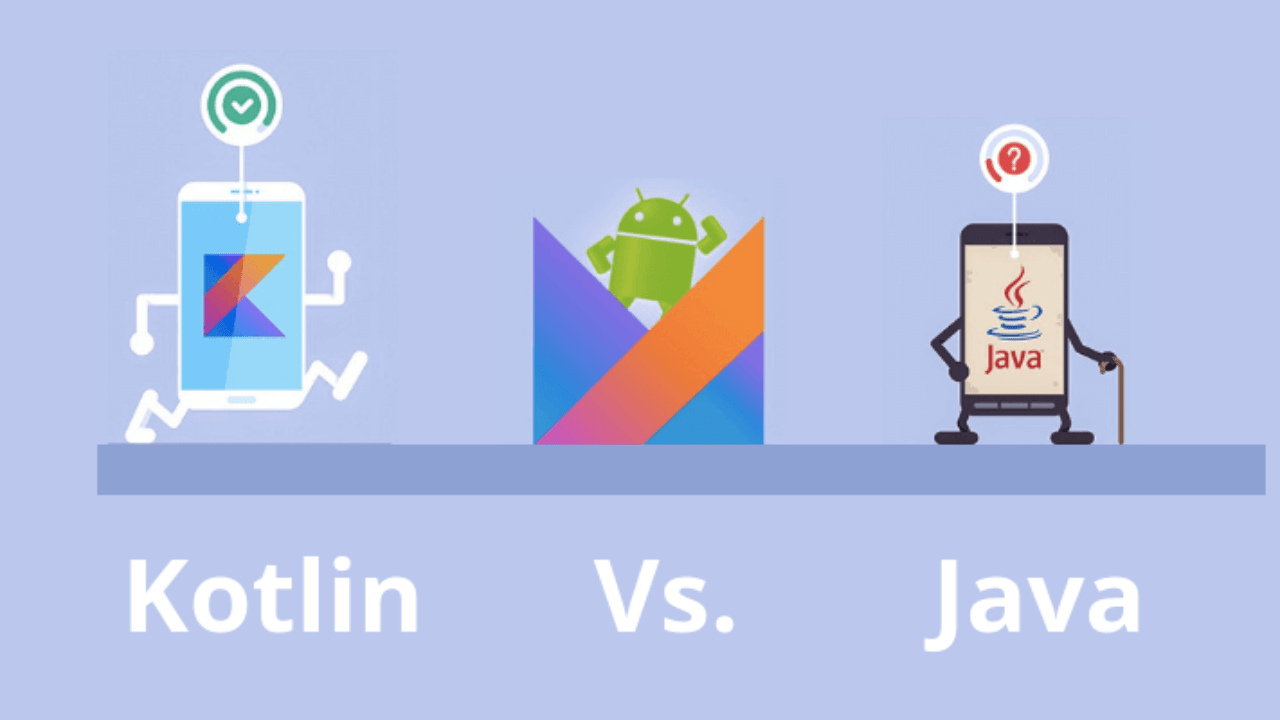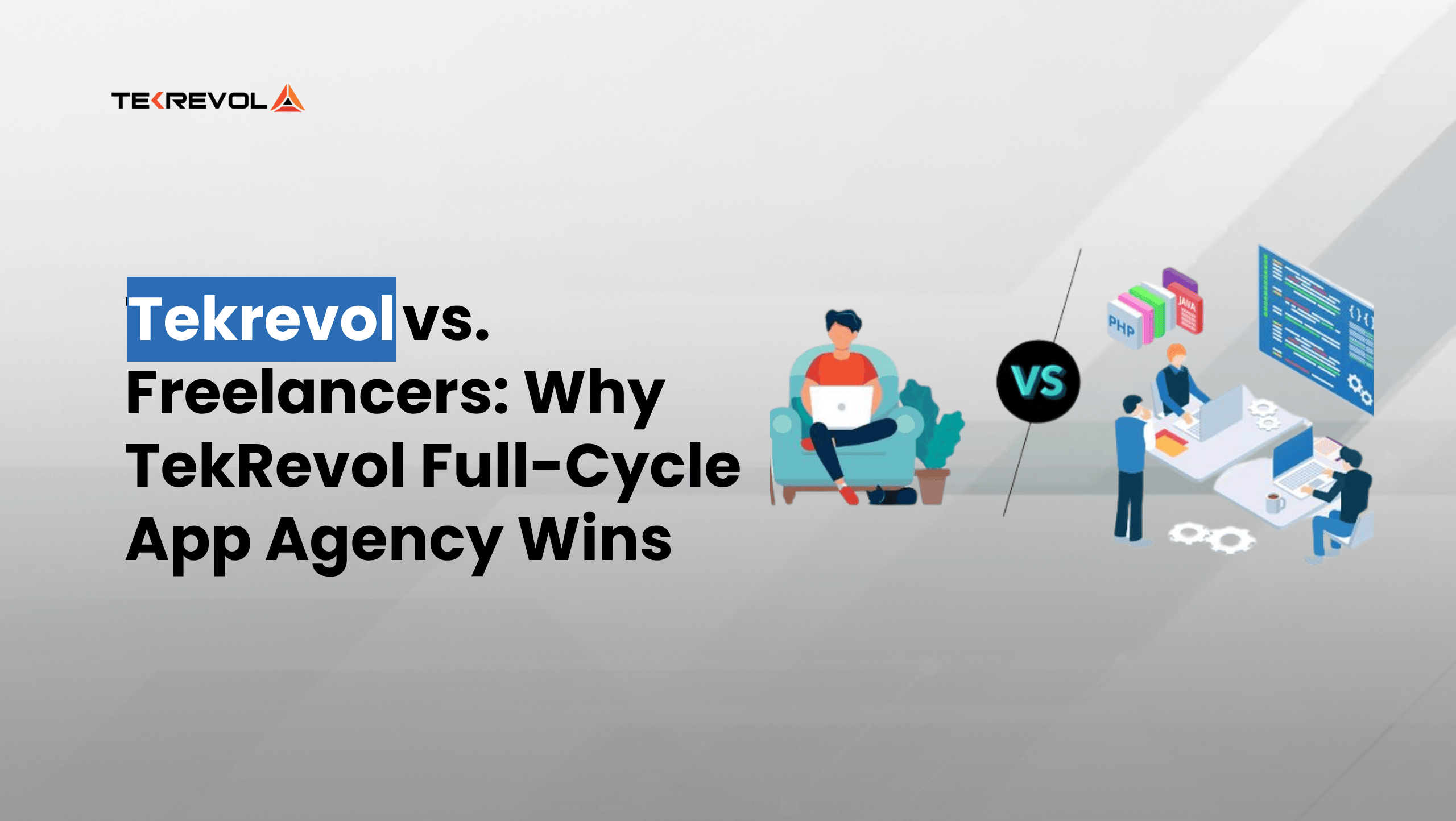Who doesn’t love watching videos, right? It is undeniable that videos are fun, engaging, and informative at the same time. One of the major reasons for this is that videos are easier to remember over any written text. Also, nearly 80% of people remember the video they have seen in the last month.
The growing trend and preference for videos are why numerous businesses are shifting their attention towards including videos in their business strategy. Talking about numbers, approximately 92% of marketers and businesses now consider videos a must-have for better customer reach.

The image says it all; with consistent growth in the use and preference of videos than any other content, it is no wonder videos are becoming the next big thing in the marketing and social media entertainment industry.
- Are you looking for someone to help you make your next app idea video-friendly? Well, we are always here to help.
With viewers spending more than 100 minutes watching videos, specifically on apps that allow video recording and editing functionalities, adding the video recording and editing features in your business-based applications can make a significant mark among the users.
As much as people enjoy watching videos, having dedicated apps to make or edit videos has been equally fun. While for your business, it can improve the user experience, enhance customer retention, and build a stronger brand image.
Moreover, video-based content has also become an essential part of every field and walk of life. This video-based blog brings you all the information on how an app can be upgraded by adding video recording and editing functionalities for an enhanced customer experience.
For a clearer view, the blog would walk you through some examples of how including video functionality in apps can certainly make a drastic change in the user experience. Also, it would present to you some of the best apps you can use to make video edits for Android and iOS.
So, let’s not wait anymore and see how you can modify your business performance and customer retention by including a video recorder and editor in your android and iOS apps.

Video Recording and Editing App Features – Impact on Business Performance
It is a golden rule; attracting and retaining more customers, enhancing brand recognizability, generating more leads and converting them into successful sales, etc., all require you to be remembered by your potential customers.
Videos, in this regard, help you in doing so quite efficiently. A combination of intrinsic images, visuals, background music, and a story to tell, video is just a perfect tool to grab your users’ attention.
Having said that, apps that may allow users to connect with each other, assist in multi-tasking, and improve overall working ability are always a keeper. Consecutively, apps with video recording and editing functionalities just serve the purpose well. How? Read below.
The Formula at work is simple, the more your customers would earn – the greater would be the retention rate and the more they will love your app.
- With video recording/editing functionalities, creating tutorials and how-to videos becomes very easy, which is three times more preferable content on YouTube.
- Your users may use your retail app to create product-demo videos and display service in action to attract nearly 84% of potential customers who prefer watching demo videos before buying services.
- Editing texts, adding subtitles, making slow-motion or fast forward videos, or compressing videos can help enhance the quality of content and make your app more appealing to the target audience
- Apps allowing video calling and conferencing features to connect with businesses, clients and employees, or family are highly preferred this Pandemic.
- Social media video-making apps are a great source of entertainment, engagement and are highly essential to increase brand recognizability.
In addition to this, having a video editor in your Android or iOS phone can help users in editing, splicing, and improving video content by adding additional features. Incorporating video recording and editing features can help tailor your business purposes and improve overall app performance.
From marketing and branding to creating content and connecting with friends, video recording and editing functionalities are now a must-have. Let’s look at how video recording and video editing for Android and iOS mobile apps make a significant change in several fields.
Video-Based Functionalities in Healthcare
The ongoing Pandemic and all the corona-related emergencies are no news. With the ever-increasing number of emergency cases and casualties, the need to quickly receive medical and healthcare assistance is highly essential.
Having one of the best video apps in your android or iOS phone helps you virtually connect with medical consultants, receive required adequate care, contact patients, ensure remote patient monitoring effectively, and maintain an assistive relation between patient and medical consultant.
Enabling communication and interaction through videos in telehealth businesses has become a necessity. As of now, several telehealth businesses have come up with video-based mobile app solutions to assist in better reach and connectivity between patients and doctors.
For instance, a telehealth company CaptureProof comes up with mobile application-based solutions for android and iOS users so that they can better connect with medical consultants remotely. The app allows patients to send and record videos or images to their consultants to brief them about their health progress and conditions.
Available to both Android and iOS users, the app allows patients to receive better diagnoses and treatment for their health conditions.
Another video-based mobile app for mental health consultancy by Talkspace allows patients to stay in touch, receive therapy, and take health advice from their consultants. The app also allows users to record and send video-based messages to consultants for better healthcare services.
Also, the app comes in with a collection of several helpful videos for the patients to watch before getting into consultancy.
At Tekrevol, having a team of professional researchers and developers understand what you need in your telehealth app. Therefore, we ensure developing mobile application for Android and iOS that is productive and supportive for both consultants and patients.
Video Recording functionalities for Educational Sector
The fact that videos help improve information retention by approximately 95% highlights that video-based learning can be very effective and result-producing for students. Therefore, incorporating video recording and editing functionalities in Android and iOS-based applications can definitely be a good idea.
Having extensive video recording and editing features in your educational app would effectively assist teachers in creating animated or whiteboard lecture videos. Also, additional templates and functionalities would be required in an app to make video edits.
Screencast-O-Matic is one of the educational apps that come in with video recorder and video editor features of android and iOS users. The app allows for easy video editing by trimming videos, adding text layouts and music, and narrate videos. Also, it enables easy communication between teachers and students.
Video-Based Functionalities in Real Estate
Imagine being able to visit and view properties virtually on your phone app without having to move to the location. Easy, right? Having video recorders in your real estate app allows for better reach and connectivity between potential buyers and sellers.
Being able to record the video showing of properties or creating videos that actually resonate with real locations can significantly improve the chances of the sale of any property remotely. For instance, HomeRover, an app by Realtor.com for both android and iOS users, is an ideal example in this case.
The app allows real estate agents to virtually show live video recordings of properties for sale and add up to three participants in the video at a time. The agents may share this video later with other potential clients, colleagues, and friends.
The homebuyers may select their preferred property and get in conversations with agents and owners after viewing the photos and videos from the gallery. Additionally, the video calling feature also allows buyers and agents to schedule a call between seller and buyer to get done with the details.
A mobile app with additional video recording, editing, and sharing features can be a great tool to manage numerous tasks, connect better, and get things done conveniently. Other than the shared examples, mobile apps with video recording functionalities have wide usability and scope in several different fields, including Automotive, E-commerce, Health and Fitness, Packaging and Delivery apps, etc.
If you plan to incorporate video functionalities in your next mobile application idea, well, it’s a thumbs up. But you must research, study, and understand the specific prospects and possibilities of every individual field so that your added features fit in the app.
Now let’s take a look at some of the most preferred and high-functioning video editing apps for android and iOS apps. If you are wondering what apps you can use to make video edits or what are the free apps to make edits in videos, here’s the answer.

Top iOS Mobile Apps for Creating Videos
With 1.65 billion and growing iOS devices being used by people all around the world, it is essential to have an iOS-based mobile application for video creation and editing. A natively developed app that includes all the specific design, UI, and functional features can completely alter the video creation experience.
In this regard, one of Apple’s native audio/visual frameworks, AVFoundation, allows iOS developers to build and incorporate video creating, editing, sharing, and several other functionalities in your applications.
Here are a few of the most preferred iOS-specific video-creating mobile apps with AVFoundation at work.
iMovie
Developed with AVFoundation tools, iMovie is one of the flagship products of Apple. It provides several video editing features, including soundtracks, animated titles, and 14 different templates to choose from.
The latest version of the app allows users to have additional video editing features such as changing title colors, altering the filter color intensity, and customizing the background color with the color picker feature in the app.
What’s more interesting is that it also allows to save videos in the phone library and share them across other Apple devices through iCloud Drive and Airdrop. The app allows sharing and importing of up to 4K videos as well as use Airplay to stream videos on Apple TV
iPhone 6 onwards, all the versions have this app pre-installed for users to create dynamic SDR and HDR videos and edit them as they like.
Splice
A minimal yet sophisticated video splicing app that comes in with all the required functionality to create perfect videos. The app allows users to import videos that they plan to edit and mark the parts of videos they wish to use.
The app then automatically selects all the marked parts in the app and compiles them to their desired videos. With several different filters available for videos, the Splice app allows users to create work projects and presentations easily.
So, if you are an Apple user and ever wonder about what app to use to make Instagram video edits and compress video on iPhone, Splice is your solution.

Android-Based Video Editing Apps
Since we are talking about native android video editing apps, sadly, there are none. However, there are still a lot of cross-platform videos creating and editing apps available for the users. The only thing not good about these apps is the quality of the result.
Previously, Google has come up with a solution for android video editing issues; Movie Studio, a video editor, powered by Google. The feature was introduced for Android 3.0 Honeycomb; however, it couldn’t do well and was taken down in 2013.
Nevertheless, in the absence of native android video editing applications, mobile apps like KineMaster and VivaVideo have been doing the thing for the users. The former is one of the easiest apps to use and also allows users to download effects, overlays, media, and doodles.
The latter, however, is an interesting cross-platform video-creating app that provides users with more than 200 themes, images, filters, text options, and post-processing transitions. Another fascinating feature of this app is that it allows users to record videos and apply special effects and filters, that too, in real-time.
Apart from all these features, these apps have some major drawbacks. Firstly, they are paid. Access to additional features and creating videos without a watermark require users to pay for the apps. And honestly, this can be very annoying at times.
Besides software requirements, video creating and editing features also require hardware compatibility to ensure the quality and results are up to the mark. As of now, Apple has shown some great hardware compatibility features for seamless video recording and editing, especially slow-motion videos.
However, video creation on Android phones is specific to only high-end functioning devices, including;
- Samsung Galaxy S20 series and S21 Ultra with exquisite slow-motion video creation feature at a rate of 90fps.
- Sony Xperia 5 II is enabling slow-motion video recording features at 120 fps with 4K HDR resolution. This makes Sony Xperia the first-ever device to have this feature.
- Redmi K20 Pro, Xiaomi Mi 10 Pro, Mi Mix 3, and Poco X2 also enable slow-motion video recording at the speed of 960 fps.
While iPhone Pro Max allows slow-motion video recording at 120 fps and 240 fps with a resolution of 1020p, and the functionality has not changed since the iPhone X release.
With a lot being said, we have developed the fact that having video creating and editing apps on mobile devices is rather very important. So, here’s one of the best videos creating apps that ensure seamless and effortless video creation and editing.

Magisto – Video Recording and Editing App
An advanced video editing app powered by Artificial intelligence is a go-to tool for all those who are too busy to edit their videos independently. The app has its video editing functionality implemented at the back end. This reduces the video trimming and editing for app users.
All they have to do is select a theme or soundtrack for their video from the given lot, and Magisto will take care of the rest. What more the users would be required to do is upload the video on the app and select editing style from the app library.
With few additional features of the app, like integration to cloud functionalities and support for longer videos, Magisto is the perfect fit for all kinds of video editing. So, next time you think of what app can you use to make video edits or what app you could use to make video edits on Instagram, this app is your answer.
Wrapping Up,
The growing interest, usage, and preferability for video-based content are inevitable. From education and healthcare to entertainment and business, videos have become an essential part of our lives.
In this regard, including video-based functionalities in your app can bring along some great benefits along with more customers to your business. Having to record, edit, and share videos can be a great tool for your users to better connect with professionals from different fields and getting strenuous tasks done in an easy manner.
Plus, making and posting videos are always fun, aren’t they?

What app should I use to make animated video edits on Instagram?
Creating videos and sharing them on Instagram as an IG Story or a post has become a great way of connecting with friends and other users. Similarly, animated content and videos are also one of the most preferred videos by the viewers. Here’s a list of all the apps that you can use to create and edit your animated videos for Instagram. All these apps are available for both android and iOS users.
- Mojo
- Canva/ Canva Stories
- Adobe Spark Post
- ImgPlay

What App Should I Use To Make Video Edits On Instagram?
The list for making video edits for Instagram goes a long way. Although the article provides detailed information on a few of the most commonly used video editing apps (Magisto, Splice, KineMaster), there are several others you can use as per your preference. The list of apps for making video edits for Instagram is as follows;
- VideoShow
- A color Story
- Horizon
- Adobe Premiere Rush
- Animoto
- Foodie
- BeeCut
- InShot
- Clipomatic
- Funimate

What app do you use to make video edits with gifs?
Like using gifs in your conversations or social media interactions, well, who doesn’t? You may have often come across situations where you couldn’t find the gif for a situation on Giphy. Here is the solution to that, you can now create your customized gifs with these free mobile apps;
- GIF Maker (iOS)
- Giphy Cam (Android/iOS)
- GIF maker – GIF editor (Android)
- GIF X (iOS)
- Pixel Animator: GIF Maker (Android)
- Camera MX (Android)
Moreover, Boomerang for Instagram is also one of the most widely used apps that lets you create your customized Gifs and short videos. The app takes in 10 shoots burst of photos and combines them into a short looping video.

How to make fan video edits without downloading app?
Making fan edit videos without downloading app can easily be done using apps like FlexClip and Kapwing. Both the apps come in with a number of features to assist in convenient video editing.
FlexClip allows users to add music, text, and filters, increase or slow down the speed of the video, split, trim, or merge the video, or add transition and watermarks. The app is compatible with all social media platforms, including YouTube, Instagram, TikTok, etc.
While Kapwing allows users to be as creative as they like with features like adding text, changing fonts, include captions, background music, and filters. The app offers plenty of templates to choose from and enables users to have a free hand and create their own style.