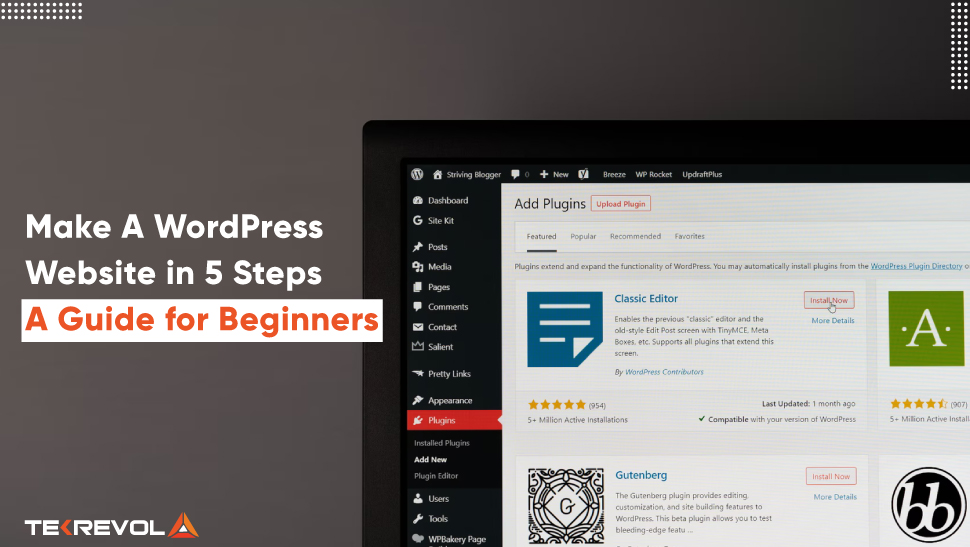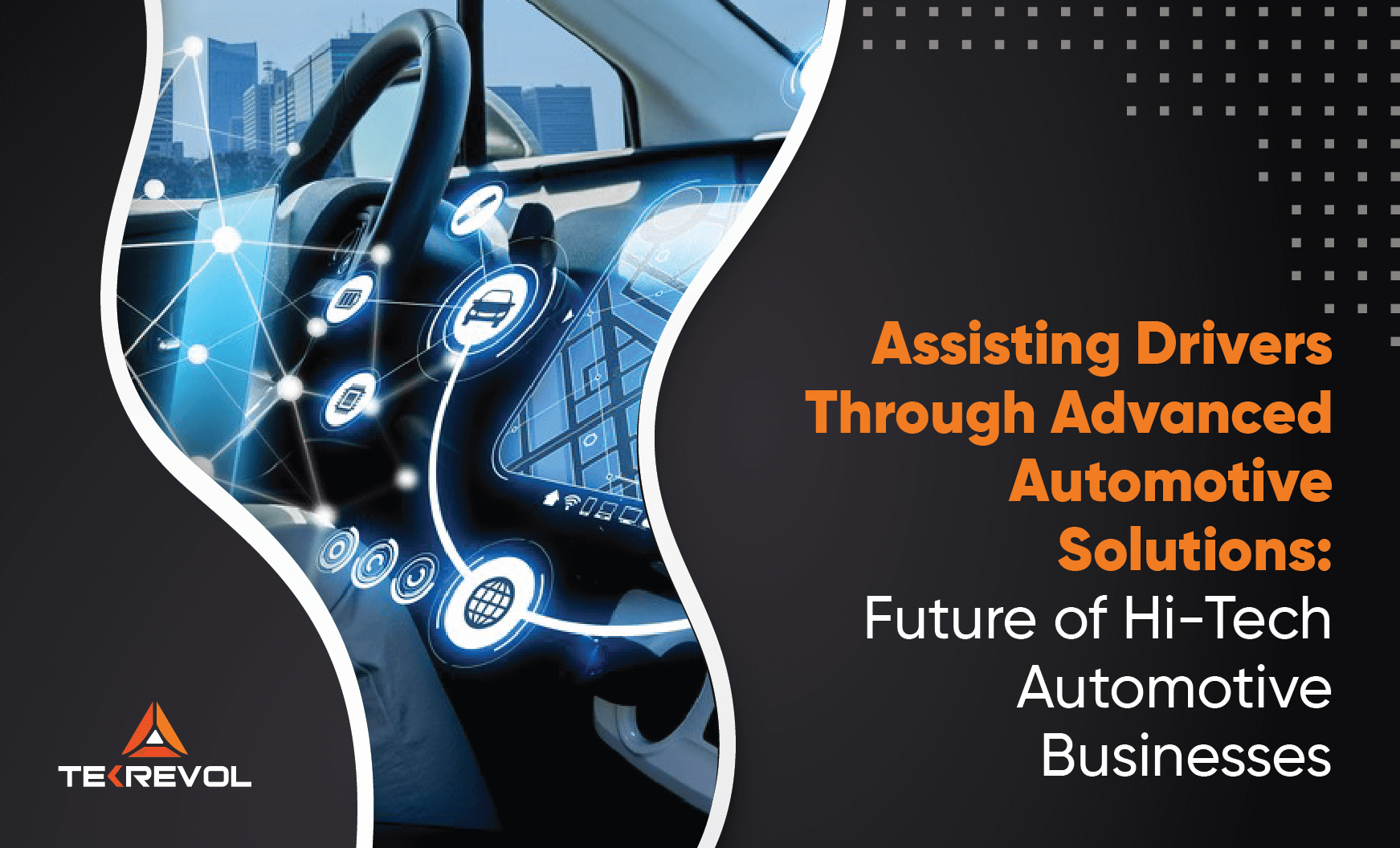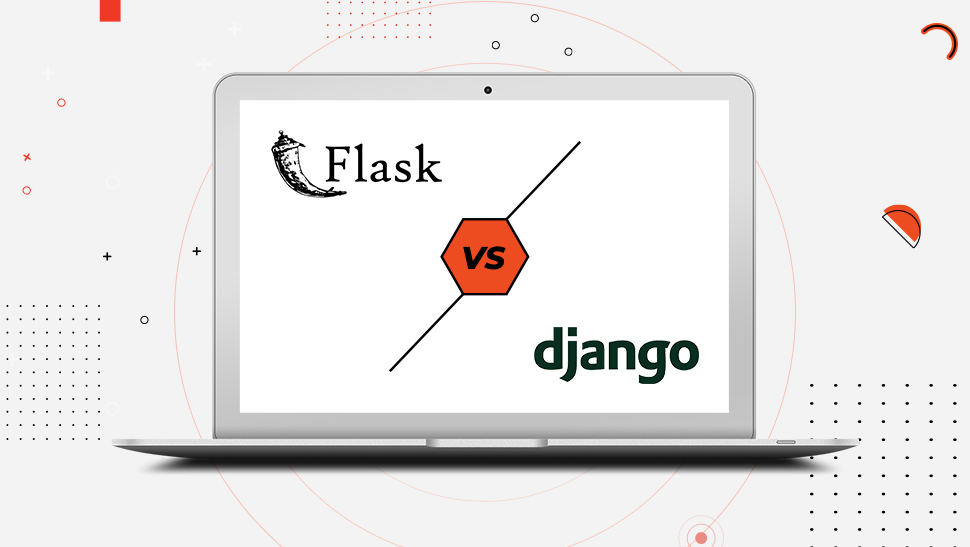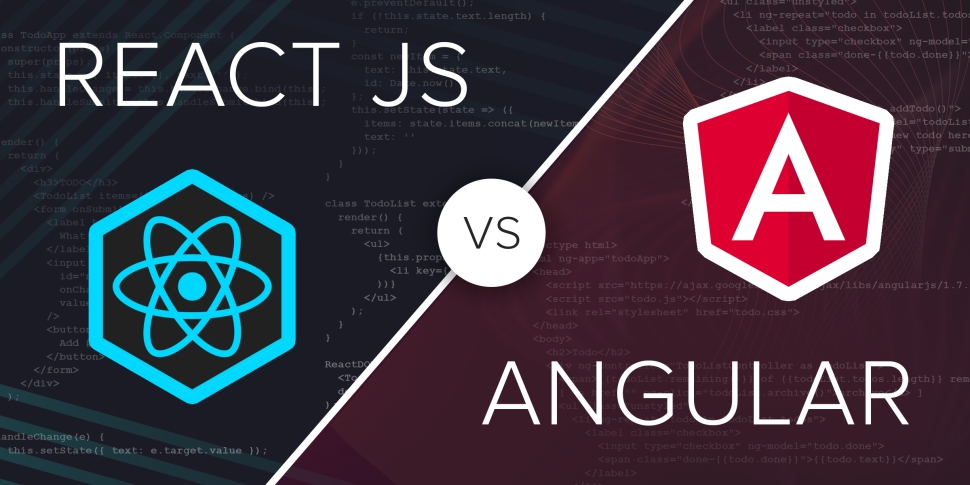Building a WordPress website is still one of the smartest moves in 2025. According to W3Techs, 43.4% of all websites globally use WordPress, making it the most dominant CMS on the web. That means nearly every other site you visit today is likely powered by WordPress, benefiting from its flexibility and massive ecosystem.
Whether you’re launching a personal blog, a business site, or an online store, knowing how to make a WordPress website gives you an immediate advantage. With over 59,000 plugins and 13,000+ themes at your disposal, you can customize your site for SEO, performance, and conversion without heavy coding.
In this guide, we’ll walk you through the complete process from picking a hosting provider to launching your site live. Expect clear, actionable steps, expert tips, and insights that make the journey efficient (and even enjoyable), whether you’re a non-technical founder or an aspiring web developer.
What Is a WordPress Website and Why Build One in 2025?
A WordPress website is any website built using the WordPress content management system (CMS). Whether it’s a blog, portfolio, eCommerce store, or full-scale business platform, WordPress offers flexibility, scalability, and thousands of design and functionality options without requiring deep technical skills.
Why WordPress Still Dominates in 2025
WordPress works seamlessly with today’s most popular and powerful web technologies, making it a smart choice for modern websites.
- 43.4% of all websites globally run on WordPress.
- It powers everything from personal blogs to sites like TechCrunch and The New Yorker.
- The platform supports over 59,000 plugins and 13,000 themes, making customization virtually limitless.
Who Should Use WordPress?
- Startups and small businesses looking to launch fast with minimal cost
- Marketers and content creators need SEO-friendly publishing tools
- Enterprises wanting full control over their web ecosystem
Whether you want to start small and scale or launch with advanced features, WordPress gives you full control over design, speed, SEO, and integrations, something DIY builders like Wix and Squarespace can’t fully match.
- Build WordPress Website the Right Way
- Let’s help you create a fast, scalable, and conversion-optimized site.
- Connect Now!
How to Make a WordPress Website

Choosing WordPress for your website gives you access to one of the most flexible tech stacks in the industry. Learn more about the top web technologies for web development that power modern websites.
Here’s a step-by-step breakdown to help you get started, even if you have zero technical background.
- Pick A Domain Name
- Choose A Hosting Provider
- Install WordPress
- Choose A Theme
- Study WordPress Dashboard and Choose Plug-ins
- Customize Website
Web designers and developers have a holistic website development approach. Because they usually serve a diverse clientele from different industrial and geographic backgrounds, they have a certain set of considerations before they can start developing these websites.
After the brief, here is a detailed guide on each step of the website development process:
1. Choose a Domain Name
A domain name is the name for your website. It is a URL that people use to access a particular website. So, when you choose a domain name, your business website will be recognized from here on out.
So, here are some practical tips to note when choosing a domain name. Your domain name should be:
- relevant to your product/service
- original and authentic
- short and straightforward so that it doesn’t confuse people
- have an appropriate extension like .com for commercial or .biz for business.
You can register a domain name with companies like GoDaddy and Namecheap. Though domain names ending with country extensions like .ca for Canada and .au for Australia are more expensive.
If you choose to buy a domain name in a package with hosting, the domain may come free for the first year, and you’ll have to pay a recurring fee from the second year onwards.
Tip: Aim for a .com extension and keep it under 15 characters if possible.
2. Buy Hosting
Choose a hosting provider that offers fast performance, security, and 1-click WordPress installs. 40% of visitors will abandon a website that takes more than 3 seconds to load.
Choosing a suitable hosting service for your WordPress website depends on several aspects, such as the type of hosting, the storage, the email ids, the no. of domain allowed to host etc. Consider all of these factors and then get one that fits in without a hitch to your needs.
Some top WordPress-recommended hosting providers:
- Bluehost – Official WordPress partner
- SiteGround – Excellent support + caching
- Hostinger – Affordable with SSD storage
- WP Engine – Managed hosting for growing sites

Source: Bluehost
3. Install WordPress
After things settle with a domain name and a hosting service, you can get on with your website development by installing the WordPress software. This is a significant step in creating a WordPress website, but it shouldn’t be too challenging with the hosting service to back you.
Bluehost (and other popular hosting providers) offer a ‘WordPress Auto-Install’ option. After the installation of WordPress, add your chosen domain so that visitors can see your website when they search for you.
4. Pick a Theme
Themes define the look of your site. There’s a theme for everyone in WordPress. You can also choose from:
- Free Themes: From WordPress.org
- Premium Themes: From ThemeForest or developers like Astra and OceanWP
Look for:
- Mobile responsiveness
- SEO-optimized structure
- Customization options without coding
If you want to find one that pleases you most, then head to your admin dashboard. Click Appearance, then Themes. Another screen will open where you can search for a specific theme you have thought of.

Source: WordPress.com
Remember that choosing a theme can be confusing and exciting both. You’ll find ones that would look great, but won’t match your target audience. So, choosing a theme is more like balancing between the look, the templates, available web page options and your target visitors. Read the description, check the colors (often customizable) and see which niche they are designed for.
After finding the perfect one, all you are left to do is install it.
Here are the 5 best free themes for WordPress websites:
- OceanWP
- Astra
- Hestia
- Neve
- Simple
4. Study WordPress Dashboard and Choose Plug-ins.
WordPress is user-friendly and does not involve a steep learning curve, so it won’t take you long to become acquainted with its interface.
You can complete other tasks for website development, like adding important pages, customizing the color palettes, icons and buttons etc. by logging into your WordPress dashboard.
When you click on the ‘Log into WordPress’ button, you will land straight on the dashboard.
You also manage your website’s overall appearance and performance from the WordPress dashboard. All tasks, including managing users, posting articles, moderating comments, and uploading media are done here.
Next up are the plug-ins. Plug-ins are like app features for your website. They enhance the functionality and performance and boost the overall health of your website. On WordPress, you have free rein to pick plug-ins that appeal to you the most.

While it is possible to go overboard with plug-ins, you’ll still have to make informed choices because they can largely impact the performance of your website in terms of speed, which may affect the traffic, organic reach and no. of visitors.
Here is a list of 6 must-have plug-ins for every WordPress website.
| Website Performance Function | Best Plug-in |
| 1) Security | Sucuri – provides full protection against spam and hacking attacks |
| 2) Typically used for front-end development. | WP Rocket – improves website’s loading time |
| 3) Search Engine Optimization | Yoast SEO helps optimize content for a higher search engine ranking |
| 4) Lead generation and conversion rate | OptinMonster – helps with popups, data collection, and email marketing campaigns |
| 5) Google Analytics | Monster Insights – shows how your website’s growth metrics are performing. |
| 6) Forms | WP Forms – helps generate contact us and other forms for different landing pages. |
Make sure you stick to those plug-ins that add to your website, rather than making it feature-heavy and distracting. If you plan to accept payments on your WordPress site, add secure payment gateways that protect your customers and help you stay compliant.
6. Customize Your Website
Customizing a website goes beyond choosing a theme and is the most alluring part of website development. It’s like playing dress-up, but for your website.
While you’ll need to tailor your WordPress website based on your target audience, product, or business goals, full customization can feel overwhelming. A smarter approach is to implement website personalization strategies that make your site stand out and connect directly with your visitors, without reinventing the wheel.

Source: SiteGround
Personalization is key to driving engagement and conversions. Remember that you will have limitless options for customization. The key here is to keep your website visually interesting, user-friendly, user-centric, and fully functional.
By this stage, your WordPress website must be ready to access and check!
- Ready to Launch a High-Impact WordPress Website?
- TekRevol helps you build fast, secure, and scalable web presence
- Book a Free Strategy Session Now!
5 Qualities of Best WordPress Websites – Checklist
Once your WordPress website is up and running, it’s time to evaluate how well it performs, especially when it comes to speed, design, functionality, and user experience.
Many of today’s high-performing websites rely on the top web technologies for web development, so make sure your setup aligns with modern standards.
After customizing your site, open it in private or incognito mode—preferably on a smartphone—and ask yourself the following questions:
- Is my WordPress website well-designed and functional?
- Does it appeal to my target audience? Does it fulfil the objective behind its development?
- Is it fast-loading and mobile-friendly?
- Does it have relevant and valuable content?
- Does it have clear call-to-action buttons?
If your website passes the initial check, it’s time to add more fresh content and optimize it for search engines.
How Much Does It Cost to Build a WordPress Website?
The cost to build a WordPress website can range from $100 to $5,000+, depending on whether you go the DIY route or hire professionals.
Basic personal websites can be launched for under $150/year, while business and eCommerce website development can cost significantly more cause to premium features. In fact, 28% of WordPress users spend money on premium features like themes, plugins, and custom designs.
Let’s break it down:
| Item | DIY Range | Pro/Business Range | Details |
| Domain Name | $10 – $15/year | $10 – $15/year | Use providers like GoDaddy or Namecheap |
| Web Hosting | $30 – $150/year | $150 – $500+/year | Shared vs. Managed (e.g., Bluehost vs. WP Engine) |
| Theme (Design) | Free – $80 | $80 – $300 | Premium themes offer more features and better UX |
| Essential Plugins | Free – $100 | $100 – $400 | Yoast, WPForms, WP Rocket, etc. |
| SSL Certificate | Free (Let’s Encrypt) | $50 – $100 | Often included with hosting |
| Professional Setup | — | $500 – $3,000+ | Custom design, content setup, integrations |
| Maintenance & Updates | Optional | $50 – $200/month | For security, backups, and performance tuning |
Why Partner With Tekrevol for WordPress Website Development
Whether you’re building a fast-loading business website, a content-driven blog, or a scalable eCommerce platform, Tekrevol offers web development services that are designed to scale with your business and goals.
Brands Choose Tekrevol for WordPress Projects:
- Full-Cycle Development: From strategy and design to deployment and optimization
- SEO & Speed Optimized: Every website is built for performance, discoverability, and conversions
- Security-First Approach: Regular backups, firewalls, and compliance baked into our process
- Custom Integrations: CRM, ERP, payment gateways, headless WordPress setups, and more
- Ongoing Support: Dedicated teams for maintenance, analytics, and growth scaling
- Ready to Launch a High-Impact WordPress Website?
- TekRevol helps you build fast, secure, and scalable web presence
- Book a Free Strategy Session Now!

 3703 Views
3703 Views March 10, 2025
March 10, 2025