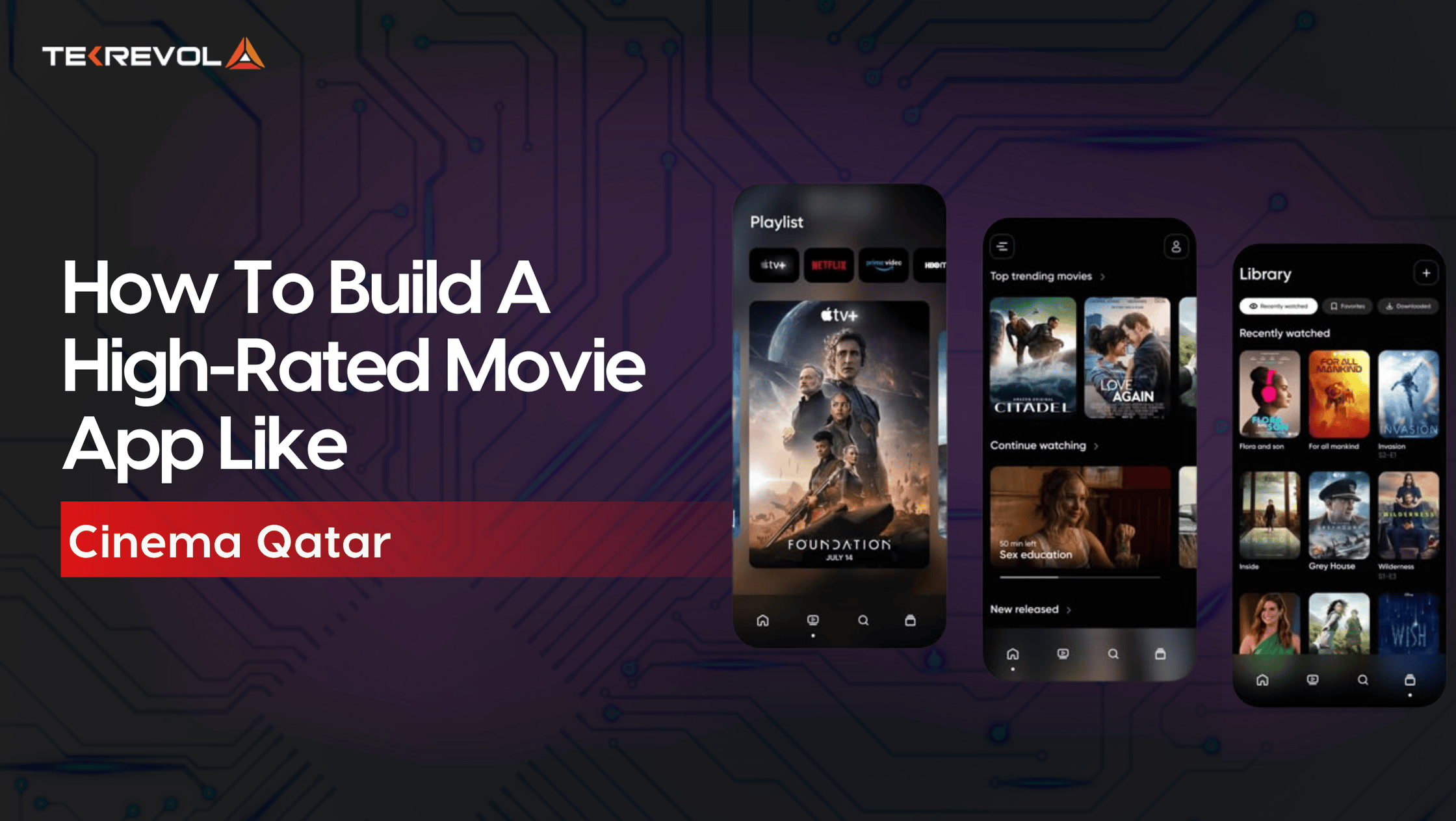How to build an app for your business if you’ve just visualized it in your mind?
Well, it’s not that hard to join the clan of innovative entrepreneurs who are reshaping industries through cutting-edge mobile solutions.
That’s because a person will surely own a mobile device, whether they’re running a global corporation or managing a quaint neighborhood bakery.
This can be attributed to the fact that the average American checks their phone a staggering 262 times a day.
Moreover, the number of apps available for downloads worldwide has increased by a whopping 82% since 2016, and people collectively spent a mind-boggling 3.8 trillion hours on mobile apps in 2022.
Adding more to this, the mobile app industry is on track to generate a staggering $932 billion in revenue in 2023.
With the industry’s rapid growth and these astonishing statistics, it’s no surprise that businesses and entrepreneurs are increasingly drawn to app development, aiming to capitalize on its potential to drive innovation and revenue.
In this blog, we’ll walk you through the insights on how to build an app, exploring the essential steps, strategies, and costs involved in creating a mobile masterpiece that can stand out in the marketplace.
However, let’s start with the basics and learn about mobile app development, which is necessary if you’re new to this exciting field.
What is Mobile App Development?
Mobile app development is the process of developing software for smartphones and tablets, most commonly for iOS and Android operating systems.
The origins of application development can be traced back to conventional software development for computers.
However, mobile apps designed for smartphones and tablets are specifically crafted to leverage the integrated functionalities and hardware of mobile devices, encompassing features such as cameras, GPS, Bluetooth, and more.
How to Build an App (Step-by-Step Process)

Creating a mobile app involves complex steps. The app that you’re building needs to reflect a consistent brand identity, align with your website and adaptable mobile site, and prompt users to download the app and convert within it.
Here are the 10 steps on how to develop an app:
1- Create a Concept
Start app development by defining the app’s concept.
Consider your objectives and how the app will help achieve them. This sets the project’s vision and guides the necessary functionalities and design aligned with your business goals.
“How can I create an app?” this question leads to different sub-questions, and we’ve tried to covered them up all for you:
- Who are you making the application for? (Target Audience)
- How will you make your application stand out from the competition? (Marketing strategy)
- Who are your direct competitors?
- What features are you going to add in your application?
- How will you monetize your application?
These basic questions will lead you to create an application with features that will help you gain traction from the relevant audience.
Hence, if you know the answers to all questions – you’re all set to go to the next steps!!
2- Competitor Analysis
Usually, there are hardly one or two apps that exactly fit your specific requirements.
Whether it is Uber Eat for catering to your daily food craving or Airbnb for accommodation during the travel, users still go for another alternative that suits best to their personal interest.
It shows that the audience still considers other options while these giants in their industry are globally recognized for their services.
So, this indicates that you can still make a disruption in the market to create an app by finding the gaps in the existing digital solutions, and make a better version of it.
With in-depth analysis of similar apps to your niche on App Store and Google Play, you can identify the gaps in the following aspects of the current applications:
- Features:
You can analyze the features of the applications and determine their functionality in the overall flow of the user journey. It will help you to encounter any lacking or excessive elements in the app.
- Monetization Scheme:
Monetization is a crucial aspect of app development where you open streams to earn. With a deep audit of the applications, you can determine a scheme for your own application.
- App Updates:
The updates of the applications highly impact the user experience and it can go both ways. So, you have to be critical while analyzing the app maintenance throughout a period.
- Number of Downloads:
The total number of downloads show the app success as the users are ready to give it a space in their device. For that purpose, you can leverage software such as SensorTower to know the exact numbers.
- Rating and Reviews:
Always look into the rating and read reviews of the application on their respective app store. It might take a while but you can have deep insights of the app lackness by countering the reviews of the audience.
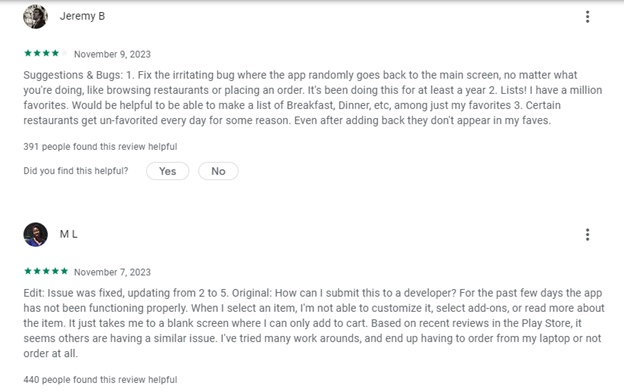
User’s feedback in the form of comments on Google Play are worth considering when you are creating an app.
When it comes to determine the features in your mobile application development, you can categorize them into their section as mentioned below based on the example of a restaurant booking app:
Must-have features: registration, search, profile, restaurants list
Unique features: reservation for restaurants
Missing features: menu selection
3- Determine Monetization Ways
While it might appear as a later consideration, it’s crucial to contemplate your app’s monetization strategy early, as it impacts your app’s overall performance.
The most common monetization models include:
- In-app advertising —
In-app advertising is the ads you see while using any application,playing a game, or surfing through social media like Facebook, Instagram etc. It’s an effective marketing technique that allows you to advertise your product to the target audience based on the app’s demographics. Example: AirBnb
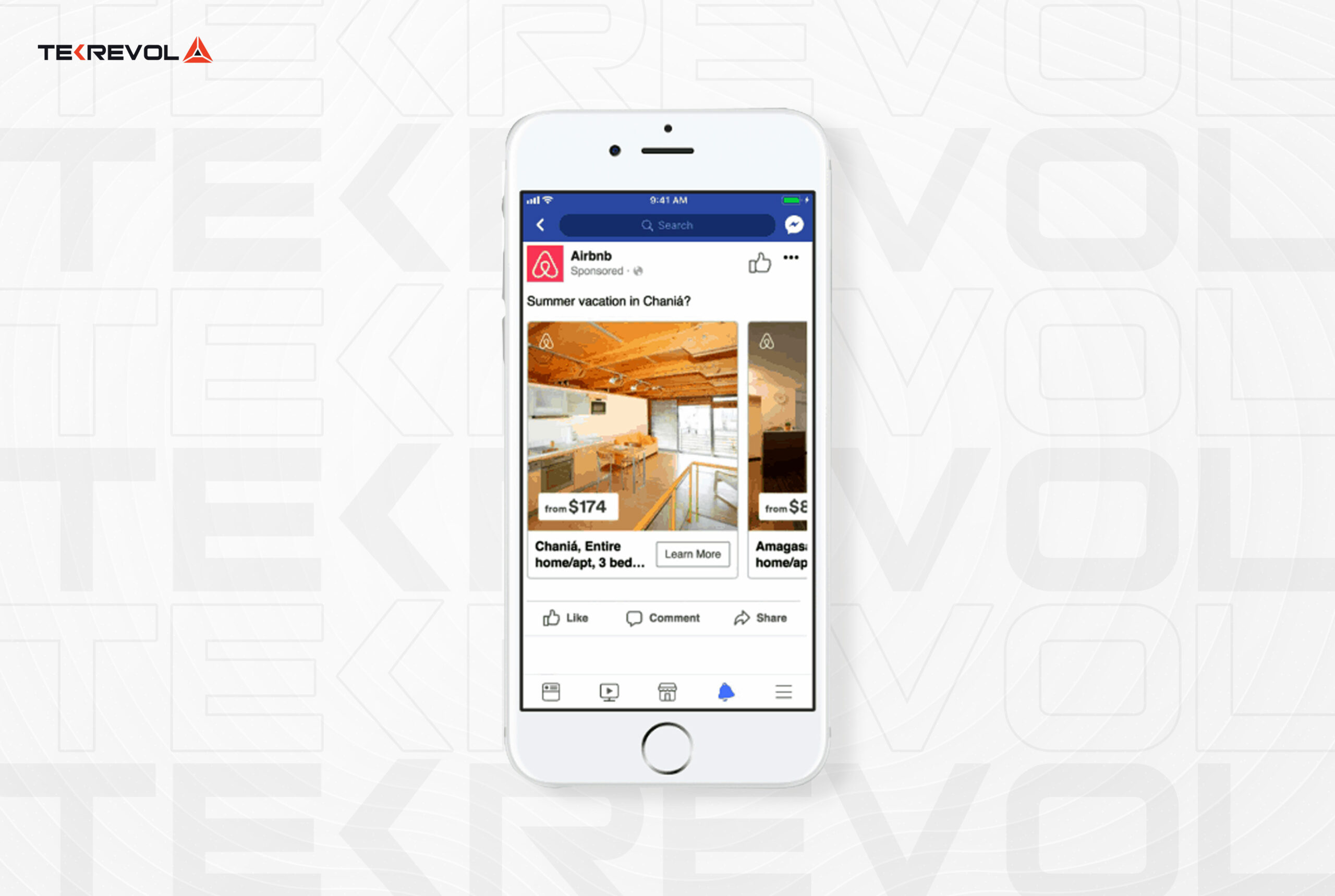
- Third-party in-app ads —
Third-party model involves displaying advertisements from external resources while a user is using the application. You can earn revenue through clicks, impressions, and other relevant engagement metrics.
Example: Free games like Subway Surfers mostly features banner ads, and video ads that players watch to earn in-game rewards)
- e-Commerce apps —
Creating an app can be tough and using the eCommerce app monetization model makes it easier for you to earn in minutes!
You can sell products or services directly through the application. Users can easily browse, select, and purchase items within the application.
Example: Amazon Application is a prime example of an ecommerce application where users can browse a vast catalog of products, read reviews and make purchases without leaving the application)
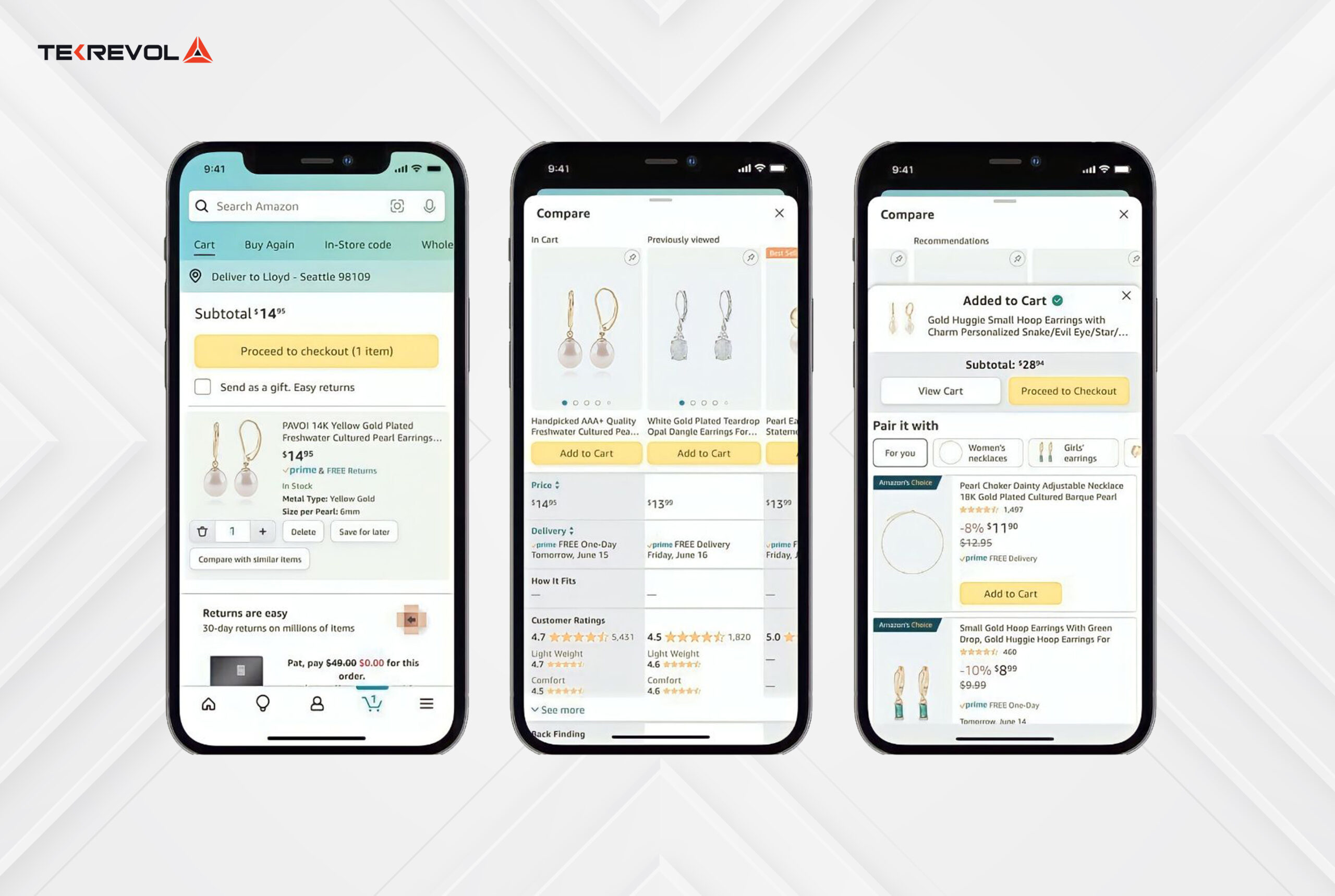
- Freemium mobile app —
In this monetization model, you can use a few features of the application for free, whereas, for a complete features overview you’ll have to pay for the full version.
Example: “Clash of Clans” is a freemium game that can be downloaded for free but they have an option to purchase in-game currency (gems) to speed up the progress and acquire exclusive items.
- Premium mobile app —
Unlike Freemium applications, Premium mobile applications require users to pay an upfront fee to download and access the full range of features. Hence, no in-app purchases.
Example: The app “Fantastical” is a premium calendar app that users need to purchase before downloading. Once bought, users enjoy the app’s complete functionality without any additional payments.
After this step, you’ll have a clear understanding of your target audience, direct competitors, channels you’ll be using to reach them, and revenue models.
- Subscription model —
In this model, users are required to purchase a subscription plan to unlock the app’s key features. Various subscription options are available, including monthly, annual, or daily plans.
Leading platforms such as Google and Apple offer users the capability to handle their subscriptions directly through this model.
Moving on, you can even make money with different monetization methods from mobile game apps. For more insights, visit our detailed blog on ad revenue in mobile gaming.
You can use Business Model Canvas by Alex Osterwalder to describe, design, challenge, invent and pivot your app’s business model.
It primarily consists of nine building blocks, including key partners, key activities, key resources, value propositions, customer relationships, channels, customer segments, cost structure, and revenue streams.
When creating an app, the Business Model Canvas can be a valuable tool to outline the key elements of your application. For example:
Key Activities:
- App development, maintenance, and updates.
Key Resources:
- Skilled developers, technology infrastructure.
Value Propositions:
- What unique value does your app offer?
- What problem does it solve for users?
Customer Segments:
- Identify the target audience for your app.
Channels:
- How will you distribute and promote your app? (e.g., app stores, social media).
Revenue Streams:
- How will your app make money? (e.g., in-app purchases, ads, subscription fees).
Customer Relationship:
- How your application is going to interact with and build relationships with its customers throughout the customer lifecycle.
Cost Structure:
- What key resources are most important?
- What are the most important costs in your app design and development process?
4- Decide on the Type of the Features
A common error is overloading the first app version with excessive features.
Instead, distinguish between desired and essential features, including only the necessary ones in V1. Moreover, the User feedback will uncover desired features for future updates.
We’ve carved up the features in two sections:
Core features:
Also known as MVP (Minimum Viable Product), containing the key features that are based on the functionalities fulfilling the actual purpose of building an app. These are the minimal features that are enough to satisfy the users with the objective on which the app is developed.
Additional features:
These features are usually included to enable the user to engage with the core features for performing an action using the functionalities maintaining the whole flow of the application.
Taking Airbnb an example to build an app, these are the core features that will have the maxim focus in the development process:
- User registration
- Home page with popular hoteling options
- Favorite hotels
- Search system
- Hotel booking system
- Payment options
Here’s the list of additional features that will have the secondary priority in your mobile application development:
- Booking button
- Notifications
- Hotel gallery
- Filters
Having a clear idea for the categorization of your app features, you can set the priorities and collaborate with the development team accordingly. It will not only provide clarity to the mobile app developers working on your app but also enable them to determine a specific timeline to make an app.
Meanwhile, you can alway crosscheck the idea with the team and enhance it further if it adds value to the product.
As a leading mobile app development company, TekRevol enables you to determine the features of your app, taking into consideration your primary objectives to ensure maximum ROI.
5- Choose the Right Platform For Your Application
Once you are done with the competitor analysis, features listing, and selection of monetization strategies, the next step for you is to choose the right platform for your application. You can choose between iOS and Android.
Hence, if you’re building an application for using Android as a platform — Central and South America, India and relative regions. However, for US, Canada, Australia etc iOS is the best choice.
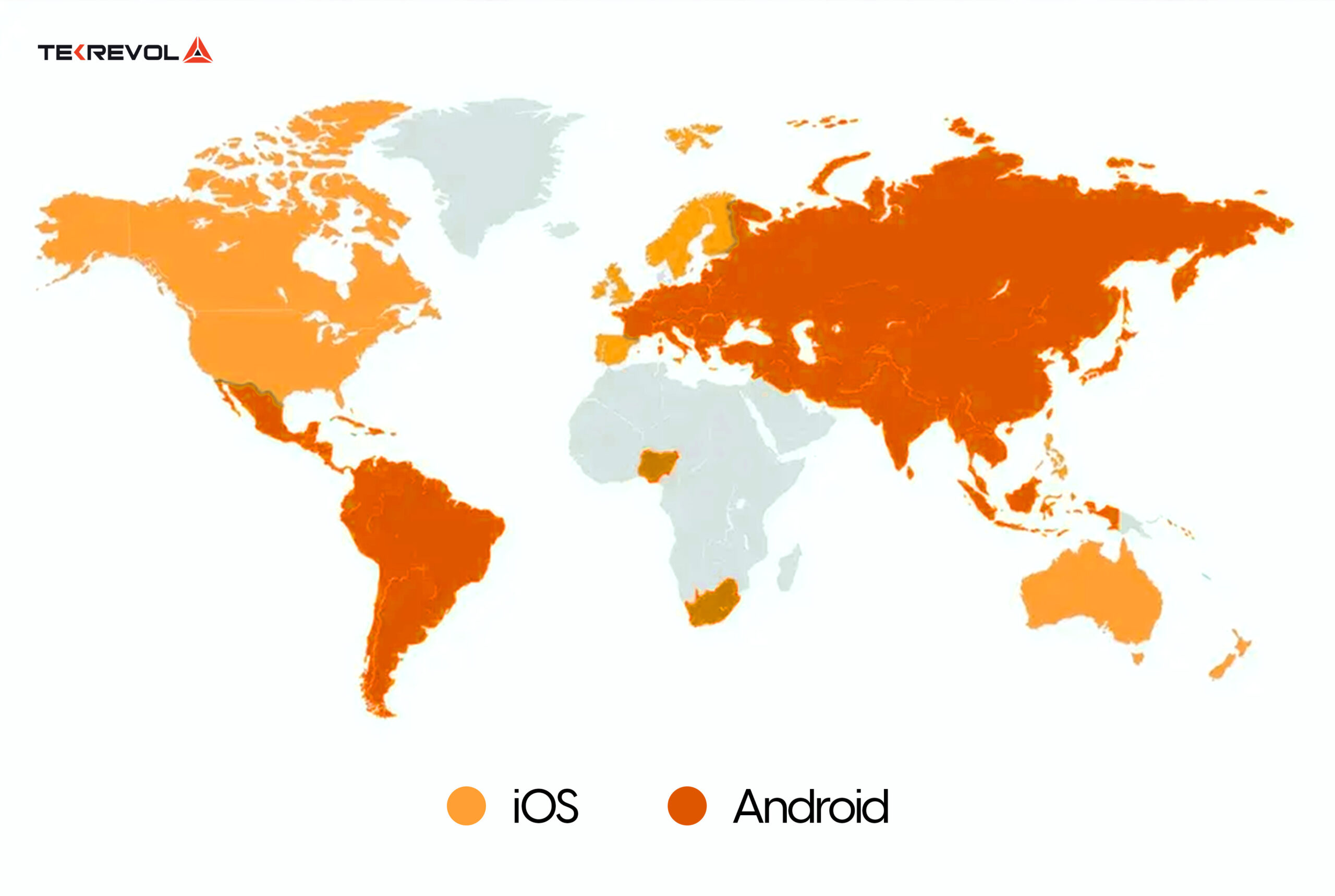
On an average it takes around 15-20% less time to build an app for iOS rather than Android. The reason behind is the smaller number of screens and Operating system.
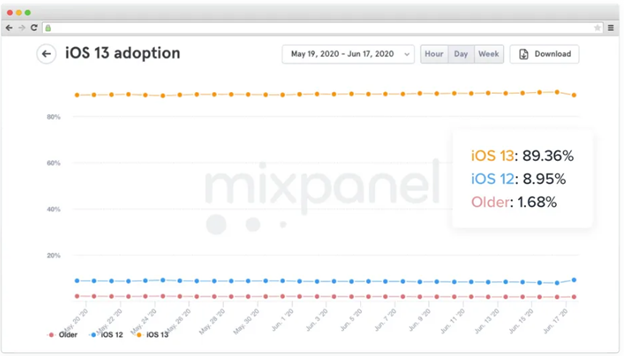
If you look in the stats, 89.36% of users updated to iOS 13 WHEREAS, 8.95% of users are still using iOS 12, and only 1.68% are using older iOS versions.

Similarly, more than 41% of the total users use the latest version of OS (Android), 10.2% are using Nougat, 18.9 are using Oreo, and 6.44 are utilizing Marshmallow.
Hence it’s your choice whether you opt for Android or iOS for your business application. Decide on your platform based on the target audience you’re targeting.
6- Design the User Interface
How to design an app? Well, once the wireframe and customer journey are approved, an app designer enhances the interface with graphics and designs for a compelling and branded experience.
They create mockups, providing a mid to high-fidelity preview for evaluating the design’s look, feel, accessibility, visual consistency, and functionality enhancements.
There are several guidelines when it comes to the designing of an app for both Android (Material Design Guidelines) and iOS(Human Interface Guidelines).
App Navigation
In iOS applications, the tabs are always placed at the bottom.
In Android applications, the tabs remain at the top whether in text or icon form.
Icon Size
We have attached the size greed for both iOS and Android applications.
For Android:
![]()
For iOS:
![]()
However, the icon’s shape is a bit different for both iOS and Android apps.
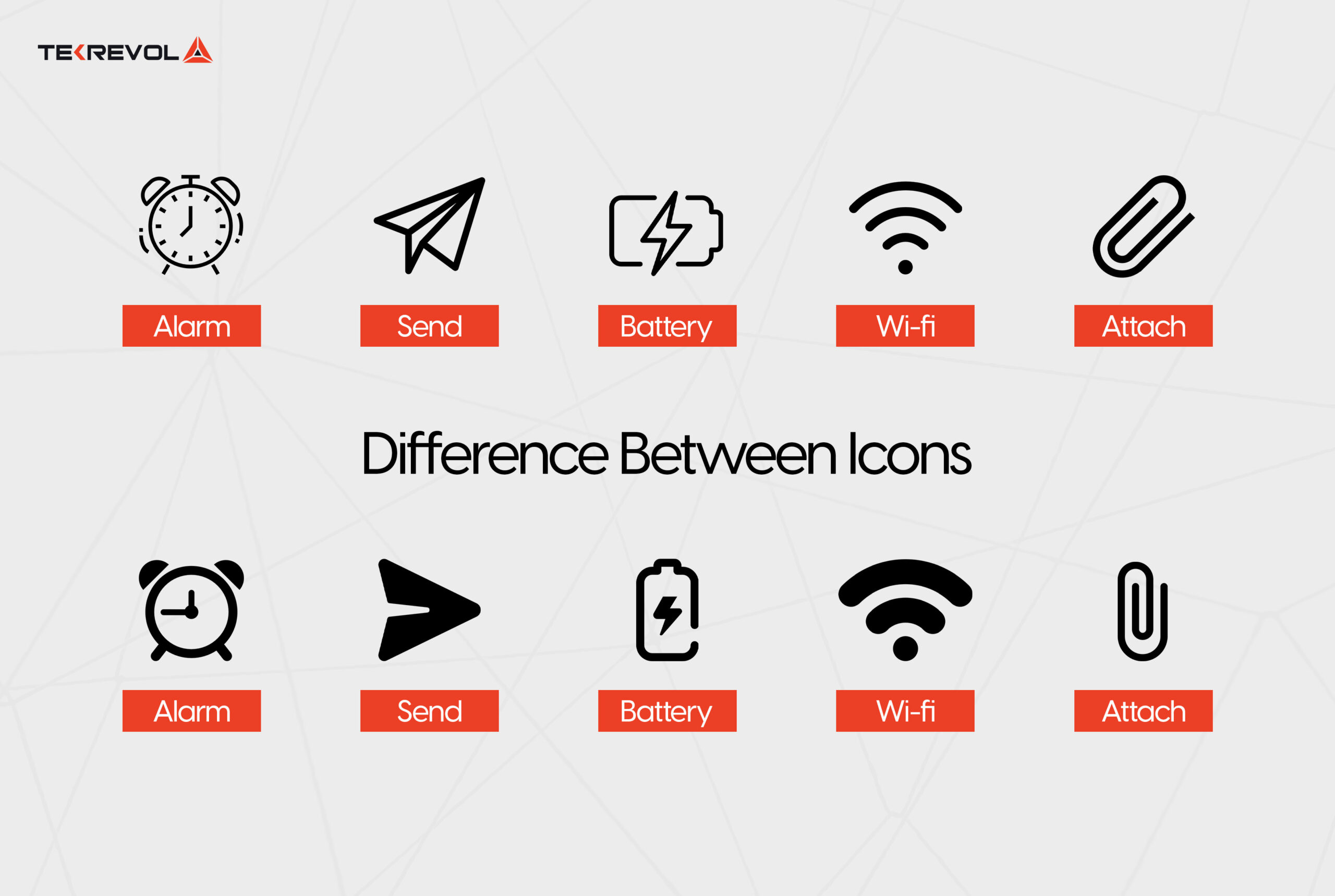
Moreover, the default font style is also different for both iOS and Android:

7-UI/UX Design Process
And we’re close to the application submission to the app store. Once we’re done with the features finalization, app monetization strategy building, target audience identification, and platform selection — the final step is to develop the application’s UI/UX.
To create an application, the first step is to create wireframes with all the features that you think to put in your application.
Applications that use wireframes as a part of the UI/UX design process results in a more intuitive and user friendly interface.
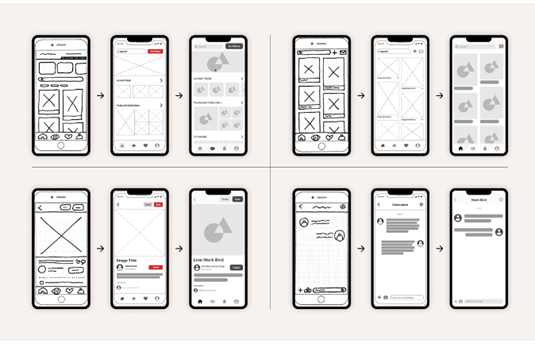
Wireframes are not the final product; you will still make some edits in it, if the team or client doesn’t approve it.
Ensuring seamless collaboration between a development team and stakeholders is crucial for successful app development.
Regular approvals enable to avoid unnecessary efforts on features that might not align with the app owner’s vision.
This collaborative approach maintains the clarity of the whole designing process but also saves the project budget by eliminating potential misunderstandings.

8- Develop the Application
Following the design of the mobile app, the substantial work commences as mobile app developers initiate platform coding.
This should occur in a controlled test environment to enable comprehensive testing throughout the entire development journey.
Moreover, app development firms are responsible for crafting both the customer-facing front end, which users engage with, and a backend system for content management by team members.
9-Test Every Feature
As previously noted, rigorous testing, often numbering in the dozens or even hundreds of iterations, is imperative at every stage of mobile app development.
To achieve this, a dedicated quality assurance specialist should perform comprehensive QA testing to verify that each feature functions as intended.
Identifying and addressing bugs within the testing environment allows developers to rectify issues before the app’s launch, preserving a seamless user experience.
10- App Release On App Store
Upon finishing V1 of your app, an app development agency will release it on relevant app stores, enabling users to download and utilize it. The primary platforms for this are the Apple Store and Google Play Store.
TekRevol’s app developers use the best practices to release an app on the app store without any delays. For your ease, we’ve mentioned the app release process below:
- Once you’re done with the rigorous testing of the application, ensure that it matches all the guidelines of Google Play Store or Apple Store for app submission.
- Fill in app description, preview images, keywords and all the relevant information necessary for submitting your application.
- And yes, you can now submit the application.
- Await the app store’s response to determine whether your app is approved for launch or not.
TekRevol takes complete responsibility for submitting your application to app stores. Explore their launched applications and don’t miss the chance to download the app for a more in-depth understanding.

11- Market to Specific Audience
App stores enable companies to include images, videos, and content for precise audience targeting.
Reliable app design and development firms facilitate effective app marketing on app stores and other platforms like websites and social media.
This is especially important because a significant 61% of users avoid installing new apps.
Moreover, this enhances the number of downloads, leading to increased revenue for your business and more visibility within the app stores.
12- Listen to Specific Feedback
A crucial point to bear in mind is that app development is an ongoing process. User feedback, app store reviews, bugs, and the need for new features will persist.
On the other hand, periodic updates, whether minor fixes or substantial enhancements are necessary for existing users and app store releases.
Want to learn more on how to create your own app? Head over to the next section to read all the details on how to make your own app for Android or iOS.
How to Build an App On Your Own?
How do you create an app by yourself? The answer is simple, by mastering one of the most used programming languages.
The choice of programming languages and frameworks depends on the app’s nature – whether it’s native, hybrid, or web-based.
Building a Native App
Apps designed for iOS (Apple) and Android are exclusively available on the Apple App Store and the Google Play Store.
We’ll tell you how to develop apps for iPhone and Android to create your own iPhone or Android projects. However, if you don’t want to learn how to develop apps for Android and iOS then you can simply develop mobile apps by hiring a trusted mobile app development agency.
How to Build an App for iPhone
The most commonly employed programming language for crafting iOS operating system apps is Objective-C.
This language is an extension of C with the addition of object-oriented features. While it is functional and widely used, Objective-C can be considered somewhat outdated and complex, particularly for individuals new to programming.
Moreover, Apple has introduced a more user-friendly, universal programming language known as Swift.
Swift is a comprehensive programming language, similar to Objective-C but simpler to grasp.
Many mobile apps are turning to Swift due to its ease of use, enabling the development of diverse applications, and its superior performance when compared to those developed with Objective-C.
Development environment for iOS
How to develop an iOS app? Well, for iOS app development, you primarily need to work with XCode, which is Apple’s dedicated compiler for iOS apps. It’s important to note that XCode is exclusively available for macOS.
Programming for iOS entails two significant limitations.
First, you must own a Mac to compile apps, and second, to have your apps published on the App Store, there’s an annual fee of 99 euros. It’s worth mentioning that if you cease payment, your developer account will be suspended.
If you’re on the hunt for iOS app development services then TekRevol can offer you a team of dedicated iOS app developers that can build you a robust iPhone app, assisting you with everything from ideation to design, development to testing, and all the way to launch.

Now that you know how to create an app for iPhone, let’s dig into the insights on how to create a mobile app for Android in the next section.
How to Build an App for Android
There are many programming languages available to build Android apps which are supported by Google.
Java
Java is undoubtedly the most widely utilized language for developing Android apps. Its seamless integration into Google’s development environment, compatibility with the popular Eclipse IDE, simple syntax, and extensive framework contribute to its widespread popularity.
Besides reducing the mobile processor’s workload, Java offers the advantage of quicker app launches, as it generates binary code just once, rather than every time it’s called upon.
Kotlin + Android Studio
During its most recent I/O Developer Conference, Google announced the smooth integration of Kotlin into Android Studio.
Kotlin is interoperable with Java, allowing for the smooth incorporation of Java code into Kotlin projects.
While Kotlin’s popularity is on the rise, it’s worth noting that there are fewer code examples and references available compared to Java.
C and C ++
C++ is a fitting choice for those who seek a deeper connection with hardware and wish to minimize reliance on Google’s pre-built features.
Although Android Studio supports this language, it necessitates the integration of external components.
C # in Xamarin
The Xamarin framework fulfills the requirements for utilizing C# in conjunction with Visual Studio for mobile app development.
By integrating various Xamarin libraries, the programming process closely resembles Java, as they mimic the Android infrastructure’s interfaces.
The high-level languages, namely Java, Kotlin, and C#, are well-suited for efficient Android app development. C++, on the other hand, is primarily reserved for specific functionalities where maximum control is essential.
Developing the entire app in C++ would be time-consuming and offer minimal or no advantages.
Nonetheless, if you’re on the lookout for top-tier Android app development services then TekRevol can be your trusted partner for building a rich-in-feature Android app.

How Long Does It Take To Build An App?
On average, app development spans from three to nine months or longer, depending on the app’s complexity and the project’s framework.
Here are the average timelines for app development for different complexity levels:
| App Type | Estimated Time |
|---|---|
| Simple App Development | 2 – 4 months |
| Average App Development | 4 – 6 months |
| Complex App Development | 9+ months |
How Much Does It Cost to Build an App?
Based on Salary.com’s app development hourly rates, which are presently approximately $50 per hour, the cost of app development in the United States varies.
Here are the details on how much does it cost to build an app with different complexities:
| App Complexity | Cost |
|---|---|
| Basic App | $16,000 to $32,000 + |
| Medium Complexity App | $32,000 and $48,000+ |
| Complex App | $72,000 or more |
Have An App Idea?
Discover the Potential Cost Using TekRevol’s Tailored Cost Calculator
What are the Most Popular Global Apps and their Development Cost?

Here are some examples of well-known apps that have reshaped and revolutionized the idea of customer experience, currently dominating the app market. Additionally, we’ve provided the average development costs for these apps.
1. Netflix
The Netflix app allows users to access the streaming service’s extensive library of movies, TV shows, documentaries, and other digital content directly from their mobile devices.
The estimated cost for creating an app like Netflix can range from $25,000 – $200,000+.
2. WhatsApp
WhatsApp is a popular messaging application and social media platform that allows users to send text messages, make voice and video calls, share multimedia content, and engage in group chats with their contacts.
The estimated cost for developing an app like WhatsApp can range from $30,000 – $70,000+.
3. Snapchat
Snapchat is a multimedia messaging app and social media platform known for its unique features centered around sharing photos and videos. Developed by Snap Inc., Snapchat has gained popularity among users, especially younger demographics.
The average cost to build an app like Snapchat can range from $45,000 – $100,000+.
4. TikTok
TikTok is a social media platform and mobile app that allows users to create, share, and discover short-form videos. It has become particularly popular for its entertaining and creative content, often featuring music, dances, humor, and various challenges.
The average cost to develop an app like TikTok can range from $60,000 – $100,000+.
Moreover, you can also try the top 15 apps like TikTok as alternatives if the app is banned in your country.
5. Teladoc
Teladoc is a pioneering telemedicine app that has redefined healthcare access. It connects users with licensed healthcare professionals for virtual medical consultations.
The estimated development cost for a healthcare app like Teladoc typically ranges from $300,000 to $700,000+.
6. Uber
Uber is a widely-used ride-sharing application that links drivers and passengers worldwide. With this app, users can swiftly or pre-schedule car requests, which are then received by nearby drivers.
The estimated development cost for the Uber app falls in the range of $50,000 to $150,000+.
For more insights, visit our detailed blog on how to make an app like Uber.
7. Instagram
Instagram is a renowned social media platform that is used for photo and video sharing. Users can upload, edit, and share visual content with their followers.
The cost to build an app like Instagram can range from $50,000-$250,000.
8. Airbnb
Airbnb is an online platform and marketplace that enables people to list, discover, and book a wide variety of accommodations and lodging options around the world.
Airbnb allows hosts to rent out their properties to travelers seeking short-term stays, providing an alternative to traditional hotels.
The cost to make an app like Airbnb can be around $30,000 for both platforms, iOS and Android.
9. Tinder
Tinder is a popular mobile dating application that allows people to connect with others based on their geographic location.
Users create profiles with photos and brief descriptions, and the app presents them with potential matches in their area.
The estimated cost of developing a dating app like Tinder can range from $44,800-$61,200.
10. MoneyLion
The MoneyLion app offers various financial services and tools to help individuals manage their money, build their credit, invest, and achieve their financial goals.
The cost to build a mobile app in Fintech like MoneyLion can range from $20,000 to $25,000 or more.
11. Nike Training Club
The Nike Training Club (NTC) is a fitness app developed by Nike, a well-known sports and athletic apparel company. NTC is designed to help individuals achieve their fitness and workout goals by providing a wide range of training programs, workouts, and resources.
The estimated cost for creating a fitness app like Nike Training Club can be around $20,000 and $80,000.
| Popular Apps | Average Cost |
|---|---|
| Netflix | $25,000 – $200,000+ |
| $30,000 – $70,000+ | |
| Snapchat | $45,000 – $100,000+ |
| TikTok | $60,000 – $100,000+ |
| Teladoc | $300,000 – $700,000+ |
| Uber | $50,000 – $150,000+ |
| $50,000 – $250,000+ | |
| Airbnb | $30,000+ |
| Tinder | $44,800 – $61,200+ |
| MoneyLion | $20,000 – $25,000+ |
| Nike Training Club | $20,000 – $80,000+ |

How to make an app on a limited budget?
You can build a mobile app on a limited budget by using Flutter as a platform. Here’s a quick breakdown of the features along with its development time to give you an idea.
| Core Features Of An Application | Backend Development | iOS Development | Android Development | Flutter Development |
|---|---|---|---|---|
| Registration | 47 Hours | 42 Hours | 42 Hours | 44 Hours |
| Search | 22 Hours | 21 Hours | 21 Hours | 21 Hours |
| Profile | 59 Hours | 39 Hours | 39 Hours | 47 Hours |
| Push Notification | 14 Hours | 14 Hours | 14 Hours | 14 Hours |
| Payment Gateway | 45 Hours | 35 Hours | 35 Hours | 42 Hours |
Explore our comprehensive blog on “App Development Costs” for an in-depth understanding of the factors influencing pricing.
How Can TekRevol Help You With Mobile App Development?
We understand that building an app isn’t a one-size-fits-all venture. It’s a detailed process influenced by a multitude of factors, from market research and user experience to platform selection and budget considerations and lastly monetization strategies.
If you wish to build an app to test your idea from scratch, then TekRevol’s team of app developers is to unravel the complexities and guide you through the difficulties of building an mobile application.
We recently launched the “Reck N Host” application – a groundbreaking resolution that redefines restaurant experiences.
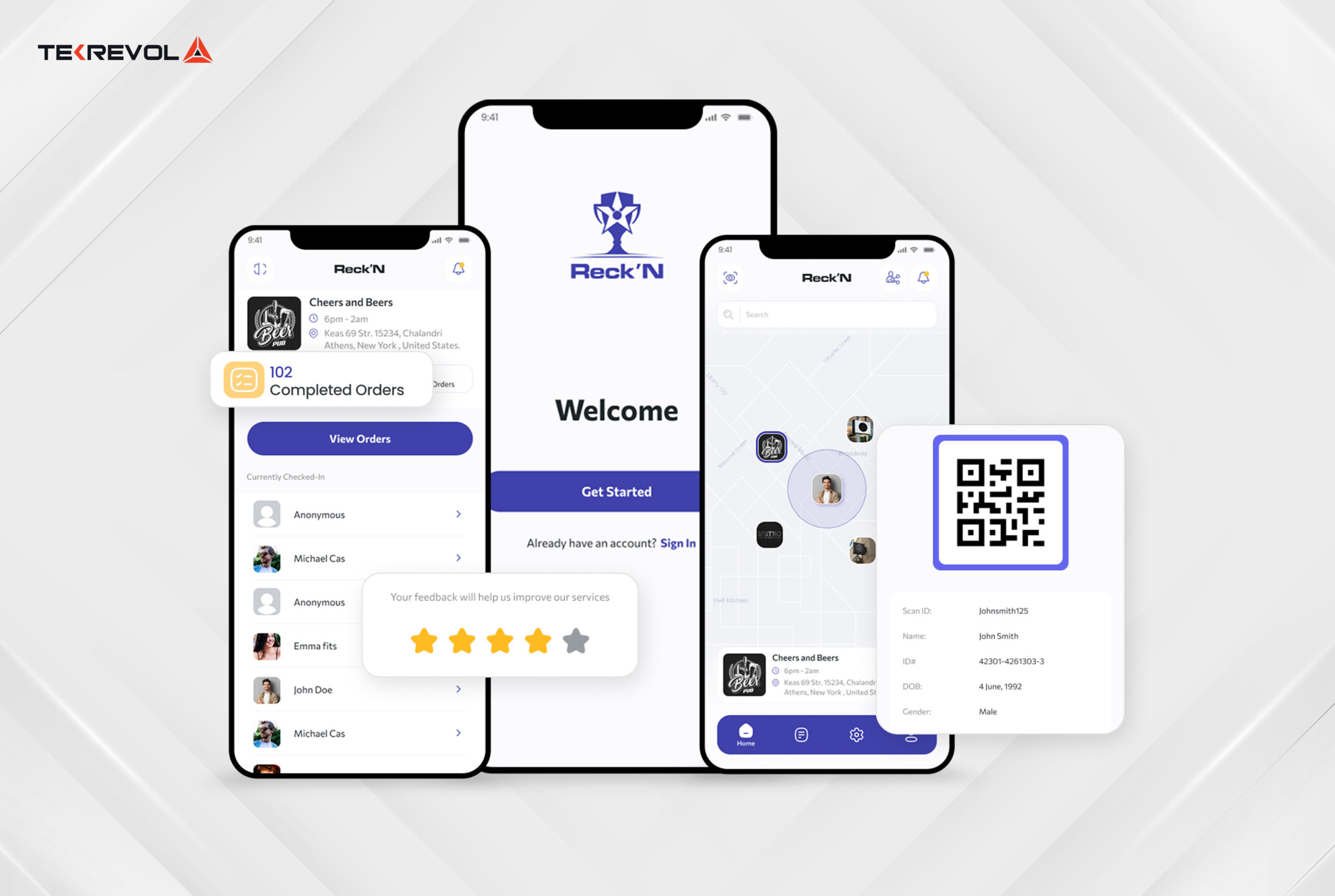
To turn your app vision into a living, breathing masterpiece, just give that “Let’s Connect” button below a click & our experts will connect with you for a detailed discussion.
Ready to Build Your Dream App?
Partner with TekRevol To Transform Your App Idea Into A Million Dollar Application!

 4218 Views
4218 Views November 24, 2023
November 24, 2023


![How to Develop a Grocery Shopping App? [Process and Features with Cost-Breakdown]](https://d3r5yd0374231.cloudfront.net/images-tek/uploads/2021/08/Grocery-shopping-app.jpg)