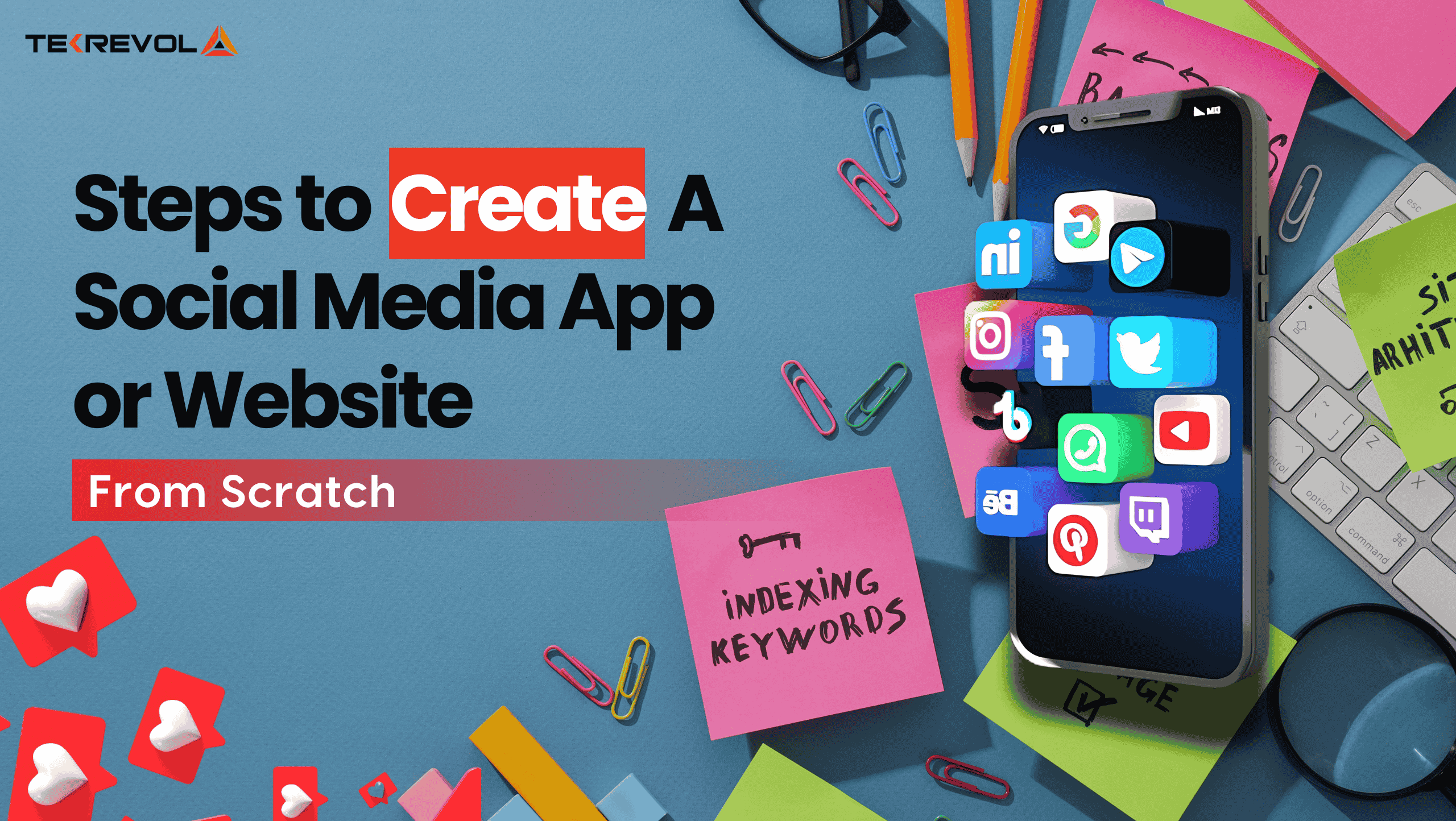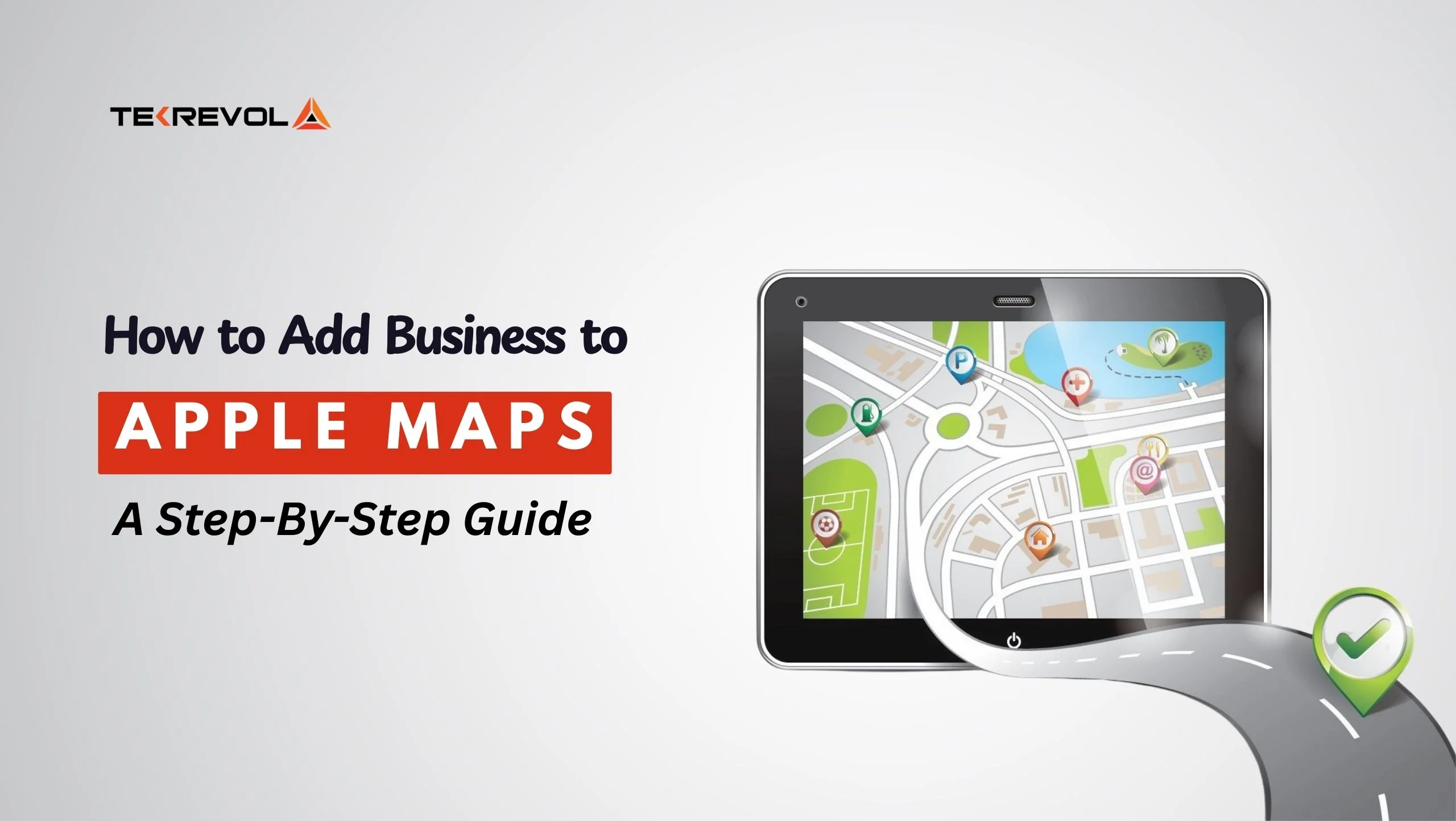Did you know that 4.89 billion people actively use social media in 2024, spending an average of 2.5 hours daily on these platforms? These statistics underscore the increasing popularity of innovative and user-focused social media apps.
Social media has evolved dramatically as platforms like Facebook, Instagram, and TikTok lead the way, redefining communication and connection. On the revenue front, the market—currently valued at $49.09 billion—is set to grow at an extraordinary CAGR of 26.2% through 2030.
Do you fear how you’ll stand out in such a competitive market?
Here’s the exciting part: you don’t have to compete with giants like Instagram or TikTok to succeed. With billions of users and exponential growth, even capturing a small slice of this market could translate into a multi-million-dollar business.
At first glance, building a social media app from scratch might seem complicated, but with the right approach, it’s entirely manageable. This guide will walk you through each step to help bring your idea to life but first, understand what a social media platform is. So, let’s get started!
What Is a Social Media Platform?
A social media platform is basically a website or application where users may request, interact with, and share information. From status updates to pictures, videos, and even a quick message to friends, these are all platforms created to connect us. Just look at Facebook, TikTok, LinkedIn, and Instagram – all of these apps have different feelings, with networking, business, or creative postings, respectively.
But it’s not just about socializing anymore. These platforms have become strong avenues for businesses, advertising, and even e-shops. They have revolutionized the way we interact, form and sustain social connections, and even get information.
Familiarity with the types of social media apps and a deep understanding of your app’s functionality is vital for business success in this area. So look into different types of social media platforms and choose the one wisely.
Different Kinds of Social Media Platforms You Should Know
If you are planning on creating a social media platform from scratch, it is imperative that you know what kind of social media platform exists. This information is essential for making decisions about the design, features, and use of technology. These platforms serve different purposes and cater to different audiences.
Take a glance at the most basic forms of social media and what goes into building them out below.
1. Social Networking Platforms
These are the most general ones, created to help people communicate and meet each other according to their personal or work-related preferences. They are perfect for posting messages, photos, events, and many other things.
Key Features to Include: Strong user identities, real-time communications, and multimedia features.
Development Costs: Costs between $80,000 to $300,000 and above based on scaling and requirements.
Examples: Facebook, LinkedIn
2. Photo Sharing Platforms
Suitable for a strongly visual consumer base, these applications allow users to post, discuss, and bookmark images and videos. They are preferred by young users and designers who are engaged in creative works and prefer using graphics and images.
Key Features to Include: Superior quality image creation, data storage, and interface along with features such as AI filters or additional AR animation.
Development Costs: Starts at $ 200,000 and rise with the features displayed on the model.
Examples: Instagram, Pinterest
3. Microblogging Platforms
These platforms are more suited for short-form content updates and real-time sharing of messages and other content. It’s very appropriate for sharing viral content and providing audiences with snippets of information.
Key Features to Include: Simple to share content, hashtags, real-time feeds, and powerful search capabilities.
Development Costs: Costs start from $70,000+ per year and can go up based on additional options such as live streaming, deep analytics, etc.
4. Video Sharing Platforms
Video platforms are the trending apps in the present-day digital world that encourage users with entertainment, education, etc. These applications require a very robust foundation to support extensive video uploading and streaming as well as playback.
Key Features to Include: Includes high-load server, video compression, versatile streaming, and strong copyright protection.
Development Costs: Starting at $300,000, with added costs for high-end features.
5. Discussion Forums and Community Blogs
These platforms tend to be designed to nurture deeper, richer conversations and to create a tight-knit and specific audience. They’re ideal for users who want to come up with proposals, seek answers, and participate in elaborate discussions.
Key Features to Include: Sharing formats, voting mechanisms, moderation tools, and clear interface text editors.
Development Costs: Starts from $100, 000 depending on the size and complexity of the website to be designed.
Building a Social Media App? Don’t Miss These 8 Features
Different social media applications exist to fulfill the different needs and the target users, but they all have several common components without which they cannot appeal to the users and serve the users adequately. These are the fundamentals of any great social media Website or app.
1. Seamless Sign-Up and Onboarding
The registration process has to be as simple and as fast as possible. Users should be able to register through sign-up directly using their email, and phone numbers or sign up through third-party sites like Google, Facebook, etc. After registration, add an interesting onboarding tutorial to introduce new users to the application and its functionality.
Tip: On the navigation bar, include icons that should give clear instructions to the new users to avoid high bounce rates.
2. Customizable User Profiles
One of the most important things to consider in any social media is that everyone wants something unique and personal. Allow the users to create identity-based tools like profile pictures, bios, and interests. This feature also indicates how users can utilize the app, as well as the way they can interact with the content.
Tip: Provide users with the capability to select the visibility level of various aspects of the profile to increase privacy and privacy measures.
3. Engaging Content Feed
A dynamic content feed must consist of the perfect content that can be relevant to the user’s preferences, behavior, and interests. This feed makes the users come back for more by dosing them with relevant posts, videos, and updates.
Tip: Use algorithms to provide relevant content and provide an opportunity to manually set up feeds to make it even better.
4. Powerful Search Functionality
An efficient search bar significantly improves comprehensiveness by allowing users to search for profiles, groups, hashtags, and trending topics. It is beneficial as a starting point to venture into a larger population and interact with several people.
Tip: Include additional filters for more precise results so the users can find exactly what they want.
5. In-app messaging and Communication
It’s extremely crucial to incorporate a solid working chat option to accommodate the social media app. Allow the users to chat through the texts and voice as well as to exchange multimedia files. Instant communication enhances intimacy and provides continuous interaction to the users.
Tip: Implement encryption of communication in record ends ensuring the privacy of the conversation.
6. Content Creation Tools
Allow the user to share experiences in various forms of media, text, images, videos, and even streaming. When applied to photos and videos, filters and effects enhance the user experience by offering a sophisticated editing system.
Tip: Create templates and offer an AI-enhanced editing capability that would promote quality content production.
7. Push Notifications
Retain the users and make them active with time notifications on the mobile app. Notifications for new messages, likes, comments, or trending posts bring the users back to the app and make it seem immersive.
Tip: Users should be allowed to edit notifications settings to minimize cases of them being overwhelmed with the notifications as this would result in low rates of retention.
8. Social Media Integrations
One thing that is important to note is that the majority of users are active on several platforms. Allow users to use third-party social networks to share content across various platforms, login to the application, and have their profile synced.
Tip: Add things like share buttons to encourage followers on popular platforms like Instagram, Twitter, TikTok, etc.
How to Design, Develop, and Launch a Social Media App
The general concept of creating a social media platform requires a strategic way to be followed. Here are the organized steps suggested by the top mobile app developers in Miami, each explained clearly with tips to guide you through the process:
Step 1: Define Your Social Media Platform Idea
You can begin by defining the particular idea or challenge your platform will solve.
- Objective: What is your target audience’s main reason for using your platform? (e.g., business connections, showcasing aesthetic content, specialized topics)
- Audience Needs: Make sure that your idea fulfills a need or a purpose that can’t be filled by current communication platforms.
- Monetization Plan: Decide what monetization model you will use – advertising, paid subscription, freemium, or selling products from other sellers.
Tip: It is imperative to keep the idea basic but also unique. Concentrate on what will differentiate your site from competitors such as Facebook, LinkedIn, or Twitter.
Step 2: Conduct Market Research
Evaluate what is currently available in the market and determine market needs, wants, and opportunities.
- Find out what type of approach has been effective in platforms that have succeeded before.
- Do not emulate mistakes that other people have made in the past.
- Detect trends in feature usage and methods of increasing engagement.
Tip: Google Trends and other competitor analysis tools can be employed to monitor what people find valuable.
Step 3: Identify Your Target Audience
Take time to identify your target audience so that you can design your end platform most efficiently.
- Demographics: Age, location, and gender.
- Interests: Interests in certain types of content and ways of engaging with it.
- Behavior: A list of current platforms they use and why they are using them.
Tip: Design personas to define your target audience, a method that makes it easier to identify and develop features commonly desired by such users.
Step 4: Choose the Right Tech Stack
Choose specific technologies that are relevant to the needs of your platform.
- Frontend Development: For dynamic user interfaces there are frameworks such as React or Angular.
- Backend Development: Use Node.js, Python, and Ruby on Rails for scaling up the project.
- Database: Use PostgreSQL for relational data and MongoDB for non-relational data depending on the type of data.
- Cloud Hosting: AWS or Google Cloud for the scalability or locations of the business.
Tip: Invest in a scalable technical architecture that will allow for additional features in the future.
Step 5: Design Essential and Unique Features
Make sure to have basic features that are necessary for a site’s work, but introduce other options that may attract users.
- Core Features: Users, personal walls, streams, and privacy settings.
- Innovative Add-ons: Gamified features, AR filters, geo-based social circles, in-app purchasing.
Tip: Begin with those features that are essential to carry out the planned activities. Take feedback from the first few months of user response to know which features should be included in the product at a later time.
Step 6: Design for User Experience (UX)
Design a structure that is easy to navigate, graphically appealing, and simple to understand.
- Navigation: Keep it simple and logical.
- Responsiveness: It must be easily adaptable to different devices and resolutions.
- Aesthetic: Brand your content consistently and use appropriate colors that call attention to the images and videos.
Tip: Evaluate the design by using the product by real users to see if it meets their desires.
Step 7: Develop a Minimum Viable Product (MVP)
Develop a mockup of your platform so that you can take your idea and go out and test it in the real world.
- Focus: It is advisable to work with only the basic features that are relevant to the primary function of your platform.
- Feedback: Start with a limited number of users and get their feedback to adapt the application.
Tip: Employ agility to allow quick changes based on user feedback.
Step 8: Select a Business Model
Determine what model your platform will use to make money.
- Advertising: Include non-intrusive ads.
- Freemium Model: Free basic service with paid additional services.
- Subscriptions: Add more value continuously through extra content or facilities.
- Transaction Fees: Fee for marketplace or e-commerce transactions.
Tip: Select a model regarding the cost sensitivity of your audience and the nature of your platform.
Step 9: Test and Optimize
Test your platform well to check for any glitches that might be present.
- Usability Testing: Check for user-friendliness.
- Performance Testing: Make certain that the platform has heavy traffic capabilities.
- Bug Fixes: Find and overcome obstacles and problems as soon as possible.
Tip: Make use of the test automation tools and real user testing for effective quality assurance.
Step 10: Plan Marketing and Promotion
Create a plan on how you are going to get people to come use your service.
- Social Media Campaigns: Use of available platforms to create awareness.
- Influencer Collaborations: Collaborate with the players from your field.
- SEO: Ensure that your website and app is search engine friendly.
Tip: Develop informative and interesting material, such as a video demonstration or a blog post, to promote your platform.
Step 11: Launch Your Social Media Platform
Select the timing very well to ensure that you create the appropriate image when launching.
- Beta Launch: Start with a soft launch for testing.
- Public Launch: Use your marketing strategies to promote the big day.
- Engagement Plans: Have a strategy in place to onboard and retain users.
Tip: It is best to track feedback from users after the software has been released and implement minor updates or changes as needed.
Step 12: Maintenance and Support
Keep your platform operational, safe, and current by being proactive in maintaining and monitoring user engagement.
- Bug Fixes: The first area of the plan is monitoring and quickly addressing all technical problems that may arise.
- Security Updates: Maintain up-to-date software to avoid loss of data belonging to the users of the social media platform.
- User Support: Allow users to give feedback and seek help through different means, such as email, live chat, or at least an FAQ section.
- Feature Updates: Always enhance the platform according to market trends as well as the users’ feedback.
Tip: Hire a group of individuals to specifically attend to maintenance and support needs for a better approach to managing updates and user complaints.
- Wondering how to build a successful social media app?
- Partner with TekRevol and leverage our expertise for seamless development.
How to Evaluate the Success of Your Social Media App
When assessing the efficiency of a social media app, it’s crucial to concentrate on such numerical characteristics that might be useful for particular actions. They assist organizations to evaluate engagement, evaluate strategies, and make evidence-based decisions. Here’s a breakdown of the key metrics categorized into five groups:
1. Acquisition Metrics
Acquisition metrics show how well you are doing in getting new customers into your application.
Cost Per Install (CPI):
This metric aims to calculate the amount of expenditure that is necessary for acquiring one new user of the app through advertising campaigns.
Formula: Total costs for advertising ÷ Number of installations
Example: If a firm invests $5,000 for Ad and it gets 2,000 installs then the CPI is $2.50.
Customer Acquisition Cost (CAC):
CAC is an indication of the overall marketing cost incurred to acquire one user. It assists in defining whether the business can grow and be profitable.
Formula: Total marketing costs ÷ Number of new customers generated
Example: If marketing costs are $10,000 and 500 users have subscribed then the CAC is $20 or 0.20$.
2. User Activation Metrics
Engagement metrics explain how many downloaded users are active, and utilizing the application regularly.
Example Metric: Divide the sum of total downloads by the number of active users completing defined actions, i.e. filling up a profile or contributing content.
Tip: It is possible to change activation parameters depending on the goal of your app.
3. Retention and Churn Metrics
User Retention:
Computes the number of users who reuse the app after a given time. Customer retention is commonly used to assess the gratification of the end users and the relevance of the product.
Example: In the first week, if 60% of the users revisit the application after a new update, then the retention rate is 60%.
Churn Rate:
Predicts the churn rate of clients and calculates the number of users that may no longer use the application in the future.
Formula: (Users at the start of the period – Users at the end of the period) ÷ Users at the start of the period
Example: If 1,000 users started the month and 800 remained, the churn rate is 20%.
4. User Engagement Metrics
Engagement statistics evaluate the extent of the user’s activity within the app.
Session Length: Records the actual time a user spends in one app session.
Example: If users interact with an average of 7 minutes per session, it means they are highly engaged.
Session Interval: Records the duration between two consecutive sessions of the user.
Example: If the average interval is 24 hours, clients may be coming back each day, which is indicative of high interaction.
5. Financial Performance Metrics
Burn Rate:
Stands for the monthly cost of running the app which includes server, marketing, and personnel expenses.
Formula: Total monthly expenses
Example: If an app has a burn rate of $30,000 and the app has $10,0000 in funding then it has 3.33 months of cash reserves.
Traction:
Emphasizes the growth of the app and the market need for it by comparing the number of active users between the present month and the previous one.
Example: if the number of users in January was 5000 and it increased to 7000 in February that’s a 40% increase in visibility.
Estimated Budget for Creating a Social Media App
Now that you know how to make a social media app, let’s answer another important question: what does it take to design a social platform?
The cost of developing a social media app greatly depends on the rates that have been set in a particular region as well as the complexity of the app in question. Usually, the price implies the creation of front-end and back-end features. Here is a detailed breakdown:
| App Type | Estimated Cost | Time Duration |
| Basic Social Media App | $50,000 to $80,000 | 3 to 6 months |
| Medium-Complexity App | $80,000 to $100,000 | 6 to 9 months |
| Highly Advanced App | $100,000 or more | 9 to 12+ months |
Costs vary based on app features, platform choice (iOS, Android, or both), design intricacy, and the development team’s location, with regions like South Asia being more cost-effective than the US.
How TekRevol Helps Bring Your Social Media App to Life
When it comes to social media app development, TekRevol has got you covered from the design up to the development, launch, and further growth of your platform. Having a strong team of developers, designers, and social media marketing experts, we provide our clients with top-notch applications within set timeframes and costs.
By utilizing AI, machine learning, and cloud computing technologies, we help businesses create outstanding applications that facilitate customer engagement, interaction, and satisfaction.
As a leading mobile app development company in Miami, we have worked with startups to develop applications that create relationships in specific target markets and worked with growth-oriented companies to strengthen their aforementioned online presence. Our experience helps your app be unique in the sea of SM apps while being functional, scalable, and user-oriented.
If you have a revolutionary social media application idea, feel free to speak to our team about it. TekRevol deals with every stage of the process from the initiation and planning of the project to the development, implementation, and expansion.
- Have a groundbreaking app idea on your mind?
- We’ll provide the expertise and support you need to succeed.