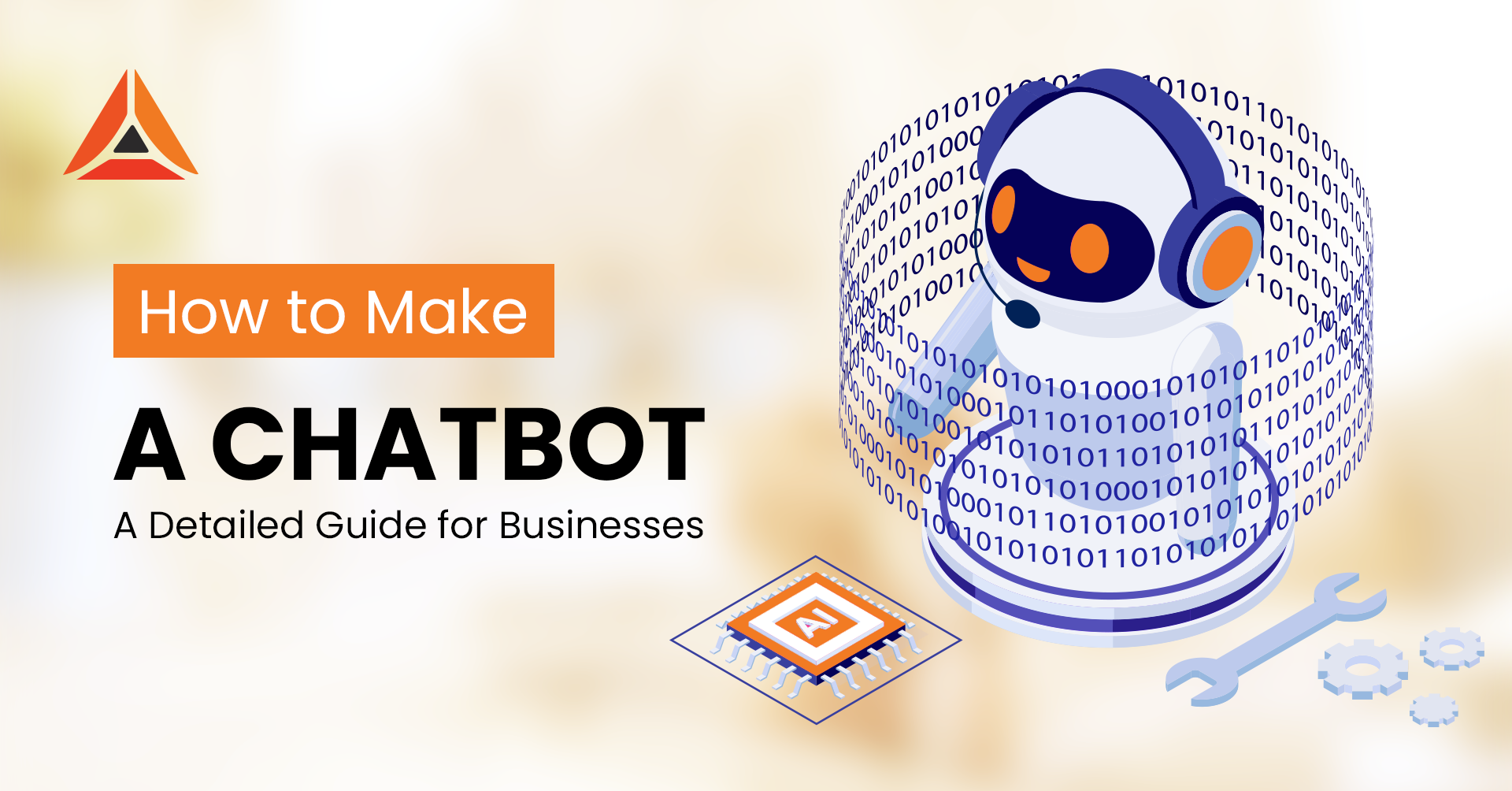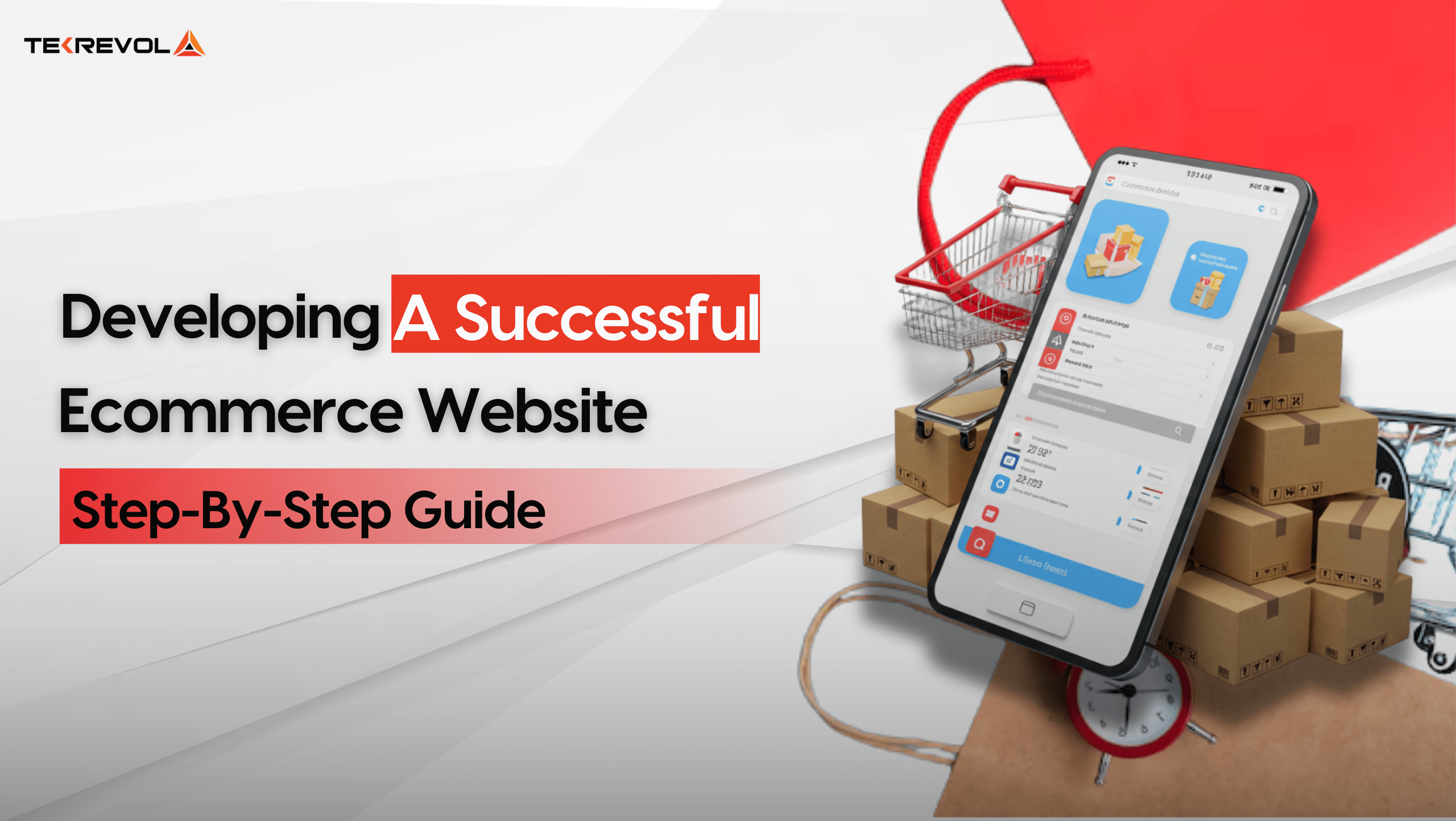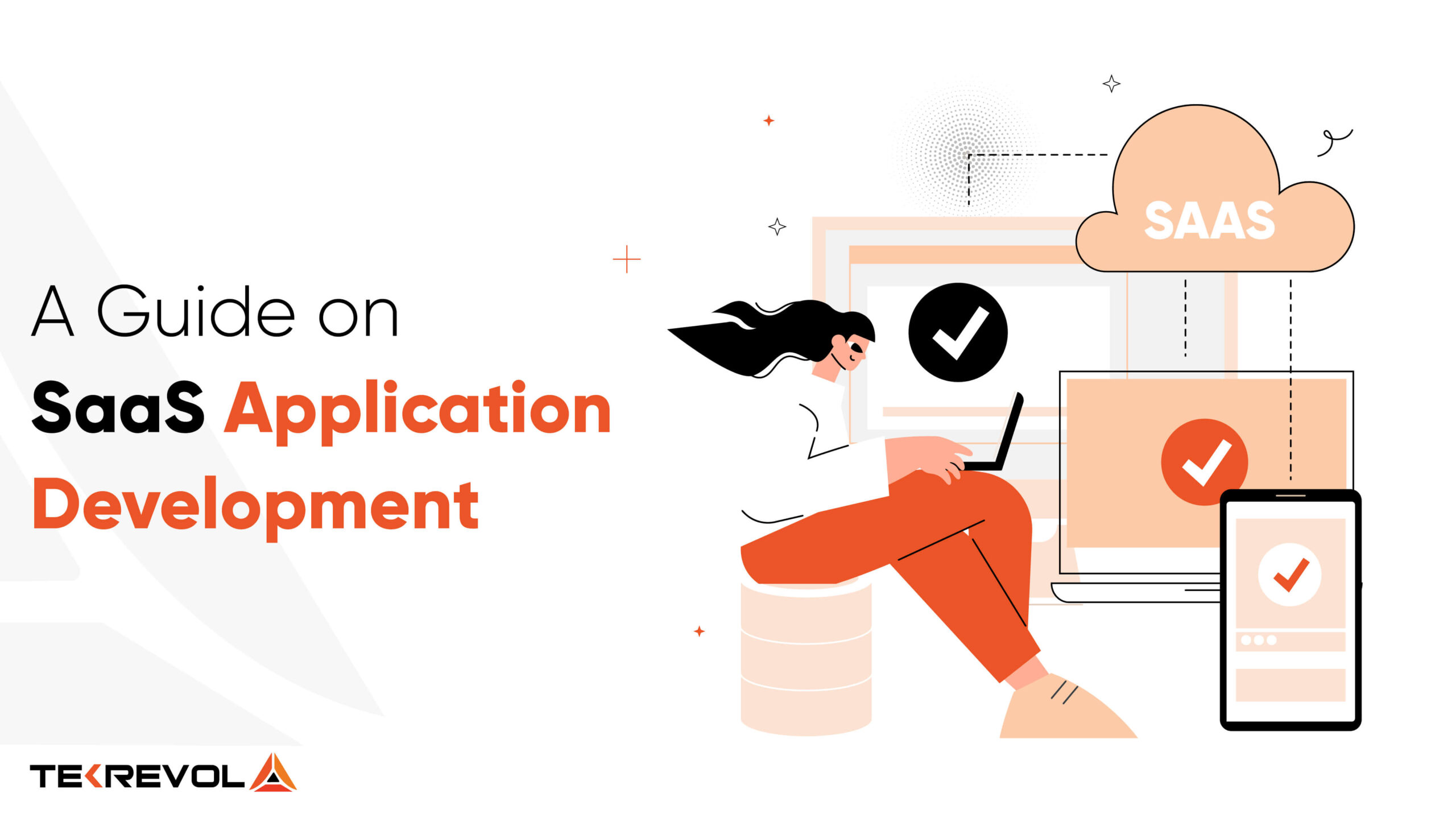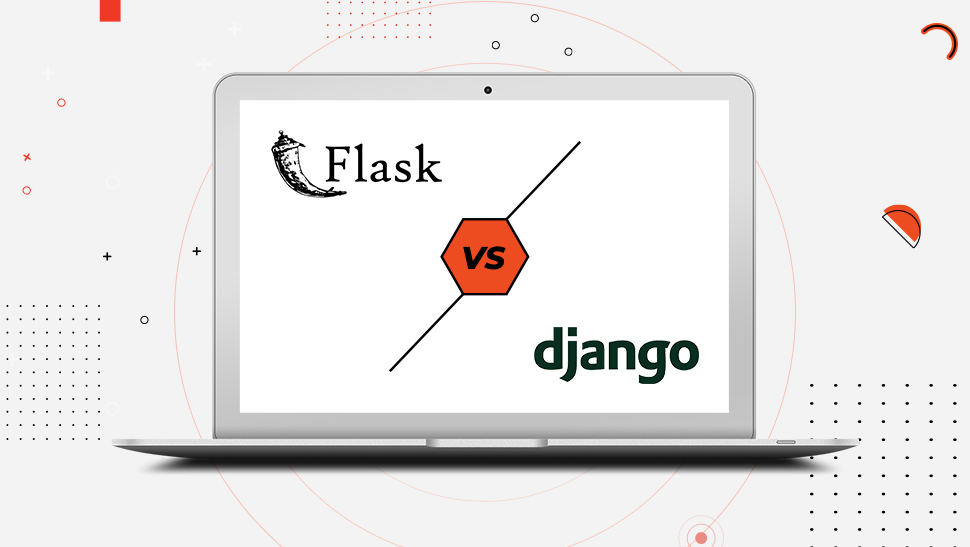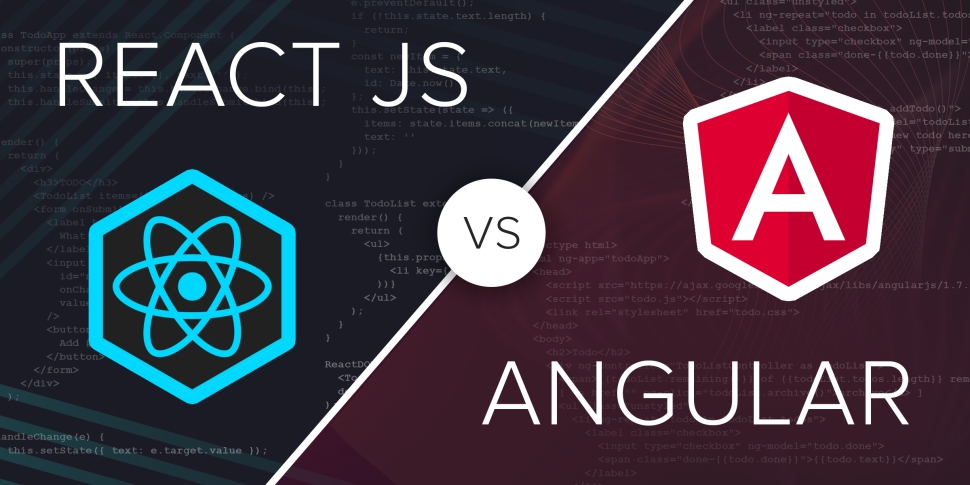Positioned at 40.9 million USD in 2018, the global chatbot market revenue is estimated to grow to 454.8 million USD till 2027 (Statista). Building onto the growing popularity of these chatbots, businesses are quickly adding chatbot development to their marketing strategies to boost customer engagement, reduce service delays and achieve customer success.
From Amazon’s AI chatbot Alexa to the simplest eCommerce chatbots you find on shopping websites, these automated conversion systems, now serve tons of business benefits ranging from customer engagement to marketing to sales.
This article covers everything from the business benefits of chatbot development to steps of building, testing and deploying one on a website or mobile application.


What is a Chatbot?
Chatbot is an AI software that can converse to a user in natural language. These programs can process user queries submitted on messengers, websites and mobile applications, then answer a user after processing the database or historical questions.
How do chatbots work?
Chatbots receive user queries, identify keywords, process user intent and then respond from a predefined bank of answers. AI chatbots follow advanced functionality and keep adding historical answers to their database.

Why should businesses make chatbots?
In addition to answering simple questions, chatbots can now assist you in business-critical tasks like marketing and sales. Here are top 8 benefits of creating a chatbot for your business website or mobile application:
- real-time response to unlimited queries in multiple languages
- data collection and custom segmentation
- data-backed decision making
- improvement in leads and conversion rates
- bot-driven automated order processing
- humanized automation for effective communication
- exceptional customer experience and engagement
- follow-up opportunities via emails and mobile phones
Types of Chatbots for Businesses
Though there are several types of chatbots based their development approaches, features and the technical architecture, here is a quick overview of what rule-based and AI chatbots.
o Rule-based chatbots
These chatbots include menu/button-based bots. Comparatively basic in functionality, rule-based chatbots are usually developed on ‘What/If’ logic and have a huge database in the back-end to respond to diverse close-ended queries.
o AI-based chatbots
These chatbots, powered by Artificial Intelligence and Machine Learning have the most advanced chatbot architecture. Alexa is the most common example of an AI chatbot, and its architecture works on the principles of:
- Automatic Speech Recognition
- Natural Language Understanding
- Natural Language Processing
The many chatbots available as voice assistants or customer representatives are all AI chatbots programmed for attributes like keyword recognition, voice processing, visual recognition and so on.

How to Create a Chatbot
Follow these five steps to build a chatbot from scratch:

Step 1: Assess your business requirements.
Before you start building a chatbot or even hire a developer to do so, it is ideal you come up with a list of objectives you want to achieve with the chatbot. Know that your goals and objectives might differ based on the type or product or service you are providing, the size of your business, and the experience you want to deliver to your audience. Also, your choice of platform and technology stack will also differ based on your customers’ primary pain-points.
Businesses usually deploy chatbots to achieve one or more benefits as we have discussed in the earlier sections. Here are 5 questions you should ask yourself before starting with chatbot architecture:
| Questions | Example Answers |
|---|---|
| 1) Would this chatbot development serve internal or external stakeholders? |
|
| 2) What will the chatbot do? |
|
| 3) Where do you want to integrate the chatbot? |
|
| 4) How advanced will the chatbot be? |
|
| 5) What customized messages will the chatbot / talkbot answer? |
|
Step 2: Choose between Ready-made and Custom Chatbots
Once you have answers to the aforementioned 3 questions and a clear idea of what objectives your chatbot will fulfill, it’s time to move to the technical specifications.
Based on your business case, you’ll have to decide whether you need a ready-made chatbot or create a custom one to meet your business requirements.
o Ready-made chatbots
As the name suggests, these are ready chatbots (and chatbot plugins) that can be integrated with websites and social media handles. These are quick to install, have drag and drop chatbot building features, are limited in functionality and suitable only for small-scale businesses.
Because these are ‘ready-made’, web and app developers only have to buy a chatbot maker solution and integrate it on their preferred platforms.
Here are 6 most popular chatbot makers used to construct quick chatbot apps for websites and basic mobile applications:
- Chatbot.com
- Botsify
- Flow XO
- QnA Maker
- Motion.ai
- Chatfuel
In addition to these, there are other purpose-driven chatbot makers that entrepreneurs pick according to their use cases and business requirements. Take example of StreamLabs Chatbot – it is a cloudbot that can be deployed on video streaming channels like YouTube, and Twitch to interact with audience in real-time. It can chat with audience, moderate comments, and play requested songs.
o Custom chatbots
These chatbots have advanced architecture and are fit for integrating with complicated websites and business applications. Most custom chatbots have AI and Machine Learning integrations, need a database of questions and answers and require responsible personnel to continually train the bot to answer diverse questions.
Because custom chatbot solutions have advanced functionality and perform a plethora of business activities, these have complicated development approaches, require a robust technology stack, strong coding and strict testing before deployment.
Step 3: Choose chatbot development framework and technology stack
The technical strength of a business chatbot significantly depends on the technology stack utilized for development.
Professional web and mobile app developers usually pick from these 4 chatbot frameworks:
1. Wit.ai
Wit.ai helps with building, testing, and deploying multilingual chatbots for free. this framework works with Python, Ruby, and Node.js. and can be used for deploying chatbots on messaging platforms like Facebook and Skype.
2. IBM Watson
IBM Watson is an AI development and processing tool at core. The tool guarantees enhanced omnichannel customer experience and chatbot creation and deployment are parts of the package.
Developers use this tool to create customized multilingual chatbots working on the principle of Natural Language Processing. IBM Watson has a free Lite version, and the premium version suitable for businesses starts at $140/month.
3. Microsoft Bot Framework
This framework, introduced by Microsoft Azure helps in building conversational AI chatbots.
The framework, primarily utilizing Azure Cognitive Services supports Natural Language Processing – the chatbots created with this framework can listen, speak, respond, process and learn historical queries and add to their answer bank with time.
Users can download the software development kit from Github or try the bot service for free.
4. Botkit
A part of Microsoft Bot Framework, Botkit is an open-source chatbot architecture offering free code resources, plug-ins and libraries for businesses. The biggest advantage of Botkit is that it is developer-friendly, and allows multiple chatbot building options to choose from. You can create a basic level Facebook chatbot working on ‘What/If’ logic to an AI chatbot that can process orders for customers in real-time.
5. Amazon Lex
Introduced by Amazon Web Services, Lex is a web-based framework that helps in building conversational chatbots that can process text and voice messages. It supports Natural Language Understand and Automatic Speech Recognition.
Step 4: Complete technical specifications.
While developers use either of the 5 frameworks mentioned in step 4, here are two chatbot development approaches they choose from depending on the development lifecycle:
- For a mobile application or website still in the development process, developers can choose a technology stack and build a chatbot simultaneously, test it, teach it to answer extensive questions and then deploy as a ‘feature’ in the MVP. This usually happens during or after the testing process.
- For an existing mobile application or a website, developers customize messages, build a chatbot, connect the AI functionalities, test the bot and then introduce it as an ‘update’. This usually happens during post-launch maintenance or when a business plans to scale the app or website.
Step 5: Test the Chatbot and Deploy
Here are 3 factors to check the efficiency and effectiveness of your chatbot development:
o User acceptance
Ensure the chatbot doesn’t overwhelm the website or app user. It should have a minimalist design, and should only popup at a specific time (either triggered by the user) inn a specific space on the page.
o Performance and speed
Ensure that the chatbot maintains a conversational flow, answers according to the predefined average response time and adjusts to the behavior of the user.
o Relevance and accuracy of answers
Depending on the predefined objectives, ask different questions to your chatbot to test the error handling. Ask for a specific product from the catalog, or tell the bot to connect you to a human. Talk about the order processing time and if the product can be obtained for free.
If your chatbot has passed this quality assurance test, the developer can deploy it on the website or app. If there are discrepancies in any of these testing factors, the developer should fix the bugs, enter more customized messages, train the bot further and redeploy.

Wrapping Up…
The primary chatbot architecture is based on Artificial Intelligence, Machine Learning, and Natural Language Processing – three technologies that are inherently disruptive and meant to evolve.
While chatbots already have a substantial share in the market, advanced AI bot technology is still a work in progress that is evolving to meet modern-day business challenges.
Their current hype in the business ecosystem is evident that chatbots will be the next big thing in customer-centric businesses. They have already made significant contributions in the real estate, eCommerce and communication sectors and they are all set to revolutionize MarTech too.

 3507 Views
3507 Views October 1, 2021
October 1, 2021