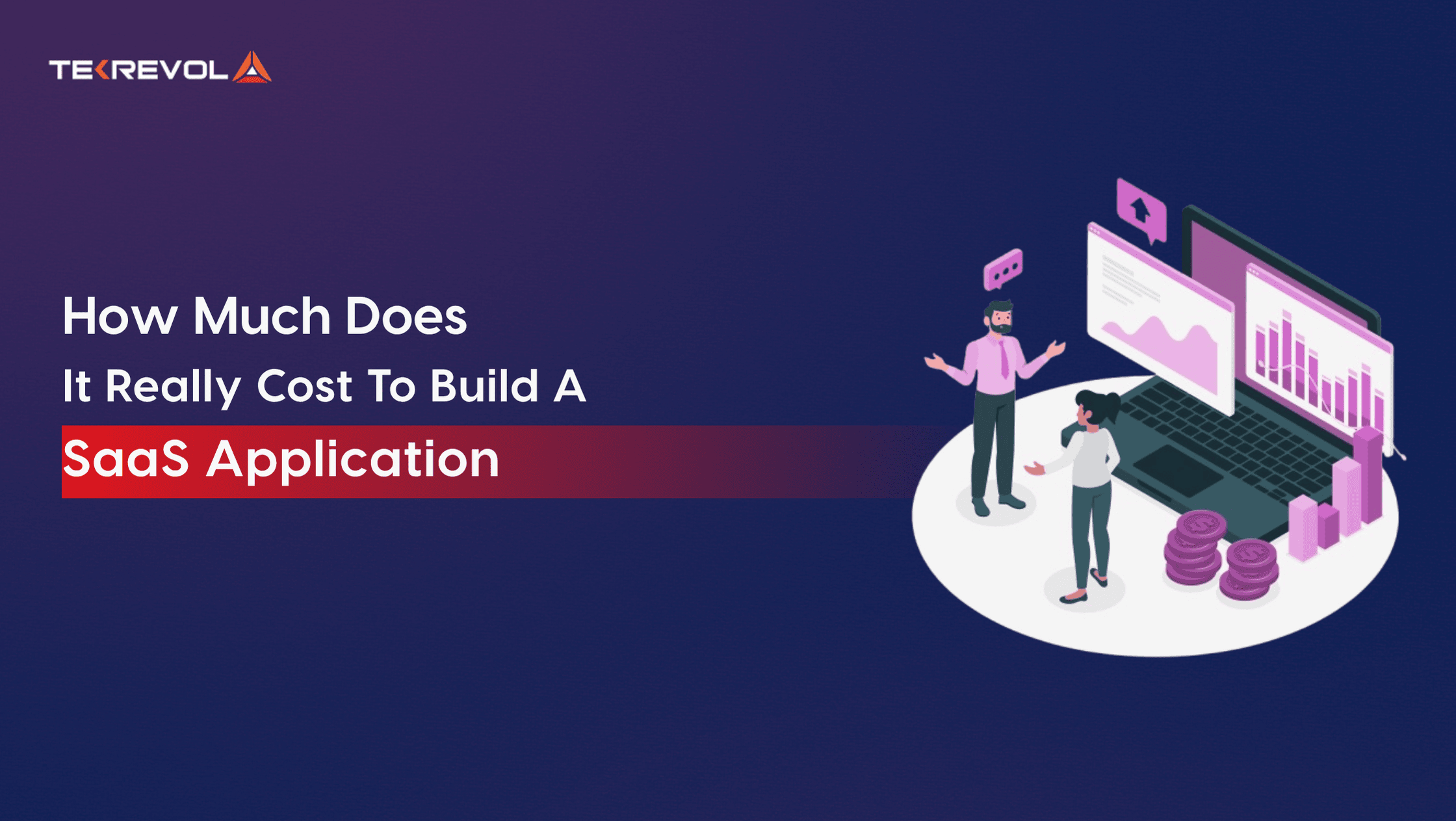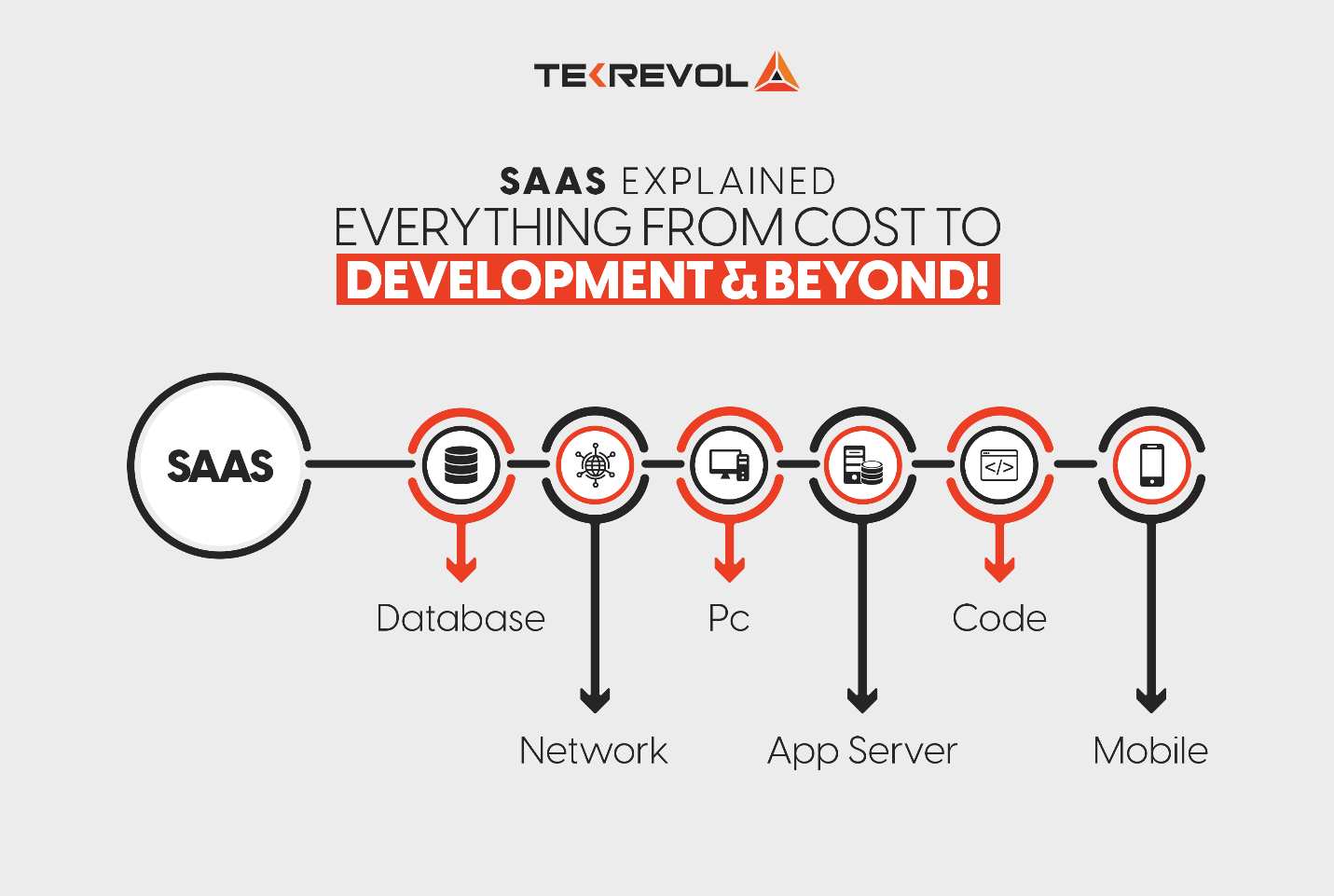Okay, real talk, figuring out the true SaaS application cost can feel like guessing the price of a mystery box. One blog says $30K, another claims half a million. So, the real question is, how much does it cost to build a SaaS application? What is the reality?
Let’s get straight to the real talk. The cost varies depending on what you are generating, who is building it, and how familiar you are with the entire process.
This is more than just creating code and adding a login page; it’s about strategy, scalability, and ensuring that your app doesn’t crash when ten people sign in at the same time, all of which affect the budget.
In this guide, we’re breaking down the real numbers — from MVPs and backend dev to post-launch maintenance and cloud hosting, so you can budget smarter and avoid sticker shock.
Whether you’re a startup founder or a tech nerd with an SaaS idea, this one’s for you.
What is the Estimated Cost to Create a Saas Application?
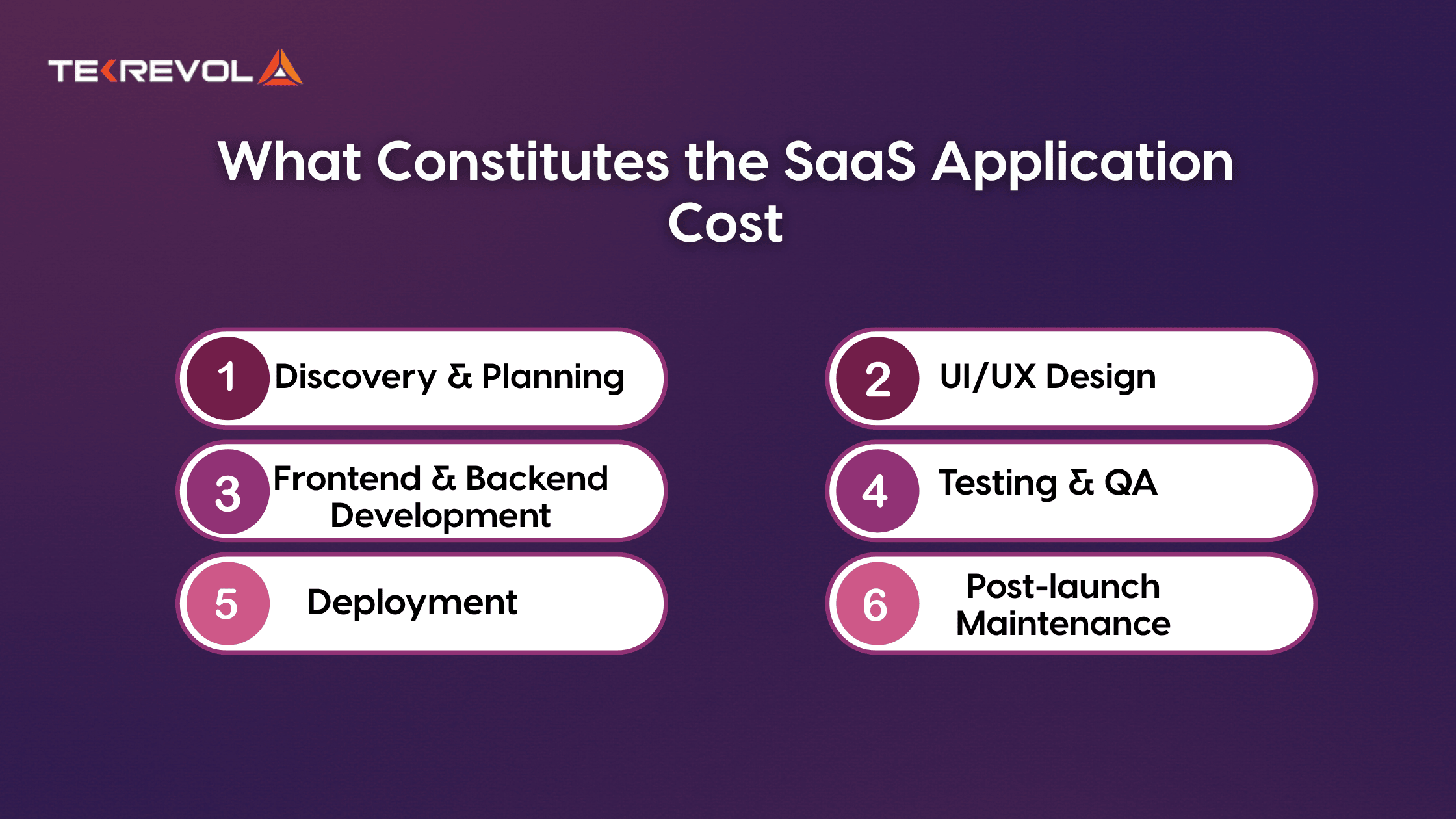
On average, the cost to build a SaaS application ranges from $50,500 – $150,500+. For larger-scale projects with complex modules, heavy integrations, or enterprise-grade security, the cost may climb well above $300,000–$500,000.
The difference mainly depends on the scope. A simple task manager with login features costs less, while a full ERP system or advanced analytics tool will push the cost much higher.
SaaS businesses have a high gross profit margin ranging from 68-75% and more. As long as your SaaS platform has a sustainable user base, you will reap good profits irrespective of the SaaS solution.
What Constitutes the SaaS Application Cost?
The SaaS application development cost starts with something greater than code. Every stage of building your product comes with its own price tag. Let’s break down the phases that contribute to the budget:
Discovery and Planning
Before anything is built, your idea needs structure. This step covers competitor research, technical viability, gathering of requirements, and planning. It usually costs $2,000–$10,000 but saves money later by avoiding mistakes.
UI/UX Design
Good design makes your app easier to use and attracts users. From wireframes to interactive prototypes, this stage typically costs $5,000–$20,000, depending on complexity.
Frontend and Backend Development
This is the largest share of the SaaS application development cost. Frontend develops the user-visible interface while backend addresses data, authentication, APIs, and so on. Your backend needs to be strong for functionality and scalability.
Testing and QA
Bypassing QA is like bypassing a parachute inspection before going skydiving. Skipping this phase means inviting risks. Testing captures bugs, performance delays, and usability problems. QA typically consumes 15-20% of the development budget.
Deployment
After testing and development, your app must be published. Deployment involves server configuration, domain setup, and CI/CD pipelines.
Post-launch Maintenance
SaaS is never really “finished.” There are always bug fixes, scaling requirements, new features to deploy, and improvements to make, which makes this an ongoing expense.
- Not sure where your SaaS development dollars are going?
- We break down every cost from backend logic to scaling infrastructure — so you know exactly what you're investing in.
Key Cost Factors of SaaS Application Development
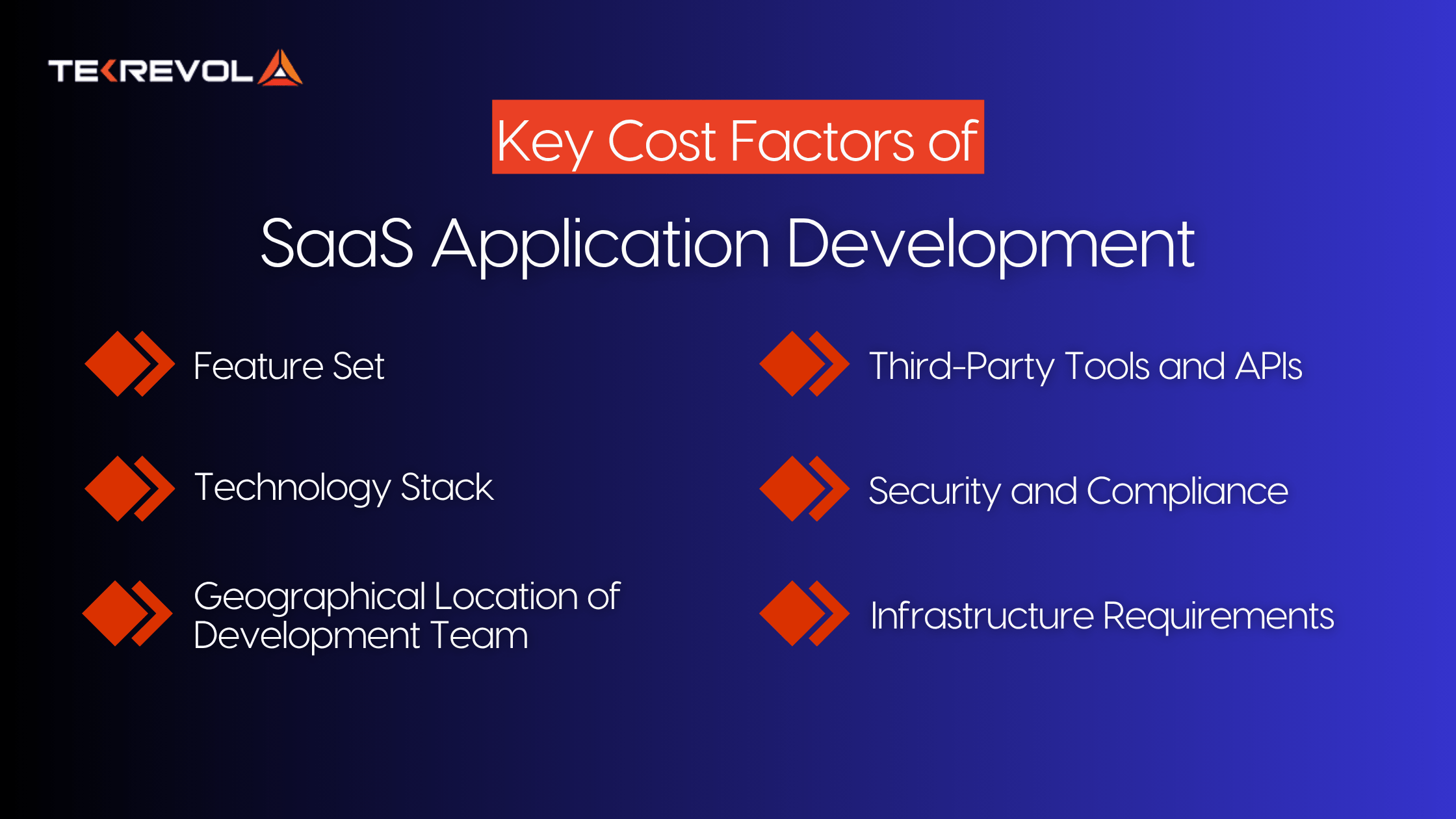
Not all SaaS software is on the same scale. Some are tiny task managers, others are large-scale ERP systems. Here’s what has a significant impact on the cost of SaaS application development:
- Feature Set: A basic CRM with user authentication and a dashboard is much less expensive than a complete financial analytics application.
- Technology Stack: Leveraging bleeding-edge frameworks such as React or cloud-native platforms such as Firebase or AWS Lambda can maintain low overhead on infrastructure and development.
- Geographical Location of the Development Team: US-based developers may cost $100–$200/hr, while South Asian or Eastern European developers charge $25–$70/hr.
- Third-Party Tools and APIs: If your SaaS integrates with Stripe, Salesforce, or AI/ML engines, expect extra licensing and development costs.
- Security and Compliance: GDPR, HIPAA, and SOC2 compliance incur legal and technical fees.
- Infrastructure Requirements: Will your SaaS support 10K or 1M users? The price increases exponentially with volume.
The MVP Role in Decreasing Early SaaS App Cost
A Minimum Viable Product (MVP) is a barebones version of your final product. It includes only the prime features to validate your idea, test hypotheses, and start gathering real user feedback. Building an MVP is one of the smartest moves, especially early on, because it lets you test without committing to every single feature without breaking the bank.
Advantages of an MVP:
- Fast user feedback: Get real insights from users so you can make suitable changes in your product before investing much.
- Attract early investors: Having something tangible, even minimal, helps convince stakeholders that you’re serious.
- Avoid wasted features: You don’t want to spend money building features that users don’t want or need.
- Shorter development time: A smaller feature set means less time coding, designing, and testing, which means lower upfront cost and faster launch.
Price Range of an MVP Development
-
A common range for a well-built MVP with basics: user login/authentication, core UI flows, basic backend, simple integrations, falls in the middle of $15,000 – $50,000.
-
Depending on the product domain (e.g., healthcare, fintech, or AI), regulatory needs, or required integrations, cost can creep higher, but an MVP keeps it manageable and lets you test viability first.
If you decide to start with an MVP development, you’re investing in learning, which tends to pay off by reducing both risk and the cost to build a SaaS application overall.
In-House Team vs Outsourced Development: Who Affects Your Budget More?
When building a SaaS application, one of the most crucial decisions you’ll make is whether to hire an in-house team or outsource your development. Both have pros and cons — but from a budget perspective, the difference can be massive.
Let’s break it down to help you make the right financial and strategic choice.
1. In-House Development: What You’re Paying For
Hiring an internal team means building your own squad of developers, designers, QA engineers, and project managers. This typically involves:
Cost Breakdown:
| Expense | Estimated Cost (Annual) |
| Developer Salary (US Avg) | $90,000 – $150,000 per dev |
| Designer Salary | $70,000 – $120,000 |
| QA/Tester | $60,000 – $100,000 |
| Project Manager | $80,000 – $130,000 |
| Benefits & Taxes | +20% – 30% on top of salaries |
| Office Space/Hardware | $5,000 – $15,000 per person |
| HR, Training & Onboarding | $3,000 – $7,000 per hire |
Pros:
- Full control over the team
- Faster communication
- Long-term cultural fit
Cons:
- High upfront and ongoing costs
- Slower hiring process
- Limited scalability and flexibility
- Costly if you’re building a short-term or MVP project
2. Outsourced Development: What You’re Paying For
Outsourcing means hiring an external agency or offshore team (often from regions like Eastern Europe, South Asia, or Latin America) to build your product.
Cost Breakdown:
| Region | Avg Hourly Rate |
| North America | $100 – $200/hr |
| Eastern Europe | $40 – $70/hr |
| South Asia (e.g., India, Pakistan) | $25 – $50/hr |
| Latin America | $30 – $60/hr |
Pros:
- Significantly cheaper for startups and MVPs
- Access to global talent and niche experts
- Scalable up or down as needed
- Faster time to market
Cons:
- Time zone and communication gaps (if unmanaged)
- Less direct control
- Risk of choosing the wrong vendor (always vet carefully)
Which Option Affects Your Budget More?
| Criteria | In-House | Outsourced |
| Initial Cost | Very High | Low to Medium |
| Long-Term Cost | High | Scalable/Variable |
| Ideal For | Long-term projects | MVPs, startups, testing ideas |
| Hiring Time | Weeks to Months | Days to Weeks |
| Flexibility | Low (fixed team) | High (on-demand scaling) |
Backend, Frontend, and DevOps: Where the Real Development Cost Lies
Frontend Development is building the pieces of your SaaS that users interact with — the dashboard, buttons, charts, and UI animations. React, Angular, or Vue.js are common technologies used. Frontend expenses vary based on how interactive and complex the interface is.
Backend Development is all about the logic, database management, user authentication, payment gateway integration, and so much more. A clean, scalable backend design makes your app run smoothly even as you grow. Node.js, Python (Django), Ruby on Rails, and Laravel are popular options.
DevOps & Infrastructure consists of the processes and tools required to maintain your app’s availability, CI/CD pipelines, scaling servers, and automated testing. Properly managed DevOps configuration makes it easier to update, deploy quickly, and maintain high availability.
Combined, these three areas usually represent over 70% of the total SaaS application cost. And if your strategy includes cross-platform development, it can mean extra investment upfront, yet it pays off with stronger engagement and loyalty thanks to a smoother experience across devices.
How Much Does It Cost to Build a SaaS Application on AWS Cloud?
AWS is one of the most loved choices for deploying SaaS platforms because of its reliability and flexibility. But understanding the monthly costs is also necessary for managing your SaaS application costs.
Commute EC2
Amazon EC2 is the backbone of many SaaS products. Depending on the size and configuration, prices typically range from $50 – $200 per month for mid-level servers.
Database (RDS)
If your SaaS application needs a managed database, AWS RDS is the real go-to option. Expect monthly charges of about $30 – $100, depending on the engine, storage, and usage of the database.
Storage (S3)
AWS S3 offers highly durable and secure object storage. Costs start at $0.023 per GB stored, and they scale based on how much data your application manages.
Other Services (CloudFront, Lambda, Route 53)
Other AWS services like CloudFront (CDN), Lambda (serverless functions), and Route 53 (DNS management) can differ a lot in SaaS application cost depending on traffic and usage patterns.
Average Monthly AWS Cost: For a mid-sized SaaS application, the monthly AWS bill typically falls between $300 – $1000. As your app scales and user demand grows, this number can even climb much higher, especially if you introduce advanced services or larger infrastructure needs.
Total SaaS Application Development Cost Based on Complexity
Here’s a rough estimate based on app size:
| Project Type | Estimated Cost |
| Basic (MVP) SaaS App | $15,000 – $50,000 |
| Mid-level Complexity | $50,000 – $120,000 |
| High Complexity | $120,000 – $300,000+ |
The more modules, integrations, and security features you build in, the more expensive it will be.
- Planning to build a SaaS app without blowing your budget?
- Discover smart ways to build, scale, and support your SaaS without cutting corners.
Maintenance & Scaling: The Post-Launch Budget You Need to Keep in Mind
The real work begins after the launch. You must be thinking that the SaaS application cost has come to an end right after development, but no, it extends into ongoing maintenance and scaling. This is an important phase to keep your application scalable.
Why Maintenance Matters?
Post-launch maintenance covers bug fixes, security patches, API updates, and feature rollouts. When you try to avoid it, you are definitely going to see downtime, data breaches, or user churn. In fact, a report revealed that 40% of businesses confess that poor software quality adds up to $1M annually in cost, much of which could be prevented with consistent maintenance and proactive planning.
Scaling for Growth
As your user base grows, so do the demands on your infrastructure. This part includes optimizing servers, upgrading architecture, and refactoring code to handle higher traffic loads. For SaaS mobile app development in particular, this makes sure that performance doesn’t drop across devices and locations.
Hidden Cost to Expect
Besides fixing bugs, you’ll also need a strong support system, like a help desk, live chat, or even a full customer success team. And cherry on top, there are regular expenses you can’t ignore, such as software license renewals and compliance updates. These may seem small at first, but they can quickly add up and raise your overall SaaS application cost year after year.
Estimated Annual Maintenance & Scaling Cost: 15% to 25% of your overall development budget.
Selecting the right mobile app development company can make a stunning difference for the happy ever after of your SaaS application. With expert guidance, you gain proactive support, well-structured DevOps strategies, and a clear roadmap for scaling, all of which reduce downtime and keep growth predictable.
Actual SaaS Costs to Keep in Mind
In addition to development and infrastructure, SaaS startups should consider these too-often-ignored costs:
- Marketing & Customer Acquisition: Content, SEO, paid advertising
- Customer Support & Success Tools: Zendesk, Intercom, HubSpot
- Subscription and Licensing Fees: For third-party APIs, SDKs, and compliance products
- Legal & Administrative: Terms of service, tax filing, privacy policies, etc.
These will depend on your growth initiatives and will range from $5,000 to $30,000+ per year.
How Long Does It Take to Build a SaaS Application?
Money is time, particularly in SaaS. Development cycles depend heavily on complexity:
- Simple MVP: 2–4 months
- Moderate SaaS Product: 4–8 months
- Enterprise-level Platform: 9–18 months
Rapid prototyping with agile approaches can cut down on time-to-market, but careful planning is still necessary to prevent future roadblocks.
Is Using No-Code/Low-Code Platforms Less Expensive for SaaS?
No-code and low-code platforms such as Bubble, OutSystems, or Glide offer a quick and inexpensive way to launch a SaaS app without writing much code. They can reduce your initial SaaS application cost, but they also come with important trade-offs.
Pros:
- Shorter development time: You can launch an MVP in weeks rather than months.
- Less initial capital: Ideal for testing ideas without investing much.
- Accessible for non-technical founders: Great for internal tools or early-stage prototypes.
Cons:
- Limited customization: Feature flexibility becomes restricted when your product starts climbing the ladder.
- Performance bottlenecks: Scaling to thousands of users may strain the platform.
- Vendor lock-in: Migrating away later can be costly and time-consuming.
No-code solutions work well for validation, but they’re least likely to be appropriate for large-scale, enterprise-level SaaS applications.
How TekRevol Can Help?
At TekRevol, we help create high-performing SaaS platforms to suit your business objectives. Whatever your goal is in validating a startup concept or expanding an enterprise solution, we’ve got your back through each step with our development team, designers, and strategists.
We handle:
- Market analysis & product discovery
- Full-cycle SaaS design & development
- AWS/GCP cloud deployment
- Maintenance, DevOps, and growth strategies
Ready to begin? Let TekRevol assist you in developing a profitable, scalable SaaS application today.
- Ready to build a SaaS app that stands out and scales fast?
- From MVP to market leader, we're your partners in smart, high-impact development.