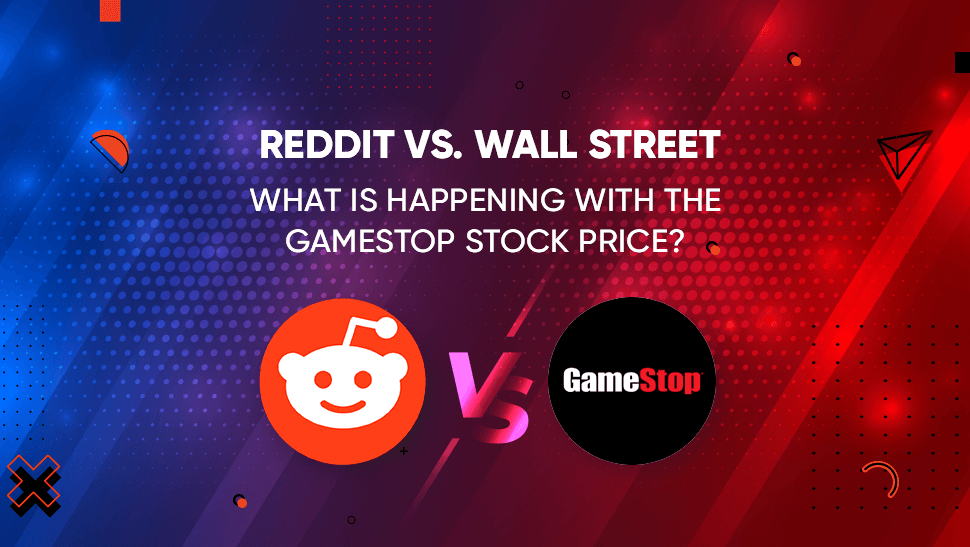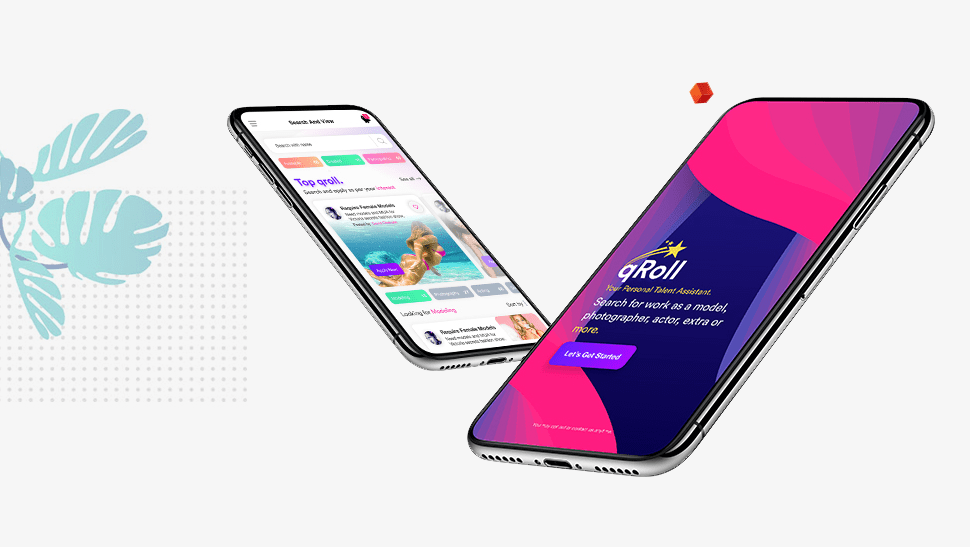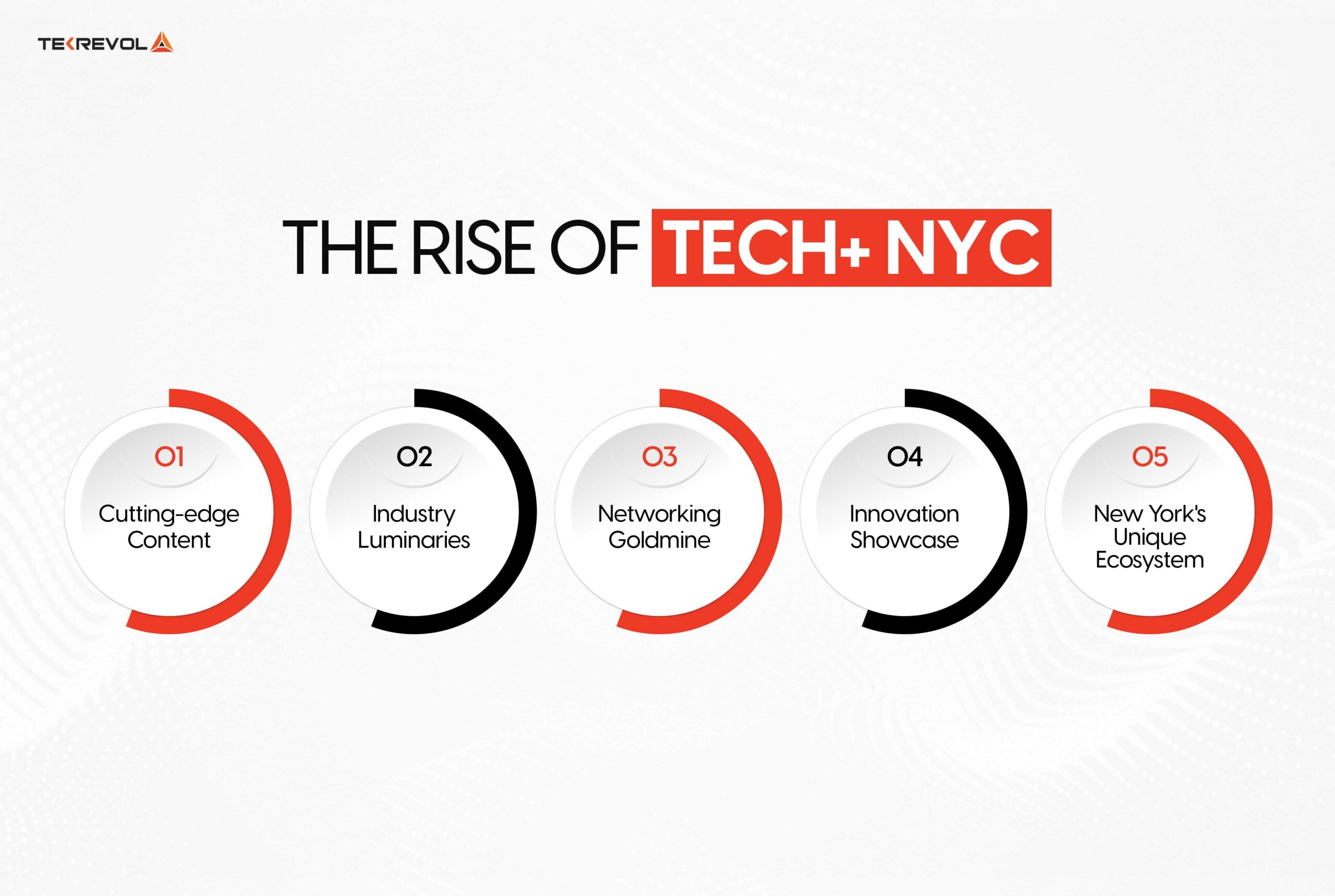Google has confirmed that Chrome will stop working on Android 9 phones starting August 2025.
Devices running Android 9 (Pie) will no longer receive updates or be able to install Chrome from the Play Store. This change affects millions of users and pushes businesses to rethink support for older devices.
For companies building browser-based apps or mobile-first platforms, this isn’t just another update. It’s a turning point that signals the end of support for legacy mobile environments. Developers and product teams must act now to stay ahead.
Why Will Chrome Require Android 10 or Later?
Chrome 125 will be the last version to support Android 9. After August, Google Chrome will require Android 10 or newer to run.
This update is part of Google’s push for a faster, more secure mobile web. Android 9 lacks modern browser capabilities, including support for newer JavaScript engines, CSS enhancements, and security features. Without updates, devices on Android 9 will fall behind, both in performance and protection.
As Chrome moves forward, older phones will struggle to render modern websites and web-based apps. For developers, this creates a growing divide between supported and unsupported environments.
“This is about more than security. It’s about delivering a consistent user experience,” said a Google spokesperson in the official release.
How Does The Update Affect Android App Developers and Businesses?
This change forces teams to reassess how they build and test apps. Developers using WebView, embedded browsers, or hybrid tools like Ionic and Cordova must prepare for degraded performance on older phones.
Android 9 still powers a share of budget phones, especially in developing markets. Failing to adjust may result in broken user experiences, rendering issues, or increased vulnerability.
For businesses in ecommerce, fintech, or media, unsupported browsers can directly impact retention and conversions. This shift is also a chance to move toward native, scalable mobile experiences that are less dependent on browser compatibility.
At TekRevol, our Android app development team helps brands future-proof their mobile products from tech stack upgrades to platform-specific performance tuning.
What You Should Do Before August 2025
Start by checking how many of your users are still on Android 9. If your app or site serves emerging markets, you may be at greater risk.
Update any browser compatibility notices or in-app warnings to reflect this upcoming change. If your app depends on Chrome-based rendering, conduct a technical review to catch potential failures early.
Make sure your QA processes include Android 10+ as a baseline. Prepare upgrade prompts or fallback options for legacy users. These actions will help protect your product’s usability and keep it aligned with the future of mobile platforms.