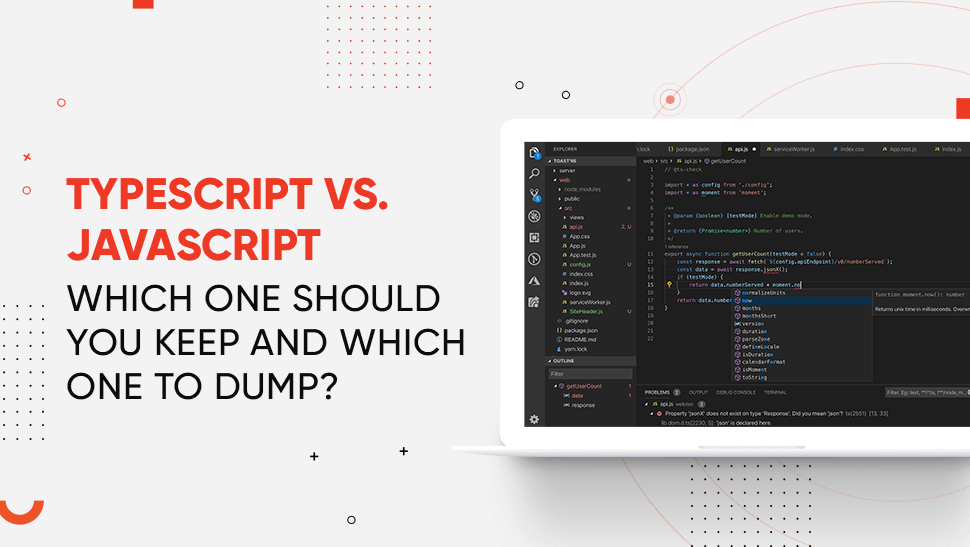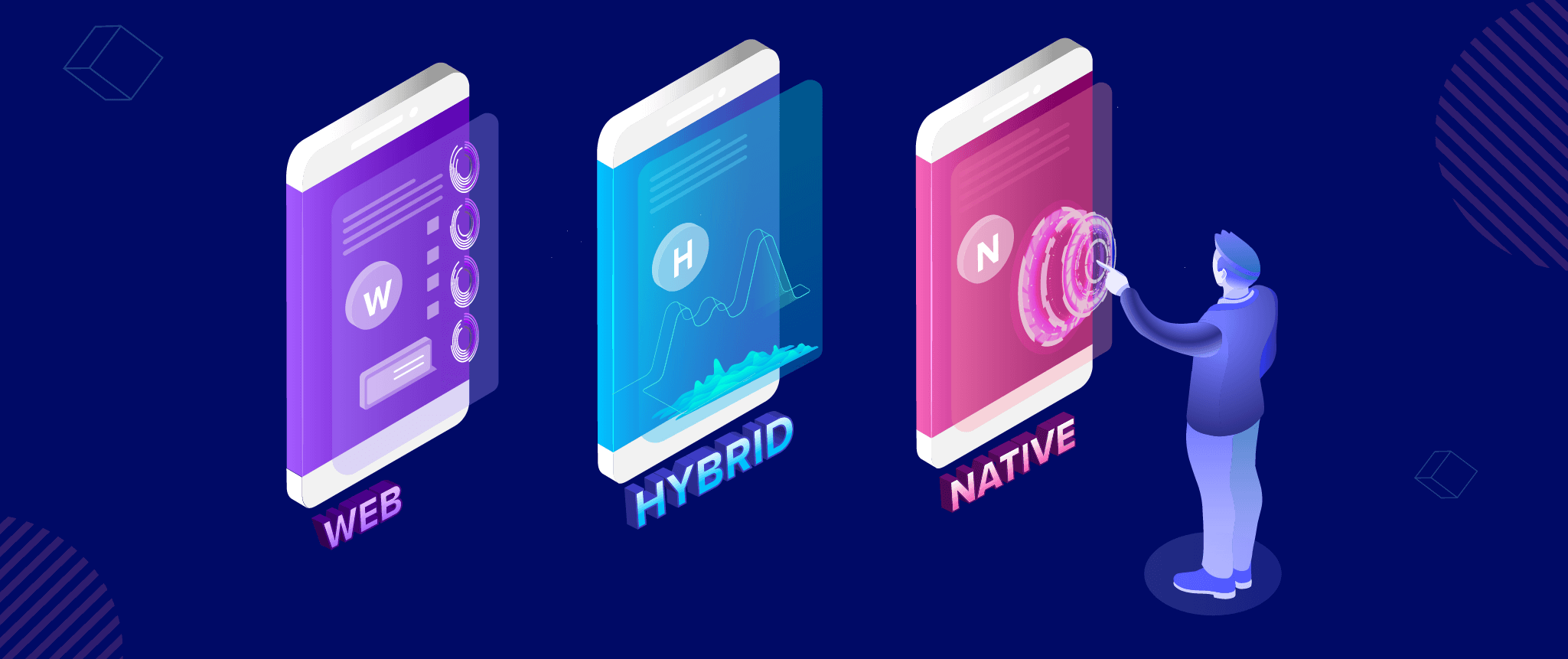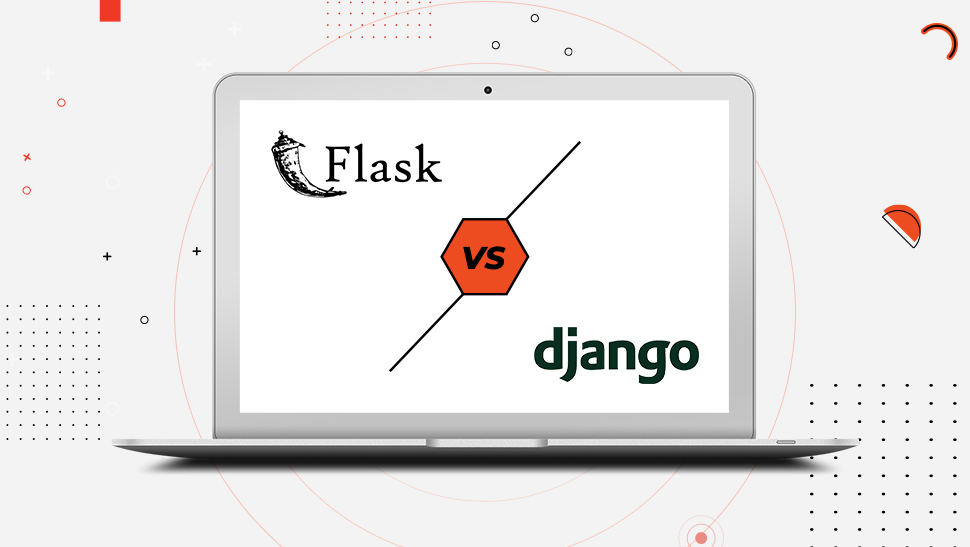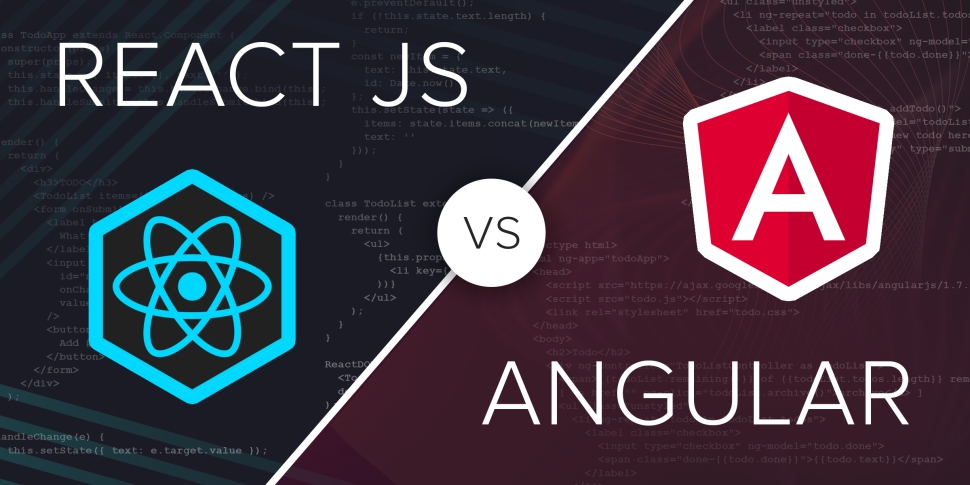Wireframing can make or break an app.
While it is the first step in the overall designing process, it is certainly the most important one too. Successful wireframing can bridge the creative gap between the ideas and the final app, all while saving time, energy, and financial resources in the long run.
And for that to happen, you need the right wireframe tool by your side. For your initial diagrams done right, choose a software that’s user-friendly and minimalistic, allows collaboration between team members and clients, has high usability, and doesn’t cost a fortune.
10 Best Wireframing Apps for Professionals
- On this page:
- 1. Adobe XD
- 2. Axure
- 3. WireFrame Pro
- 4. Sketch
- 5. Balsamiq
- 6. Mockplus
- 7. JustInMind
- 8. LucidChart
- 9. Microsoft Visio
- 10. Figma
So, based on the criteria mentioned in the previous section, here is a list of top wireframing apps to check out in 2021.
1. Adobe XD – The Ideal Wireframe Tool for Developers
A tool dedicated to user experience design, Adobe XD is feature-packed to walk you through your development process: from wireframing to prototyping and everything in between. If you would like to learn about successful app design, read our detailed post here.
All Adobe packages are thought to challenge professionals in terms of the learning curve. Designers in the field are expected to invest substantial hours of training to gain a deeper understanding of how the features work for the greater good.
Adobe XD, however, is different in this sense. It is intuitive, has a user-friendly interface, and a huge community for support. The crowd has daily and weekly challenges where they share design inspirations, creative ideas, trending concepts, and recommendations for updates.
It supports real-time team collaboration: presentations, reviews, feedbacks, and coediting. The software integrates with testing and project management programs like Jira, and Creative Cloud for Microsoft Teams, so your group can access shared assets anytime throughout the brainstorming and development process.

Source: Adobe XD
Features
- Wireframe templates and artboards save time.
- High-fidelity wireframes establish better design foundations.
- Users can transform designs in 3D space, create animations and resize on spot.
- Design elements texts, shapes, blends, etc. work like Illustrator and Photoshop packages.
- The program puts the project altogether: create wireframes, mockups, and prototypes on one software.
- It has a 30-days free trial.
Price: paid plan US$9.99 per month
2. Axure – The Complete Wireframing Solution For Design Teams
With Axure, you can design anything from basic wireframes and flowcharts to complex user interface mockups. It is a tool dedicated to wireframing and HTML prototyping and works with Windows and macOS.
This wireframe tool is integrated with Confluence, Jira, MS Teams, and Slack. Designers can gather feedback on-screen in form of comments that once attended can be resolved. Note that all plans allow real-time collaborations amongst design team members. Whereas, the basic edition allows unlimited reviewer profiles; Enterprise and Cloud editions allow coauthoring and save revision histories.

Features
- Axure gets 10/10 for vector edition, widgets library, customization, and creation of assets for future use.
- The program allows users to copy and paste design assets from other third-party software programs like Figma, Adobe XD, and Sketch.
- Drag and drop options make the program super friendly for beginning learners as well as professionals.
- The basic edition allows 1000 projects on the cloud, which is decent enough for a single user.
- Axure comes with a free 30-days trial.
Price: starting from $25/month/user
3. WireFrame Pro – A Dedicated Wireframing Tool with Ready Design Assets
WireFrame Pro is a web-based app with a library of UI elements and a Mock Store with free and premium 3rd-party templates, mockup designs, shapes, gradients, icons, buttons, and sidebars. It has a built-in editor, with different element specifications so you can edit, duplicate, or manipulate the way you want.
Depending on your commercial use license, you can either choose to base your designs on these resources or just use them for inspiration.
Though users may find it a bit pricey, many love it for its drag and drop features and the overall interface which allows effortless wireframing.

Features
- The browser-hosted program is available for Windows and macOS.
- The library has ready templates for web and mobile wireframing, with different screen sizes including Apple smartwatches.
- Black, white and grey components focus on the design features, and users can add colors and brand palettes later on.
Price: $19/month
4. Sketch – Powerful Wireframing and Prototyping Program for macOS
Sketch is a wireframe tool dedicated to macOS users. From icon vector designs to functional prototypes, it can help developers transform their basic visual designs into interactive wireframes and then high-fidelity prototypes.
Sketch has a holistic design-centric approach: from BWG elements to pixel-perfect mockups for macOS and iOS apps. The program makes the brainstorming part very convenient and easy. It has drag and drop menus, supports retina and non-retina displays, provides touch bar supports, allows resizing, and works with shortcuts.
It has collaboration features that encourage real-time feedback on designs. You can assign design projects to as many users as you want – with flexibility yet control. Any member editing your design can export pre-designed or template assets to use as-is or manipulate.
Features
- The built-in editor works intuitively for newbies to expert professionals.
- The collaboration tool is stress-free and allows coediting.
- It is easier to organize the design workflow with Sketch. You can export, import, reuse, design, collaborate, prototype, and save for future use – all in one.
- The program works online and offline whatever deems fit during the process.
- You can import your initial design ideas from third-party plugins like Plant, Chart, Overflow, and Pexels.
Price: $9/editor/month
5. Balsamiq – Wireframe Tool for Accurate Reflection of App Design Concept
Balsamiq lets developers sketch their web and mobile app ideas on a computer the way they would on a whiteboard – all while making the wireframing and prototyping process faster and seamless.
The tool is great for developers who want to put together the initial design for custom web and mobile applications, especially if they would like to collaborate with clients during the brainstorming process.
Balsamiq is developed with a thought process: initial designs should reflect the workflows. Know that this program supports complex sketching and designing with a focus on structure, content, and aesthetics – not on brand colors. In technical terms, Balsamiq wireframes let users produce low-fidelity diagrams that become the basis of the overall web or mobile applications.
Features
- It accelerates the wireframing process. With its online and offline versions, you can reduce idle time to a minimum.
- The minimalistic user interface, Quick add, and drag and drop features make wireframing faster.
- The program is best for basic content layouts.
- Designs can be exported in PNG or PDFs.
- Users can choose to link different pages and analyze the process with clicks.
Price: Starting from $9/month
6. Mockplus – Intermediate Desktop-based Wireframing App
Mockplus allows users to design interactive user interfaces and user experience designs for Windows, macOS, Android, and iOS. It is a desktop-based app with an intuitive user interface, drag and drop menu, mockups, and customizable templates.
The tool comes with a built-in collaboration feature. You can choose to scan the QR code, send it to your design team or client to see how the wireframe looks on the device. Plus, you can share the project via codes, emails, weblinks, and cloud storage.

Features
- UI toolkit is extensive: thousands of design elements, icons, buttons, and templates for different devices including tablets.
- The free version allows prototyping too. Paid versions are cheaper than other software programs.
Price: Paid plans starting from $5.95/user/month
7. JustInMind – Drag and Drop Wireframe Tool
JustInMind is a multipurpose tool for interactive wireframes and prototypes. It supports animation and gestures for web and mobile app designs, with vast options in its drag and drops features. Vector designing and resizing are stress-free in JustInMind with options to use available elements or import from third-party programs.
Features
- It has an online library with hundreds of reusable design templates, buttons, icons, widgets, mockups.
- Built-in collaboration tool allows single users or teams to share presentations remotely.
- You can import design assets and project files from Adobe programs, Sketch, Microsoft TFS, and Jira.
- The free plan comes with unlimited projects and cloud storage.
Price: $19/month
8. LucidChart – The Right Balance Between Usability and Price
LucidChart is a convenient mobile wireframe tool with a library of diverse design resources and super interactive drag and drop features.
Its high usability, ability to export data from MS Office packages and Google Suite, synchronization across devices, collaboration during the process make it a win-win solution for any designer who wants a decent tool with a fair price.
Features
- There is a free version of the app to test usability and the learning curve.
- It is a web-based app for real-time collaboration with remote or in-house design teams.
- It has integrating options for routine ERP software programs.
Price: $4.95/month
9. Microsoft Visio – Tool for Visual Communication of Idea
Visio is a robust tool for visual representation of concepts, be it website design, app development, organizational hierarchies, or architectural floor plans. It has a highly intuitive user interface and a decent number of design features.
During the wireframing process, you can import data from Microsoft 365 applications. This wireframe tool does not integrate with third-party apps as LucidChart does.

Features
- You can export results in web links, images, or PDFs.
- The program allows automated updates if data in source files change.
- It comes with a 30-days free trial.
10. Figma – Free Wireframe Tool
It is an online freemium tool with a huge library of user interface templates, wireframe elements, flowcharts, and diagrams. It can power everything from black and white wireframes to complex interactive prototypes. The program is super-friendly for beginners and allows real-time collaboration between team members.
We consider Figma to be a suitable wireframing tool for developers who wish to find the right balance between price, usability, functions, collaboration, and speed. Even the free version of the app allows these advantages.
Features
- The program has different profiles for editors, commenters, and reviewers.
- Developers can wireframe, prototype, and collaborate – all with the free version.
- Figma developers and community members keep updating the element libraries.
Price: Paid plan starting from $15/month
3 Best Free Wireframe Tools
If you don’t wish to invest in the premium apps right now, you can use these 3 free wireframe tools online. Three of these programs are user-friendly, don’t require expert coding knowledge.
1. Lunacy: It is a Windows alternate to the Sketch app mentioned in the list. A free wireframe tool fit for solo designers. It does not consume much space, loads larger files faster than Figma and Adobe XD and gets updated regularly. It does not support real-time collaboration at the moment, yet developers do plan to release such features. Though, you can import large .Sketch files on the program and share them with your design team on Cloud too.
2. Canva: Itis an Australian design program currently used by 30 million people around the globe. With built-in collaboration features, this freemium program has a library of backgrounds, fonts, widgets, icons, templates, and mockups. The program supports animation, yet does not have drag and drop features for high-fidelity wireframes or prototypes. You can choose to export designs in different image and document formats.
3. Crello: It is another free online wireframe app that supports basic design functions with an interactive animation feature. It has a native library of thousands of free and paid design elements, filters, widgets, templates, and mockups.
Conclusion
By now, you must have a good grip on what you do and do not need in your ideal wireframe tool. Most of the apps featured here have dedicated tools for wireframing, though some have higher prototyping capabilities and support advanced designing functions too.
Our favorite from the list is Adobe XD because of the user-centric approach, large supportive community, and updates. However, if it doesn’t sail your boat, we still suggest you base your selection on usability, prototyping facilities, the app’s web presence, and team collaboration.
And, if you’ve not yet started your wireframing process and still manually brainstorming the ideas for your dream app, we can help build your app and bring your vision to reality!
- Need help creating an engaging app?
- We’re the partners you’re looking for! We help businesses build apps that convert and meet their business goals. From prototypes to post development support and maintenance, we’ve got experts to make sure your app’s the next big thing.
-
 Strategy
Strategy Design
Design Development
Development

 3490 Views
3490 Views June 29, 2021
June 29, 2021