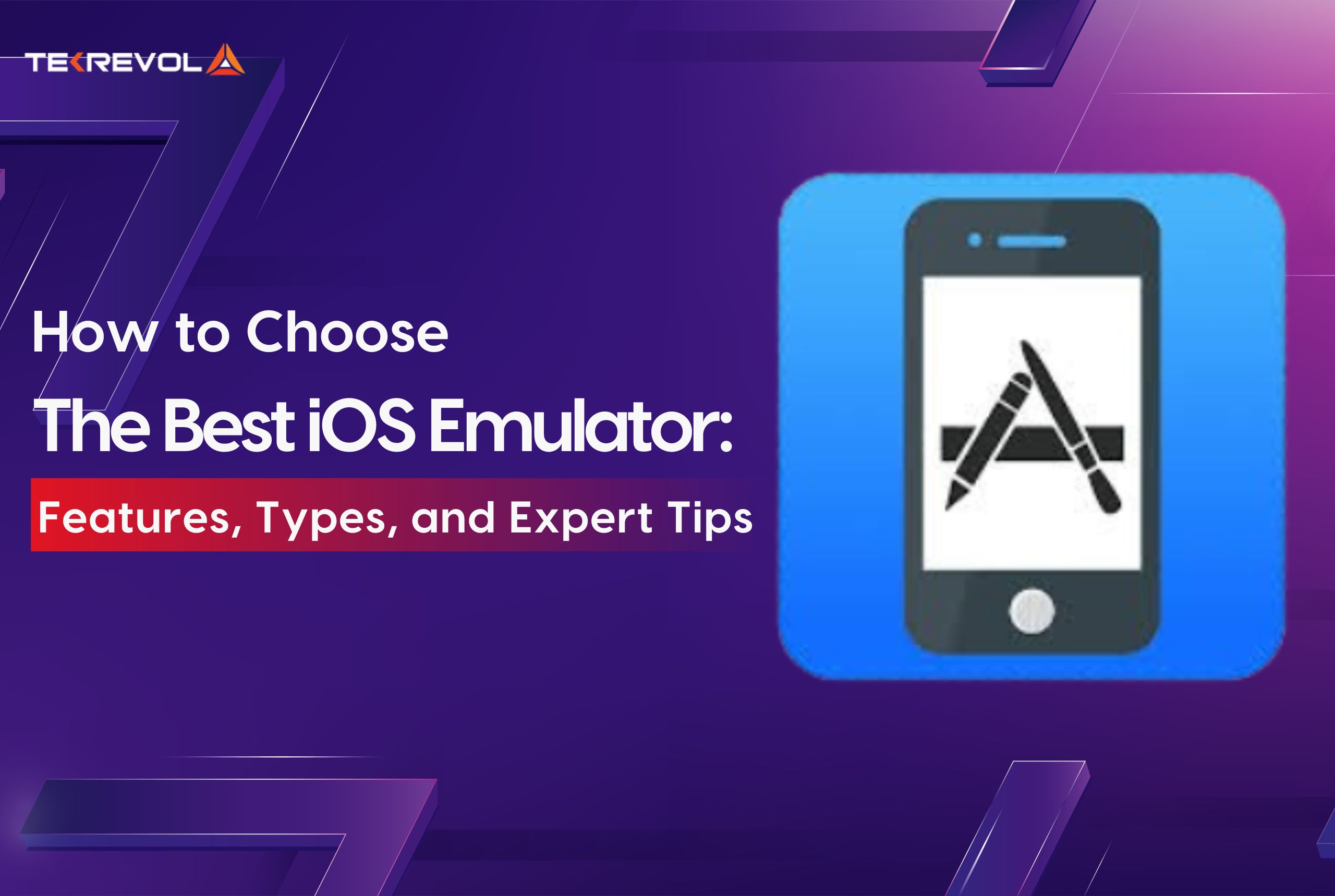Ever found yourself juggling between your computer and your iPhone, wishing you could seamlessly run that one crucial iOS app right on your desktop? You’re in the same boat as many others.
As the iPhone user base surpasses 1.46 billion globally, accessing and playing classic games has become significantly more convenient and widespread.
People want the flexibility of running iOS apps on their computers, and that’s exactly why iOS emulators are gaining traction. They’re perfect for developers, mobile gamers, or anyone curious about iOS without buying into the full Apple lineup.
With so many iOS emulators out there, it’s easy to feel lost in a sea of features and promises. Which ones actually work well, and which ones just add clutter? Developers want smooth debugging, gamers want performance, and some folks just want to explore iOS without buying an iPhone.
The good news? There’s something for everyone, from cloud-based platforms to local emulators, each with its perks around speed, usability, and device support.
In this blog, we’ll walk you through the various types of iOS emulators, the best emulators for iPhone and highlight the key features to look for, and share expert insights to help you make a well-informed choice.
Understanding iOS Emulators: What They Are and Why You Might Need One
An iOS emulator is a software application that emulates the functions of an iPhone or an iPad on another platform, generally Windows or macOS. It does not run the iOS operating system directly; rather creates a virtual environment so that you can access and interact with iOS apps right from your laptop or desktop. Think of it as a means to fool your computer into acting like an Apple device, and most importantly, you do not need to own one.
But why would you need one?
iOS emulators are a blessing for developers. With iOS emulators, developers can test their iOS apps for different screen sizes, OS versions, and behaviors without actually having a full set of Apple devices, thus increasing debugging speed, cost-effectiveness, and efficiency.
They are also useful to gamers wishing to play iOS-exclusive games with the keyboard and mouse on a bigger screen, or to stream mobile games on Twitch and YouTube.
And if you are merely interested in Apple’s ecosystem, an emulator lets you play around with iOS apps and features, avoiding shelling out money for a physical iPhone or iPad.
How iOS Emulators Work?
An iOS emulator is a type of software that replicates an iPhone or iPad’s working environment onto another operating system, which is typically Windows or macOS. Instead of running iOS natively, it creates a virtual setting to access and interact with iOS applications directly from a desk or a laptop. The idea is that it tricks your computer into behaving like an Apple device: the user does not even need to have one.
So, why would you need one?
- Running iOS Apps on a Computer: Emulators make it possible for you to install and run iOS applications without the need for a real Apple device. You can interact with the app interface, switch between its screens, and evaluate its performance in real-time.
- Debug and Troubleshoot: Emulators form the most powerful debugging tools to squash those bugs or optimize codes into effective development and leave behind an errorless application, along with tracking performance issues and fine-tuning your app during development.
- Synthesize Various Devices and Environments: Test your application on how it would look and function over various versions of iOS, screen sizes, and resolutions. You can easily switch devices- your iPhone SE to an iPad Pro, ensuring a seamless user experience across the board.
If you are creating a gaming app, an emulator can be put to use to compare performance on a smaller device, such as the iPhone SE, versus a larger one, such as the iPad Pro. This would help identify layout problems, touch responsiveness, and possible lags-even before the app enters the App Store.
Various Types of iOS Emulators Available in 2025
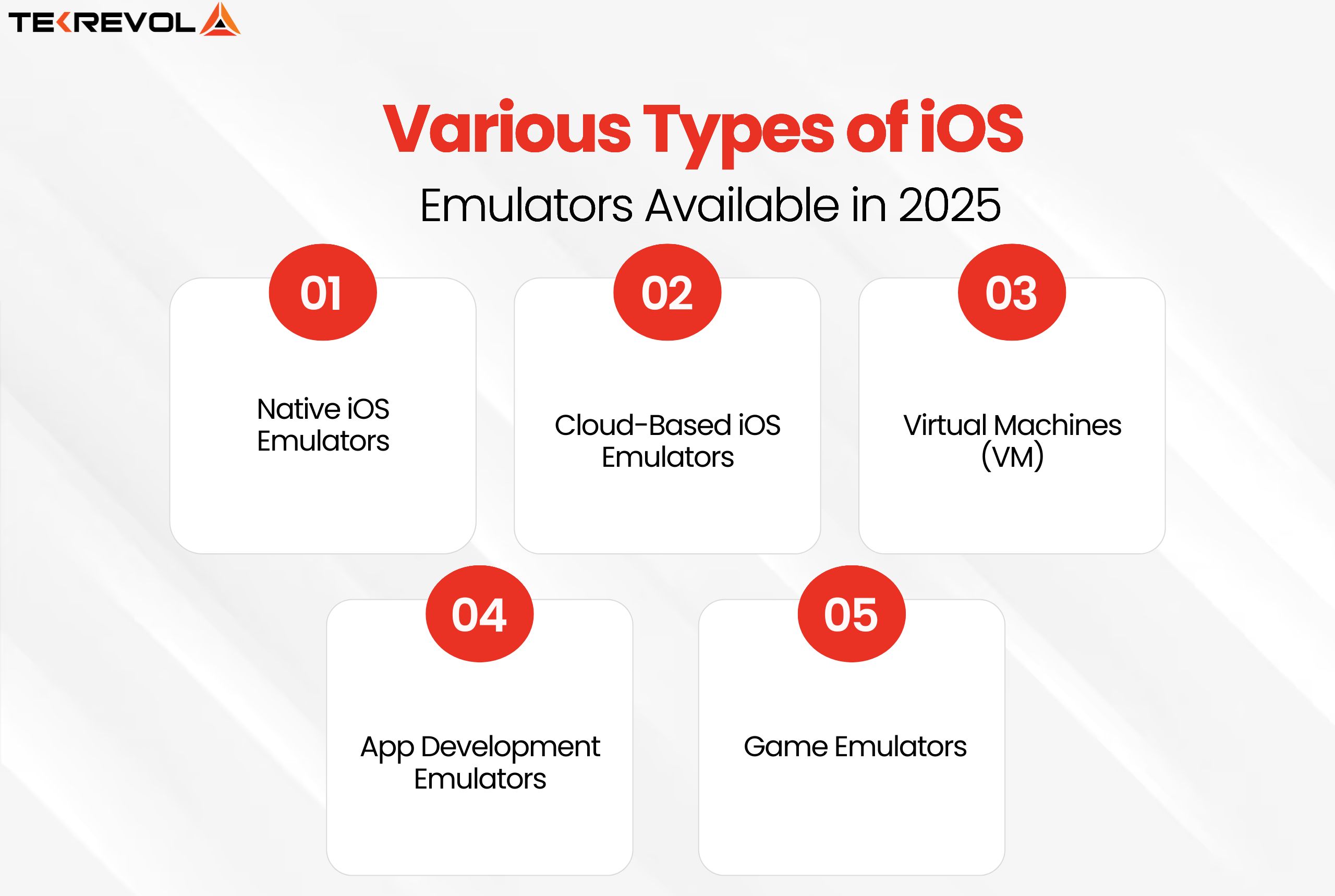
Selecting the appropriate iOS emulator depends really on what you need; whether as a developer testing apps, a gamer playing iPhone-exclusive games on their PC, or just one exploring iOS without an actual Apple device. They have improved much in 2025, with better performance, cloud integration, and AI features.
The types of available best iPhone emulators are:
1. Native iOS Emulators
Designed to emulate the iOS ecosystem directly on non-Apple devices, native iOS emulators enable developers and users to access a wider range of applications with a seamless and efficient experience.
Furthermore, the primary features of iOS are made available to users without any restriction, be it in the usage of touch screens, GPS, or a camera, which is very similar to real devices for app testing or experiencing the iOS ecosystem.
2. Cloud-Based iOS Emulators
Cloud-based emulators are now becoming more popular because they provide the end-user with such a smooth experience. They run your iOS applications from some remote server and stream the video output to your PC through your browser.
As they take away the heavy installation and space on the hard disk, they are quite handy. Still, you require a very strong and stable internet connection; otherwise, it is just going to be a pain for the performance. Cloud-based emulators are perfect for users who want to test their applications on iOS without having an Apple device in hand.
3. Virtual Machines (VM)
For the power user in search of a full-fledged iOS running on a PC, virtual machines are really a strong choice. Installing a VM enables you to simulate an iOS environment on your Windows machine, running iOS itself.
Such a solution calls for a very fast PC with enough storage space, as it is resource-hungry. For users with advanced needs, a full iOS setup provides greater configurability and a more comprehensive emulation experience.
4. App Development Emulators
iOS app emulators are designed for developers to test and debug apps on Windows PCs, simulating different device setups to catch bugs and improve the user experience. The emulators are equipped with advanced debugging tools to allow virtually any type of testing to take place, ensuring an app works well on various iOS devices and versions.
5. Game Emulators
Game emulators for iOS give gamers the perfect opportunity to play iOS-exclusive games on a bigger screen and with better control with a keyboard and mouse. These emulators excel at high-performance gaming and good graphics rendering.
While enjoying popular iOS games, it’s important to remember that not all games run smoothly on every emulator. Some may experience lag or other limitations depending on the emulator used.
Tips to Choose the Best iOS Emulator for Your Needs

Users making choices about iOS emulators need to look beyond initial search engine listings. Executing an appropriate emulator choice alters both the development experience of precision-focused developers and the display viewing capability of iOS application viewers.
To select the right iOS emulator, follow these steps that combine functionality with budget constraints and durability expectations.
1. Know Your Use Case: Developer vs. Casual User
The first step involves understanding your primary intent. Are you building and debugging iOS apps? Or do you just want to run a few mobile games or check out iOS-exclusive apps on your PC?
- For developers: Developers need debugging tools alongside device simulation and performance profiling capabilities in their preferences.
- For casual users: A simple, lightweight emulator that runs basic mobile applications meets the needs of most users.
Pro tip: Working with a trustworthy app development company during app creation helps achieve better testing results and streamlines the development path.
2. Budget Considerations: Free vs. Premium Tools
Emulators exist as free and premium services according to the pricing structure. Free tools work well for the beginning stages or light testing, but they come with constrained features, together with sluggish performance and display advertising.
- Free emulators: The tools work effectively to run applications and play games for basic use.
- Paid emulators: Premium versions of emulators deliver superior performance and ongoing support, along with exclusive developer tools and high-quality graphics.
Look for emulators that offer free trial periods so you can test them before finalizing your purchase selection.
3. Check System Requirements First
Verify your PC capabilities before you begin the emulator installation process. Many high-performing emulators require:
- A multi-core processor
- 8GB or more of RAM
- Enough free storage
- Windows 10/11 or macOS Monterey and above
The failure to conduct this step will lead to both slow computer performance and installation failures.
4. Read User Reviews and Feedback
Reading genuine user assessments stands as the smartest way to avoid disappointment. They give you insight into:
- Real-world performance
- Compatibility with different iOS versions
- Bugs or limitations you might encounter
You should read reviews from users who have similar usage requirements to developers or gamers. User opinions represent the most useful feedback available for your needs.
5. Look for Feature-Rich Options
Developers should select emulators that provide more than simple emulation capabilities. Look for features like:
- Snapshot saving
- Live reloading
- Multiple screen simulations
- Screen recording
Additional features such as easy-to-use navigation systems and game keyboard mappings greatly improve your experience regardless of your role as a developer or not.
6. Consider Cross-Platform Compatibility
Planning to develop or test apps on both iOS and Android? Select an emulator that provides support for dual ecosystem platforms.
- The platform minimizes your requirement to work with multiple unique tools simultaneously.
- You save time because the emulator allows you to conduct all your testing from a single location.
Using the emulator as a platform allows you to conduct hybrid app development as well as test applications across different platforms.
7. Evaluate Speed and Performance
When screen responsiveness and load times lag during app performance testing or high-speed gameplay, it can significantly interfere with accurate results and overall testing flow. Look for emulators that provide:
- Fast boot-up times
- Smooth interface transitions
- Minimal crashes or freezes
The slowness of emulators destroys productivity while compromising test precision.
8. Explore Trial Periods and Refund Options
Premium paid emulators offer limited test periods to help users understand features before their purchase decision. Some even offer:
- 7- to 30-day free trials
- No-questions-asked refund policies
Use all available trial periods to decide if you should proceed with a permanent purchase.
9. Prioritize Regular Updates and Active Support
Your ideal emulator requires capabilities to stay current with Apple’s regular iOS version updates. Pick an emulator that:
- It is updated regularly to support the latest iOS versions
- Has an active support or developer community
- Offers customer support in case of issues
The use of outdated emulator versions restricts users from running recently released apps and new software features.
A Checklist of Crucial Features in the Best iOS Emulators
Discovering the best iOS emulator can be a lifesaver, particularly for developers who want to create, test, and debug apps quickly without having to constantly switch between several physical devices. With so many choices available, it’s essential to prioritize the features that actually make a difference in performance and usability.
Here’s a rundown of the most significant features to look for when selecting an iOS emulator:
| Features | Descriptions |
| Support for Multiple iOS Versions | Allows testing across various iOS versions from older to the latest, ensuring app compatibility and broader reach. |
| User-Friendly Interface | Simplifies navigation and reduces the learning curve with an intuitive, easy-to-use interface. |
| High Performance and Speed | Ensures smooth testing with fast loading times and minimal lag, simulating real-world conditions effectively. |
| Comprehensive App Support | Supports a wide range of iOS apps from games to utilities, making it suitable for different development needs. |
| Advanced Debugging Tools | Provides built-in tools for inspecting elements, identifying bugs, and optimizing performance during app testing. |
| Screen Recording & Screenshot Tools | Enables visual documentation of issues through recording and screenshots, ideal for debugging and team collaboration. |
| Cross-Platform Compatibility | Offers the ability to test both iOS and Android apps, streamlining workflows for developers working across platforms. |
| Customizable Simulation Settings | Let developers adjust settings like resolution, RAM, and CPU to simulate various device conditions for more accurate testing. |
- Finding it hard to choose the right iOS emulator?
- TekRevol’s iOS app developers are here to guide you every step of the way.
Best iPhone Emulators in 2025
Among the numerous iPhone emulators available, the ones listed below are the most notable, recognized for their functionality and user-friendly features.
1. LambdaTest: Best for Cross-Browser Testing
The cloud-based testing platform LambdaTest provides its users with a solution that enables flawless cross-browser and cross-device testing.
The platform possesses strong infrastructure capabilities that support Selenium and Cypress alongside Appium and Playwright test automation tools as its key attraction for developers, along with QA teams. Businesses of all sizes should start their testing journey with this platform since it offers both a free plan and instant demo access.
Key Features:
- Real-time testing across 3000+ browsers and devices
- Smart Visual UI Testing
- Integrated debugging tools and logs
- Scalable test execution with parallel testing
Pricing:
- Starts at $15/user/month (billed annually)
- Free plan and free demo available
- Custom pricing available for enterprises
2. HeadSpin: Best for Global Performance Monitoring
HeadSpin is a comprehensive platform offering real-world testing across global networks and devices. It stands out for its performance monitoring, user experience analytics, and AI-powered insights. With its global device infrastructure, teams can test mobile and web apps across real devices in different countries.
Ideal for enterprises needing precise performance metrics and network behavior tracking, HeadSpin helps identify latency, crashes, and usability issues in real time.
Key Features:
- Real device testing across 90+ locations
- Advanced AI-based performance and UX insights
- Continuous monitoring and debugging
- Network condition emulation
- Seamless integration with CI/CD pipelines
Pricing:
- Starts at $99/user/month
- Free demo available
- Custom pricing upon request
3. Sauce Labs: Best for Large-Scale Testing
Sauce Labs is a trusted name in automated testing, offering secure cloud environments for running functional, performance, and real-device tests at scale. Supporting 800+ browser/OS combinations and real mobile devices, it helps QA teams maintain app reliability across platforms.
Its strong ecosystem and support for Selenium, Appium, and JavaScript frameworks make it ideal for enterprises requiring test scalability and security.
Key Features:
- Web & mobile testing at scale
- Real devices and virtual machines
- Integration with Jenkins, Travis, Bamboo
- Comprehensive test analytics dashboard
- Secure testing with SOC2 compliance
Pricing:
- Starts at $39/month (billed annually)
- Free trial and demo available
- Enterprise pricing available
4. Appcircle: Best for CI/CD Integration
Appcircle is a mobile DevOps platform suitable for teams that prioritize continuous integration and delivery (CI/CD). It provides support for iOS, Android, and React Native builds, minimizing testing and app store release from code commit.
Its no-code pipeline creator and test environment on real devices qualify Appcircle as the top pick for agile teams.
Key Features:
- CI/CD pipelines are automated
- Building and deploying iOS/Android applications
- Testing is integrated on real devices.
- Store distribution & enterprise app hosting
- Team collaboration tools and audit logs
Pricing:
- Free trial available
- Pricing on request
- Custom enterprise solutions
5. Kobiton: Ideal for On-Demand Device Testing
Kobiton provides real device testing with both manual and automated testing options. It is popular for its intuitive UI and wide device support, and it enables testing on the latest versions of iOS and Android.
Kobiton is especially useful for companies that want to test apps rapidly on actual devices without running a physical lab.
Key Features:
- On-demand access to real devices
- Manual and automated testing
- Smooth Appium test script running
- Performance metrics-driven visual testing
- Management of device labs
Pricing:
- $83/month starting
- Free demo and trial
- Enterprise pricing plans
6. Experitest: Ideal for Continuous Testing
Experitest (now Digital.ai) specializes in continuous and faster mobile testing. It excels at incorporating automated testing as part of agile and DevOps processes seamlessly.
Real device labs, performance tests, and visual reports are all available within a secure cloud setup.
Key Features:
- Real device testing on browsers & OS
- Continuous testing and support for automation.
- Visual test analytics and reporting
- Integration with Jenkins, GitLab, Jira
- Hybrid and native app robust support
Pricing:
- Free demo available
- Pricing on request
- Custom solutions for businesses
7. Bitrise: Best for Automation Workflows
Bitrise is a CI/CD platform designed specifically for mobile developers. It makes it easy and efficient to automate build, test, and deployment workflows.
With more than 330+ steps and integrations, Bitrise makes seamless automation for iOS, Android, Flutter, and React Native apps possible. Its cloud-based setup reduces local setup needs, making it suitable for high-paced teams.
Key Features:
- Streamlined CI/CD for mobile applications
- 330+ out-of-the-box integrations
- Drag-and-drop workflow editor
- Testing on real devices
- Robust security and access restrictions
Pricing:
- $89/month (billed yearly), starting at
- Free plan available
- Large teams: custom pricing
8. Perfecto: Ideal for Cloud-Based Solutions
Perfecto is a robust cloud-based platform for testing mobile and web applications. It facilitates automated and manual testing across thousands of real devices and browsers, enabling teams to scale reliably and securely.
It’s particularly valuable for enterprises needing sophisticated test orchestration and deep analytics.
Key Features:
- Cloud-based testing on real devices
- AI-powered test analysis and insights
- BDD (Behavior-Driven Development) support
- Smart reporting and dashboards
- Seamless integration with top tools
Pricing:
- Begins at $83/month
- 14-day free trial
- Enterprise plans are available
9. BrowserStack: Best for Real-Time Cross-Browser Testing
BrowserStack is a widely used testing platform providing instant access to 3,000+ real devices and browsers. It’s perfect for real-time testing of web and mobile applications to provide consistent performance in all environments.
Whether you’re checking a responsive layout or fixing bugs in a mobile app, BrowserStack has tools that work for teams of any size.
Key Features:
- Actual device cloud for manual & automated testing
- Supports Selenium, Appium, Cypress, Playwright
- No setup needed for testing
- Simple debugging tools and logs
- Integrates with Jira, Jenkins, and GitHub
Pricing:
- From $15/user/month (annual billing)
- Free trial
- Custom pricing plans for enterprises
10. AWS Device Farm: Ideal for Scalable Device Cloud Testing
AWS Device Farm is Amazon’s answer to testing mobile and web applications at scale. It allows you to test on a large fleet of real Android and iOS devices hosted in the AWS cloud.
It has parallel testing, supports CI/CD workflows, and provides detailed reporting, making it perfect for teams already committed to the AWS ecosystem.
Key Features:
- A large variety of iOS and Android devices
- Parallel testing to save time
- Remote access to devices
- Rich logging with video
- CI/CD integration with AWS services
Pricing:
- Pay-as-you-go: $0.17 per device minute
- Custom pricing for high volume
- Demo on request
List of iOS Game Emulators 2025
Living the golden age of gaming on your iPhone or iPad has never been easier, thanks to the variety of game emulators available for iOS. Whether you are a fan of Nintendo classics or enjoy stepping into PSP and PlayStation games, there is an emulator designed specifically for your gaming interests.
Below, we’ve outlined some of the top emulators for iPhone and iPad, their highlights, advantages, and disadvantages to assist you in selecting the most appropriate one.
1. Delta Emulator for iOS
Delta is among the most feature-packed emulators present on iOS. It has extensive support for many Nintendo consoles like GBA, GBC, NES, SNES, Nintendo 64, and DS.
Why It Is Standout:
It has contemporary features such as support for controllers, cloud syncing with Google Drive, and skinnable themes. Perfect for those who want a lot of flexibility and top-class performance.
Top Features:
- Compatibility with PS4, PS5, Xbox, and MFi controllers
- Cloud sync for saved games
- Fast-forward and cheat code support
Pros:
- Broad console support
- Polished interface and artwork
- Customizable controls
Cons:
- No built-in ROMs
- Advanced features may require in-app purchases
2. PPSSPP Emulator for iOS
PPSSPP is the go-to emulator for PSP game lovers. It brings console-quality games to iOS devices with improved visuals and fluid gameplay.
Why It Stands Out:
It supports saving transfers from other platforms, making it easy to continue your game across devices.
Key Features:
- HD graphics rendering
- Cheat codes and save states
- Save game transfers from PC/Android
Pros:
- Lag-free performance on older iPhones, too
- Better graphics
- Save compatibility on portable devices
Cons:
- Some high-end games take a hit
- Not all PSP games run perfectly
3. RetroArch
RetroArch is an open-source, multi-system emulator platform with a massive range of supported classic consoles such as NES, SNES, Sega Genesis, and PlayStation.
Why It Stands Out:
Its modular core system lets you add emulators when needed, offering a highly customizable, one-stop solution.
Key Features:
- Core-based emulator support
- Cross-platform availability
- Custom UI and control settings
Pros:
- One-stop emulator
- Continuously developed and updated
- Compatible with multiple devices
Cons:
- Steep learning curve for newbies
- Can consume a large storage space
4. Folium Emulator
Folium provides a neat, simple interface and is especially well-suited for GBA game emulation. It’s easy to navigate, even for beginners.
Why It Stands Out:
Light and lightweight, with an easy setup, it offers rapid access to your preferred GBA games.
Key Features:
- Quick save/load feature
- Supports multi-ROM formats
- Keyboard-friendly on-screen control
Pros:
- Simple to use
- Fast saving functionality
- Sleek UI
Cons:
- GBA game restriction
- Advanced settings might be missing
5. GBA Emulator for iOS
A basic but effective emulator to play Game Boy Advance games with great performance and important features such as cheat codes and save/load.
Key Features:
- Save/load at any time
- Handles many GBA titles
- User-friendly control setup
Pros:
- Excellent for casual playing
- Supports cheat codes
- Light
Cons:
- Support is limited to only GBA games
- A few games could have some glitching issues
6. 3DS Emulator for iOS
If you’re into 3D gaming, this emulator brings Nintendo 3DS titles to life on your iPhone or iPad with improved sound and visuals.
Why It Stands Out:
Supports multiplayer gaming and has a modern interface.
Key Features:
- Multiplayer mode
- Enhanced graphics and audio
- 3DS game library compatibility
Pros:
- Rich 3DS gameplay experience
- Multiplayer functionality
- User-friendly interface
Cons:
- May require device-specific setup
- Some games aren’t fully optimized
7. Dolphin Emulator for iOS
Dolphin is an emulator offering high-performance playback of Nintendo GameCube and Wii games. It’s renowned for its console-standard gameplay.
How It Stands Out:
Provides console-standard gameplay experience, save states, and HD graphics on the mobile platform.
Key Features:
- Supports HD textures
- Compliant with Wii/GameCube
- Customizable controls
Pros:
- Great graphics quality
- Large game coverage
- Personalized control
Cons:
- Needs setting knowledge
- Lag experience with some titles
8. SameBoy
SameBoy is one of the most accurate emulators for Game Boy and Game Boy Color titles, offering excellent compatibility and speed.
Why It Stands Out:
Minimalist in design but highly efficient in performance and game accuracy.
Key Features:
- Save states and cheat support
- Supports multiple ROM formats
- High-performance emulation
Pros:
- Stable gameplay
- Regular updates
- Easy save/load system
Cons:
- Limited to GB and GBC games
- Basic interface
9. Gamma Emulator (PS1)
The dedicated PlayStation 1 emulator, Gamma Emulator, enables iOS users to play their retro PS1 games. This emulator delivers smooth gameplay while supporting a wide variety of gaming titles, thus making it an excellent selection for retro enthusiasts.
Why It Stands Out:
Gamma Emulator provides customized on-screen control adaptations together with save state functions and cheat code integration to create personalized gameplay sessions for each player.
Key Features:
- Supports a vast range of classic arcade games
- Customizable controls for enhanced gameplay
- Save state feature for pausing progress
- Easy ROM loading functionality
Pros:
- Expansive library of arcade titles
- Custom controls elevate the gaming experience
- Supports save states for added convenience
- Frequent updates improve compatibility
Cons:
- Requires specific ROM files to function
- Some games may not run smoothly
- The setup process may be complex for beginners
10. MAME4iOS
MAME4iOS enables iOS users to play arcade games through its support for thousands of titles that run on various arcade console systems. The application stands out for offering an extensive game collection alongside system updates that enhance overall performance and compatibility rates.
Why it stands out:
The emulator offers control customization and save state functionality, and automated ROM loading that lets users easily play their preferred arcade games.
Key Features:
- Supports a vast range of classic arcade games
- Customizable controls for enhanced gameplay
- Save state feature for pausing progress
- Easy ROM loading functionality
Pros:
- Expansive library of arcade titles
- Custom controls elevate the gaming experience
- Supports save states for added convenience
- Frequent updates improve compatibility
Cons:
- Requires specific ROM files to function
- Some games may not run smoothly
- The setup process may be complex for beginners
11. PS2 Emulator iOS
The main purpose of PS2 Emulator iOS is to offer exceptional PlayStation 2 gaming to users who have Apple devices. Users can access an extensive range of PS2 titles through this emulator, which delivers exceptional performance alongside enhanced graphics adjustments.
Key Features:
- Dedicated to running PlayStation 2 games
- Customizable graphics and performance settings
- Save state functionality for gameplay flexibility
- Cheat code support for enhanced replayability
Pros:
- Smooth gameplay with many PS2 titles
- Adjustable settings to fit user preferences
- Supports save states for convenience
- Cheat codes add more depth to gameplay
Cons:
- May have compatibility issues with certain games
- Requires powerful hardware for best performance
- Setup might be challenging for new users
12. GameBoy Emulator iOS
Users who adore Game Boy and Game Boy Color games should consider Game Boy Emulator iOS as their optimal emulation option. Operation of this emulator becomes simple due to its user-friendly layout, while users can easily launch any retro handheld game from their library.
Key Features:
- Supports both Game Boy and Game Boy Color games
- User-friendly and minimalist interface
- Save state support for pausing progress
- Cheat code compatibility for personalized play
Pros:
- Easy to use with a clean interface
- Customizable controls improve gameplay
- Save states allow flexible gaming sessions
- Cheat code support adds extra fun
Cons:
- Limited to Game Boy and Game Boy Color games
- Some features may feel too basic for advanced users
- Not all games are fully optimized
Smart Picks: iOS Emulators for Advanced Use Cases
1. Xcode Simulator
Xcode Simulator which is a suite of emulators for iOS operating systems, is an Apple product alongside Xcode that was available to operate on Macintosh computers. It is the best choice of all for developers creating applications for iPhone, iPad, Apple Watch, and Apple TV. It can accurately simulate iOS environments, allowing developers to test their applications at different resolutions for devices and various iOS versions.
Key Features:
- Fully supports iPhone, iPad, Apple Watch, and Apple TV.
- Features like gestures, rotation, and memory warnings are available.
- Contains debugging and performance testing tools.
- Supports multiple running simulators for cross-device testing.
Pros:
- Fully updated, integrated, and supported by Apple.
- Properly simulates device behavior and operating system versions.
- Excellent for UI/UX testing, performance tuning, and debugging.
- Free with Xcode (macOS only).
Cons:
- Mac-exclusive product.
- Resource-hungry on low-end machines.
- Features such as the camera and push notifications aren’t emulated.
2. iPadian
iPadian is more of a simulator than an emulator, it simulates the look and feel of an iPad on Windows or Mac desktop computers. It cannot run real iOS apps from the App Store; instead, it provides a simulated experience with a custom app store that includes some iOS-style applications.
Key features:
- iOS-like interface for desktop users.
- Access to pre-installed apps like Facebook, YouTube, and more.
- Compatible with Windows and macOS.
- Lightweight and easy to install.
Pros:
- User-friendly interface for those curious about iOS.
- Does not require any technical setup.
- Suitable for basic app simulation or UI preview.
Cons:
- Doesn’t support actual iOS apps.
- Limited app selection from a custom store.
- Not suitable for developers needing real app testing.
3. Appetize.io
Apptimize is a very powerful cloud iOS emulator that provides an interface for running iOS applications directly into the web browser. It is perfect for remote testing, sharing builds with team members or clients, and embedding preview apps along with their interaction within web pages or documentation.
Key Features:
- Web-based emulator, accessible on any device and operating system.
- Upload.IPA files or a link to GitHub repositories.
- Embed your app in web pages or documentation.
- Analytics and logs for debugging and performance insights.
Pros:
- This browser works across all platforms.
- It makes all the sharing and ‘demos’ of apps easy without having to install them onto local machines.
- Real-time app streaming performance.
Cons:
- Using it for free gives only a few minutes per session.
- Paid plans can be pricey for smaller teams.
- Must have a valid IPA file to test apps.
4. iOS Emulator on Windows
iOS development is pretty much only intended for macOS; however, there are several applications from different third-party vendors capable of enabling the use of Windows to simulate an iOS environment. As for iOS, these toolkits help developers test app behavior, UI performance, and compatibility across various iOS versions without having a physical Apple device.
Key Features:
- Compatible with multiple iOS versions for broader testing
- Designed particularly for the Windows platform
- Simplified UI for smoother workflows
Pros:
- App testing on Windows systems
- Handles multiple virtual devices
- Simpler to set up than the macOS version.
5. Smartface
Smartface is not only an emulator but a full-fledged development environment for enterprise-level apps. It supports both iOS and Android development and is a perfect tool for teams that require real-time testing on actual devices and effective iteration cycles.
Key Features:
- Integrated development environment (IDE) for mobile applications
- Live testing on the attached devices
- Cross-platform support for Android and iOS
Pros:
- Perfect for enterprise-level app development
- Facilitates real-device testing
- Full set of development and debugging tools
Cons:
- The paid version is necessary for advanced features
- It can be difficult for new users
- Smaller developer base
6. TestFlight
TestFlight is Apple’s official beta testing solution, allowing developers to distribute app builds to testers prior to public release. Integrated natively with the App Store, it streamlines collecting user feedback, debugging, and optimizing app performance pre-launch.
Key Features:
- Native App Store integration for distribution
- Automatic beta tester app updates
- Integrated analytics to measure performance
Pros:
- Perfect for closed testing in groups
- Facilitates real-time user feedback
- Streamlines app iteration before release
Cons:
- Ties in with an Apple Developer account
- Specifically designed for iOS apps
- Does not support Android or any other platform
- Need help testing your app with the best emulator?
What Makes iOS Emulators a Valuable Tool? Key Benefits
Working with iOS emulators helps optimize the app development process and testing operations. The following advantages can benefit both your team and business operations:
Lower Operational Costs
Emulators help businesses develop and test applications while minimizing their hardware expenses by eliminating the requirement for physical iOS devices.
Faster Development & Debugging
Developers can execute quick application tests through emulators to identify problems and swiftly implement fixes, producing shorter development periods.
Cross-Platform Flexibility
iOS emulators based on multiple operating systems provide developers with an accessible platform to conduct testing for application compatibility against multiple platforms and devices.
Scalable Testing Environment
Cloud-based emulators let developers use numerous device configurations and OS versions simultaneously, which enables simple testing scalability throughout your app’s development stages.
Enhanced Graphics Evaluation
Advanced rendering technologies enable precise examination of high-end visuals to verify that your applications operate flawlessly on different devices.
Remote Collaboration Made Easy
The testing capabilities, as well as screen sharing functions within emulators, enable better teamwork among teams working remotely.
Insightful Performance Analytics
The integration of AI-powered analytics tools together with emulators enables you to gain authoritative assessment data for improving both app performance and usability, along with the user experience.
Wrapping Up
Picking the best iOS emulator simply relies on what you’re looking for, whether for gaming, cross-platform app testing, or optimizing user experience. With Apple now officially allowing emulators on the App Store, you can get your hands on such tools with ease without jailbreaking your device.
Look for features like multi-console support, ROM importing, cheat codes, and customization when picking an emulator. Knowing the difference between emulators (hardware) and simulators (software) helps you choose wisely.
At TekRevol, we support developers and businesses with end-to-end iOS app solutions—from development to emulator-based testing. Whether you’re building a new app or fine-tuning performance, our experts ensure fast, reliable, and high-quality results.
- Got an iOS app idea ready for Web3?
- We help you with iOS dApp development and turn your concept into a powerful, decentralized solution.