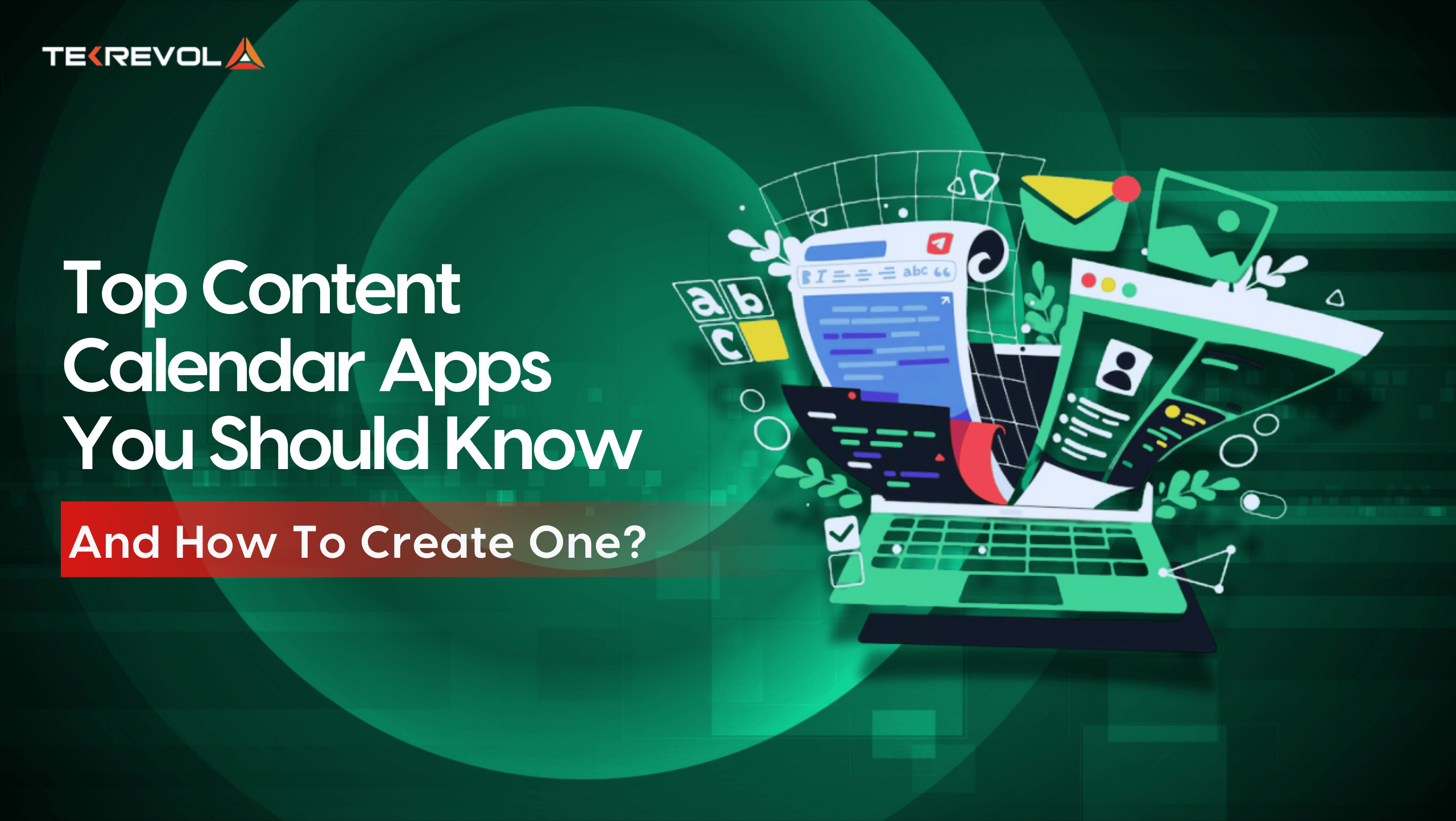If you’ve ever sat in front of a blank screen wondering, “What on earth am I supposed to post this week?“—congrats, you’re officially a marketer. Or a small business owner. Or a social media manager. Or, let’s be real, just a human trying to survive the content craziness of 2025.
From Threads blowing up overnight, TikTok trends expiring quicker than your medicine, and a new AI tool launching every second Tuesday, it feels like herding caffeinated cats to keep up with your content plan. That’s where 2025 content calendar tools come in—and boy, have they evolved!
We’re no longer discussing plain spreadsheets (though we still adore you, Google Sheets). But the topics we have in hand today are smooth interfaces, live collaboration, integrated analytics, and marketing calendar software that actually simplifies your life.
In this guide, we’re going deep on the top content planning apps of 2025, with a walkthrough of how to build a content calendar. Let’s make content planning less of a panic attack and more of a power move.
What to Look For in a Content Calendar App?

Selecting the optimal tool out of all the shiny content calendar tools 2025 is simpler said than done. To ensure that you don’t end up being ghosted by your own workflow, there are certain factors that need to be considered:
-
Collaboration Is Key
Your content calendar shouldn’t be a deserted spreadsheet. Opt for tools that have real-time comments, approval workflows, and user permissions.
-
Multiple Calendar Views
The top content planning apps enable you to flip between list views, timelines, and overviews of each month. Since we all tackle chaos in various ways, right?
-
Integrations And Multi-Channel Support
Ensure that your marketing calendar tools integrate with the platforms that you actually employ—Ignota, WordPress, Google Drive, perhaps even that runaway Notion board.
-
Built-in Analytics
Why tab flip a hundred times? Great applications tell you what works and what’s bombing—right within your calendar.
-
Templates & Automation
If you are just discovering how to make content calendar workflows, having templates and automation can save you weeks of testing and trial.
Learn more about Content Calendar here!
Top Content Calendar Apps for 2025
Now that you know what to look for prior to choosing your best content calendar apps, our experts have rounded up the 10 best options that you can begin with!
-
Planable
Planable is a workhorse for approval-dependent teams who need approvals to survive. One of the easiest-to-use content calendar tools of 2025, it glows with drag-and-drop usability and visual previewing.
It’s perfect if your team regularly asks, “Who approved that post?” It’s more than marketing calendar software with built-in workflows and calendar views – it’s your new BFF in content.
-
ClickUp
ClickUp is not only a project management software—it’s covertly one of the greatest content planning apps available. With content calendar templates, timelines, and smart task automation, it’s heaven for marketers working with blogs, emails, and TikTok routines.
If you’re learning to build content calendar systems that break down department barriers, ClickUp provides the adaptability and might you require without incinerating your brain.
-
Notion
Notion may have begun life as a bare-bones doc space, but in 2025, it’s one of the most under-the-radar content calendar tools 2025 users are going crazy for. Why? Because it’s infinitely customizable.
You can create your own publishing pipeline, complete with labels, databases, and even editorial policies. Great for creators and small teams who need a content hub + marketing calendar software that won’t feel like corporate punishment.
-
Hootsuite
Hootsuite remains the top marketing calendar software in 2025, and it’s not only for social scheduling anymore. With analytics dashboards, AI captions, and approval workflows, it’s now a full-fledged command center for content planning.
Teams requiring both oversight and automation will adore its powerful features. It’s a go-to option for learning how to create content calendar strategies that scale globally.
-
Buffer
Buffer is still a popular favorite in 2025 due to its uncluttered interface and useful features. It’s the top content planning app for solo marketers and small businesses that don’t require every bell and whistle.
Easy scheduling, collaboration among teams, and performance metrics make it a simple choice among the content calendar apps in 2025. And the pricing? Still very nice.
-
Trello
Trello is the OG of visual planning—and in 2025, it’s still a go-to tool for marketers who love Kanban boards more than coffee (almost). While it wasn’t built exclusively for content, many teams use it as flexible marketing calendar software.
You can customize columns, assign due dates, and create editorial flows. It’s one of those content calendar tools 2025 marketers hack beautifully to fit their creative madness.
-
Asana
Asana brings structure to content chaos with colorful timelines and dependable task management. It’s particularly great for agencies and teams with complex approval layers.
The calendar view makes it easy to visualize publishing plans, making it one of the best content planning apps out there. If you’re still wondering how to create content calendar processes that keep everyone aligned, Asana’s got your back—color-coded and all.
-
Google Sheets
Let’s hear it for the underdog! Google Sheets might not scream “futuristic tech,” but it’s surprisingly powerful as a DIY content calendar tool. For solo creators or small teams, it’s budget-friendly (read: free) and totally customizable.
With the right template, it can compete with paid marketing calendar software. It’s a great starter if you’re learning how to create content calendar workflows on a shoestring budget.
-
Canva
Yes, Canva does a heck of a lot more than just gorgeous designs these days. In 2025, it’s also one of the best content calendar tools 2025 has to offer, particularly if you need visuals and scheduling in one spot.
You can create a post, schedule it, and even share it with your team without ever having to leave the app. Canva’s content planner closes the loop between creative inspiration and practical marketing calendar software.
-
ContentCal (now Adobe Express Scheduler)
What was once ContentCal is now included in Adobe Express – and it’s undergone a significant upgrade. The scheduler is clean, intuitive, and integrated with Adobe’s creative resources.
If you’re balancing graphics, captions, and campaign schedules, this is one of the best content planning apps for being on brand. It’s equipped with everything a team requires to establish effective content calendar habits without stress.
- Out of all the options available here, there’s none that touched your heart?
- Well - It’s never too late to get a custom one developed for yourself!
How to Make a Content Calendar in 2025?
Creating a content calendar in 2025 isn’t merely about planning posts – it’s about creating a strategy that saves your team from daily panic attacks.
Whether you’re a one-person creator or a full-fledged marketing team, here’s how to do it correctly with the best content calendar tools 2025 has to offer.
Step 1: Define Your Goals
Before you begin to drag posts into a calendar, ask yourself:
- What are we trying to accomplish?
- Are you looking for brand awareness? More traffic? Leads?
This helps you plan out an appropriate content strategy using your selected marketing calendar software.
Step 2: Pick the Right Channels
Different platforms need different vibes. Choose where you’ll be active—Instagram, LinkedIn, YouTube, TikTok—and tailor your calendar accordingly. The best content planning apps support multi-channel scheduling to keep it all in one place.
Step 3: Plan Content Themes & Frequency
Weekly how-tos? Monthly deep dives? Meme Mondays? Choose the themes that appeal to your crowd. Planning upfront will keep you consistent (and sane). Most tools have templates to make how to create content calendars frameworks easier.
Step 4: Build Your Calendar
Grab your go-to tool (Notion, ClickUp, or even Google Sheets) and map out post titles, dates, platforms, and assignees. Don’t miss deadlines for writing, editing, and approvals!
Step 5: Review & Optimize
No set-it-and-forget-it! Take advantage of native analytics in your content calendar tools for 2025 to observe what’s working and tweak your strategy on a regular basis.
| Step | Description |
| Define Goals | Identify your business or marketing objectives |
| Choose Channels | Select platforms based on your audience |
| Plan Themes & Frequency | Pick content categories and posting schedule |
| Build the Calendar | Use your chosen marketing calendar software to organize |
| Review & Optimize | Track performance and make improvements |
How TekRevol Can Help?
So now you know all about what a great content calendar is and how to create one without turning spreadsheet-zombie. But let’s face it—growing brands need help with planning content for many platforms, coordinating teams, and keeping an eye on the trends. That’s where TekRevol jumps in, like your marketing fairy godmother.
At TekRevol, we don’t simply give you tools—instead, we assist you in constructing intelligent, scalable systems with the top content planning apps and most current content calendar tools 2025 has to offer.
Our specialists collaborate with businesses and startups to create custom content strategies, implement robust marketing calendar software, and streamline processes so your brand voice remains constant and your workflows remain light.
So, rather than wrestling with content chaos, let TekRevol sort it out for you. Get in touch. Your future self (and your frazzled team) will thank you.
- Your content deserves a strategy, not a survival plan.
- Partner with TekRevol and turn your content chaos into a growth engine.