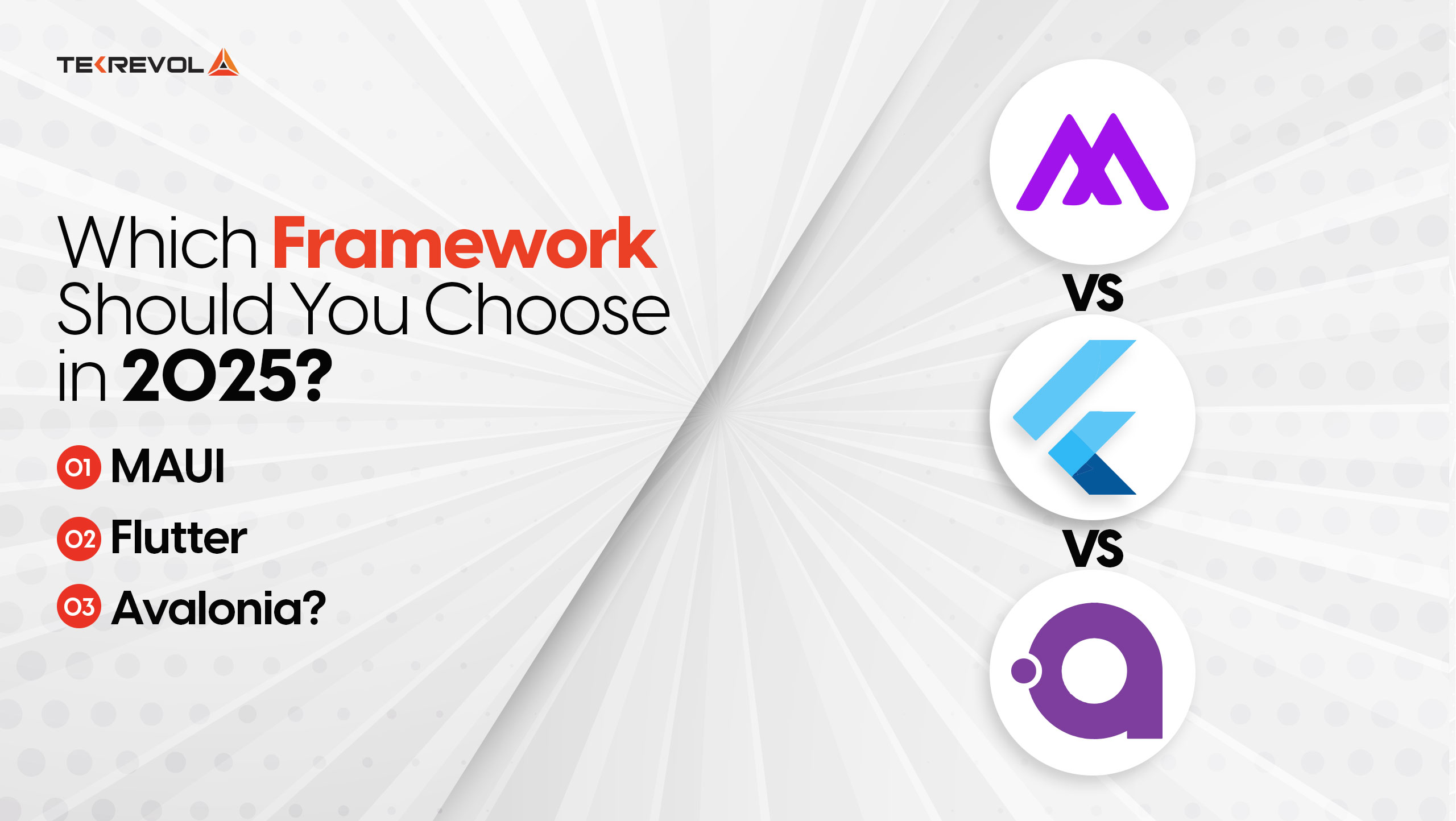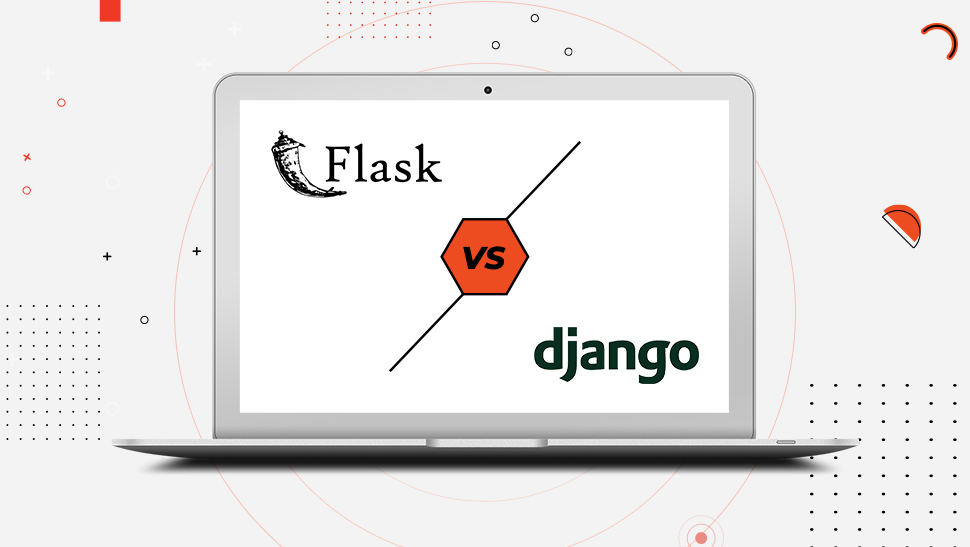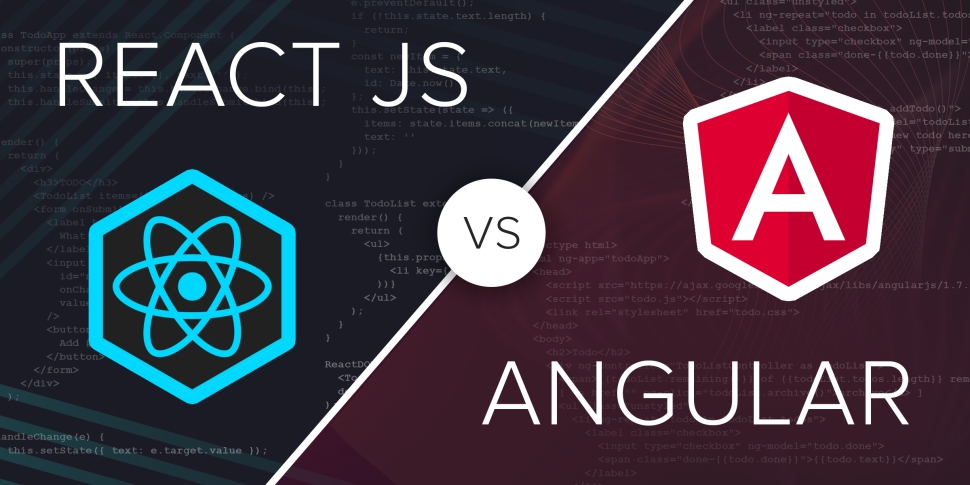Flutter has emerged as a popular choice for mobile app development in recent years, and its popularity continues to grow in 2024. With over 500,000 apps built on Flutter until now, it’s no surprise that many businesses and developers are turning to Flutter for their app development needs.
Flutter’s powerful features, including fast development cycles, customizable UIs, and cross-platform compatibility, make it the perfect choice for businesses and developers alike.
Whether you’re building an app for iOS or Android, Flutter offers a streamlined and efficient development process that can save you time and money.
If you’re looking to build a mobile app based on Flutter technology, you’ll need to have the right tools at your disposal. That’s why in this blog post, we’ll be discussing 21 of the best Flutter app development tools to utilize in 2024.
From IDEs and code editors to UI libraries and testing frameworks, these tools will help you create beautiful, functional, and high-performance apps with flutter.
Key Facts – Why Flutter is the Future for Mobile App Development in 2024
Flutter is a mobile app development framework created by Google that constantly releases updates with new features and improved performance. Flutter is gaining popularity and is now one of the top 4 app development frameworks available today.
Apart from that, their latest version, Flutter 3, was launched in May 2022 and has even more exciting features that will increase the number of apps built on it.
You can also predict its demand with the help of this preceding graph.

Also, another study indicates that approximately 36,889 projects have been created by using Flutter IDEs until yet. Plus, these projects have been downloaded over 11 billion times. That’s pretty impressive! Right?
What’s even more impressive is that in less than two years since its release, Flutter has already attracted a huge community i.e., around 2 million users. This number shows the vast potential of Flutter-based applications.
Moreover, Flutter also has a thriving community of developers with over 84K followers on Reddit, 134K GitHub stars, and approximately 111,456 questions asked on Stack Overflow.
Now you can predict how much Flutter will be dominated in the upcoming years. For that reason, hire any reliable and reputable custom software development company today and invest in this incredible technology.
Why Flutter is the Best Choice for Mobile App Development in 2024?
In the fast-paced world of app development, developers are always on the lookout for ways to create exclusive apps with less coding and better outcomes. Even businesses are focused on cost-effective app development products nowadays, without sacrificing quality.
That’s exactly where Flutter comes in. This innovative framework is designed to meet the needs of both developers and entrepreneurs, with its streamlined coding process and affordable app development costs. Also, there are various benefits of using flutter for mobile app development. Some of them are;

Other than that, Flutter allows you to build beautiful, cross-platform apps with native-like performance in real-time. And when compared to other platforms, Flutter consistently ranks as one of the best choices for individuals looking to create high-performance apps.
In a nutshell, Flutter can help in creating top-tier apps that deliver outstanding results within no time.
- Struggling to bring your app idea to life? Let our expert Flutter developers make it happen for you.
21 Essential Flutter Development Tools for Building Successful Mobile Apps

Flutter is an open-source toolkit that’s perfect for building efficient and user-friendly apps. Though, using the right development tools can take your app to the next level.
Below, we’ll be sharing some of the top Flutter app development tools that you can use to build spectacular, high-performance apps in no time. From widgets to plugins and beyond, we’ve got you covered.
Let’s dive into our list of essential Flutter development tools that would assist you in building amazing apps.
1. Panache – Create Stunning Material Themes for Your App
Panache is an excellent flutter development tool used by over 40 million developers worldwide.
Basically, it is an editor that helps create exquisite material themes for your applications. With Panache, you can quickly customize shapes, colors, and designs and create a custom material theme with ease.
Also, you can also effortlessly convert it to a Dart file and save it to your Google Drive.
Key Features
- Create beautiful material themes effortlessly
- Offer customizable widgets, colors, and shapes
- Absolutely free and open-source
- User-friendly and easy to work with
2. Code Magic – Automate the CI/CD Process and Deliver Your App Quickly
This one is another excellent tool that allows you to develop, test and deliver your mobile app with ease.
By using Code Magic, you can eliminate the configuration process and quickly launch your app.
Other than that, it also provides an automated process to test and build your app, resulting in hassle-free integration and easy delivery of the app.
This technology is available on Windows, Linux, and macOS.
Key Features
- Integration with third-party services to automate the CI/CD process
- Easy to set up and use
- Compatible with any language, including TML, etc
3. DartPad – A Powerful Tool for Beginner Flutter Developers
DartPad is a fantastic tool for novice Flutter developers. Surprisingly, you’ll find a code editor, debugger, and simulator in one place. Thanks to this incredible technology.
With DartPad, you can easily change the interface’s theme and install plugins like Dart Code Linter for effortless development.
Key Features
- Easily customizable interface
- Built-in console for easy testing
- Automatically tracks scores while doing averages and percentages
4. Android Studio – Best IDE for Android App Development
Android Studio is one of the most widely used Flutter development tools. It is the official IDE for building apps for Google’s Android platform, supporting Android SDKs, Android Emulator, and Android Virtual Devices (AVDs).
To sum up, you can use it to build responsive apps quickly. Moreover, it also provides syntax highlighting capabilities, code compilation capabilities, and widget editing functionality.
Key Features
- Helps to code, test, and run the app on different devices like computers, mobile, tablets, and more
- Rapid and feature-rich emulator
- Provides widget editing capabilities
- Includes APK analyzer for app optimization
5. Flutter DevTools – A Suite of Tools for Developing Flutter Apps
DevTools is a powerful suite of tools for developing Flutter apps. It provides features like source-level debugging, performance profiling, and hot reload support for faster development.
Furthermore, it also provides a widget inspector, timeline view, and logging view for a better understanding of the app’s performance.
Key Features
- Source-level debugging for fixing issues quickly
- Performance profiling to optimize the app’s performance
- Hot reload support for faster development
- Widget inspector, timeline view, and logging view for a better understanding of the app’s performance.
6. Test Magic – A Comprehensive Test Automation Flutter Tool for Streamlined App Testing
Test magic is a Flutter-based test automation tool that lets you test and deploy beta apps for iOS and Android. It is another best IDE for flutter that allows you to run tests on various devices, including mobile and desktop.
Furthermore, you can also use Test magic with Code magic to manage provisioning profiles and add test gadgets.
Key Features
- Can perform end-to-end testing
- Supports multiple file formats and databases
- Simple user interface
- Enables testing on real devices in the field
7. Vysor – A Chrome App for High-Quality Mobile Screen Mirroring
Vysor is a Chrome app that enables you to mirror your Android screen to your computer without the need for an emulator. By connecting your mobile and computer using a USB cable, you can easily share your screen and manage your applications.
Key features
- Allows application management
- Drag and drop option available
- High-quality mirroring
- Enables taking screenshots
8. Appetize – A Cross-Platform Mobile App Creation Tool for Faster Time to Market
Appetize is a cross-platform mobile app creation tool that makes it easy and reliable to release Flutter-based gaming apps for iOS and Android.
Besides, it enables you to execute native mobile applications in JavaScript and HTML format in your browser, which helps to shorten the time to market. In addition to that, it can be used to quickly design, test, train, and execute app demos.
Key Features
- In-browser app previews for Android and iOS
- Rapid deployments
- A remote device that can be viewed in action to diagnose problems quickly
- Best for app demos, testing, and customer support
9. Supernova – A Design-to-Code Tool for Effortless Front-End Development
Supernova is a design-to-code tool that converts mobile designs from Sketch into exquisite projects.
In other words, this tool simplifies asset creation and deduplication when you import your app design and allows you to see live code changes as you update the design. Also, this technology makes use of native elements, which eliminates the need for separate user interfaces.
Overall, it’s another efficient tool that assists in creating spectacular apps.
Key Features
- Easy-to-design code
- Produces simple-to-use formats
- Easy and uncomplicated iterations
- Intelligent prototyping
10. Adobe XD plugin – Simplify App Development with Interactive Prototype
Adobe XD plugin is a game changer in app development that enables you to create interactive prototypes with a straightforward design workflow.
With this plugin, you can wireframe, animate, and prototype all in one location, and it can be used on iOS, Android, and web platforms.
Key Features
- Clean and simple UI
- Enables asset management
- Effective layout and designing
- The easy transition of design to code
11.Countly – Optimize Customer Experiences on Large Digital Platforms
This one is another highly-used mobile app development tool that focuses on data privacy and security. Generally, it helps developers customize their products to fit the needs of specific customers by optimizing customer experiences on large digital platforms.
With the free version of Countly, you can track basic metrics and KPIs. Also, it features a premium edition with additional features and more metrics to show how well your app is performing.
Key Features
- Shows in-app analytics
- Track investors and conversions
- Better user experience with a single dashboard
12. Visual Studio Code- Customizable Editor for Web and Cloud App
This one is a free and open-source editor available in Windows, macOS, and Linux.
Typically, it enables version control, and task execution, and assists in the creation and debugging of web and cloud apps. With its extension and theme support, it can be highly customized to suit your needs.
Key Features
- Fast and lightweight features
- Enables debugging code from the editor
- Supports integrated GIT, code snippets, code refactoring, and syntax highlighting
13.Firebase – Access Backend Services for Mobile Apps in Real-Time
Firebase is integrated into the Flutter SDK and gives you access to backend services for mobile apps. For instance, data authentication, storage, databases, and hosting. With Firebase, you can sync and message data across Android, iOS, macOS, Unity, and web apps in real-time.
Key Features
- Real-time updates
- Enables A/B testing
- Measuring and tracking performance
- Database integration
14. RevenueCat – An In-App Subscription and Management Tool
RevenueCat is an excellent in-app subscription and management tool that supports Android, iOS, and Stripe.
This tool offers a complete package for mobile app marketing analytics, conversion, and proper tracking using churn rate, LTR, and MMR.
With RevenueCat, you can easily test prices, get more detailed reporting, and implement flexible subscriptions and purchases.
Key Features
- Detailed reporting
- Easy subscriptions and purchases
- Flexible implementation
15. Instabug – A Cross-Platform Development IDE for Real-Time Analytics and Bug Reporting
Instabug is a powerful, cross-platform mobile development tool that provides contextual analytics in real-time.
This tool is perfect for bug reporting, in-app crash reporting, surveys, and feature requests for Flutter apps.
By integrating Instabug’s Flutter SDK, you can allow users to report bugs without leaving your app.
Key Features
- Bug reporting
- Crash reporting
- App performance monitoring
- User surveys
16. AppsFlyer – A Mobile Attribution Platform for Tracking Advertising Campaigns
AppsFlyer is a mobile attribution platform that enables you to locate the source of your users and assign app installs to particular advertising campaigns.
In reality, this tool links with over 600 media partners and provides a dashboard view of how your marketing channels and campaigns are performing across devices and apps.
With this exceptional IDE, you can easily analyze app performance in real time and effortlessly engage with your users.
Key Features
- Effortless user engagement
- Real-time app performance analysis
- Attribution of customer touchpoints
17. Sylph – An Open-Source Command Line Tool for Mobile App Testing
Sylph is an open-source command-line tool that works on Linux, Windows, MAC, and CI environments.
It supports hundreds of iOS and Android devices and integrates seamlessly with AWS Device Farm.
Plus, it also enables the creation of testable iOS to debug apps and makes testing easier with support for 100+ devices in a single run.
Key Features
- Creation of testable iOS to debug apps
- Effortless testing process
- Support 100+ devices in a single run
18. Flutter SDK – An Open-Source Framework for Native App Development for iOS and Android
Flutter SDK is an open-source and free platform used to develop high-quality native apps for both iOS and Android platforms.
It is based on Dart, a programming language that is compiled into JavaScript or dart2js. With Flutter, you can enjoy a hot reloading function, where you can instantly see the code changes.
In addition to that, with this technology, it is possible to develop user interfaces and animated transitions between different screens using rich widgets.
Lastly, and most significantly, it also features an extensive library of widgets designed for modern mobile applications.
Key Features
- Hot reloading function
- Ability to develop user interfaces and animated transitions using rich widgets
- Extensive library of widgets designed for contemporary mobile applications
19. Square – Hassle-free In-app Payment Management
Square is an in-app payment management platform that helps businesses manage payments. With this technology, you can easily accept payments. The platform has more than 2 million businesses and over 100 million registered users.
Key Features
- Reflexive layout
- Easy payment processing
- Real-time updates
20. Bit Rise – Continuous Integration and Delivery
Bit Rise is a Platform as a Service (PaaS) that focuses on creating mobile applications. It provides resources that help in automating software projects. Apart from that, it assists in integrating with third-party CI services like GitHub, GitLab, and Bitbucket.
Key Features
- Better Automation
- Continuous integration
- Fastest Delivery
21. One Signal – Analytics Tool for Mobile Apps
One Signal is an analytics tool for mobile apps. It helps in tracking the app’s performance and user experience. You can identify which features are used the most. Also, you can determine analytics for Android, iOS, and Web apps with this tremendous tool.
Key Features
- Multiple channels for receiving notifications
- Easy to use and comprehend
- Feature options for sending customized messages to specific target groups
- Ready to take your business to the next level with a custom app? Let's discuss your app development goals and bring them to reality with Flutter today.
Final Thoughts
With the rise in mobile app development Florida, it is important to use the right tools to ensure your app stands out in the competitive market.
The following 21 Flutter app development tools mentioned in this article can provide you with the best resources for building a high-quality, native app. Each tool provides unique features and benefits to help you create high-quality apps that meet the needs of your users. With these tools, you can simplify app development, enhance app performance, and increase user engagement.
Having said that, choosing the right app development company for your app development can make all the difference. For that purpose, you can reach us today.
TekRevol, with its expert team of developers, can help you create a seamless and successful Flutter app that will exceed your expectations.

 3637 Views
3637 Views March 10, 2023
March 10, 2023