Now, most business innovators need to come to reality: AI is no longer just for tech giants or programmers. No-code AI tools help you add smart intelligence to your operations without writing a single line of code.
These no-code AI platforms use drag-and-drop interfaces and ready-made components to build, deploy, and manage AI solutions quickly. Forget costly developers or steep learning curves, AI now makes businesses of all sizes more accessible and scalable.
With market growth expected to surpass $800 million by 2030, adopting no-code AI tools isn’t optional; it’s how you stay competitive and make smarter decisions effortlessly.
What are No-Code AI Platforms: Why They Matter For Business?
No-code AI platforms provide a visual environment that removes the complexity of coding. Think of it like building with LEGO blocks instead of machining each piece from scratch. You focus on solving problems and creating value rather than writing algorithms.
This shift changes how businesses adopt AI productivity tools. Previously, implementing AI required expertise in programming, data science, and machine learning. Today, marketers, HR specialists, and small business owners can actively contribute to AI projects using no-code AI tools.
The benefits are huge: faster development cycles, lower costs, and the ability to prototype, test, and refine AI solutions quickly. Without touching a single line of code, you can automate repetitive tasks, gain deeper insights from data, respond to market changes swiftly, and create personalized customer experiences with no-code AI platforms.
- Wasting precious time on manual processes that AI could automate?
- Discover how powerful no-code AI tools can transform your business efficiency and bottom line.
What Are the Top No-Code AI Platforms of 2025?
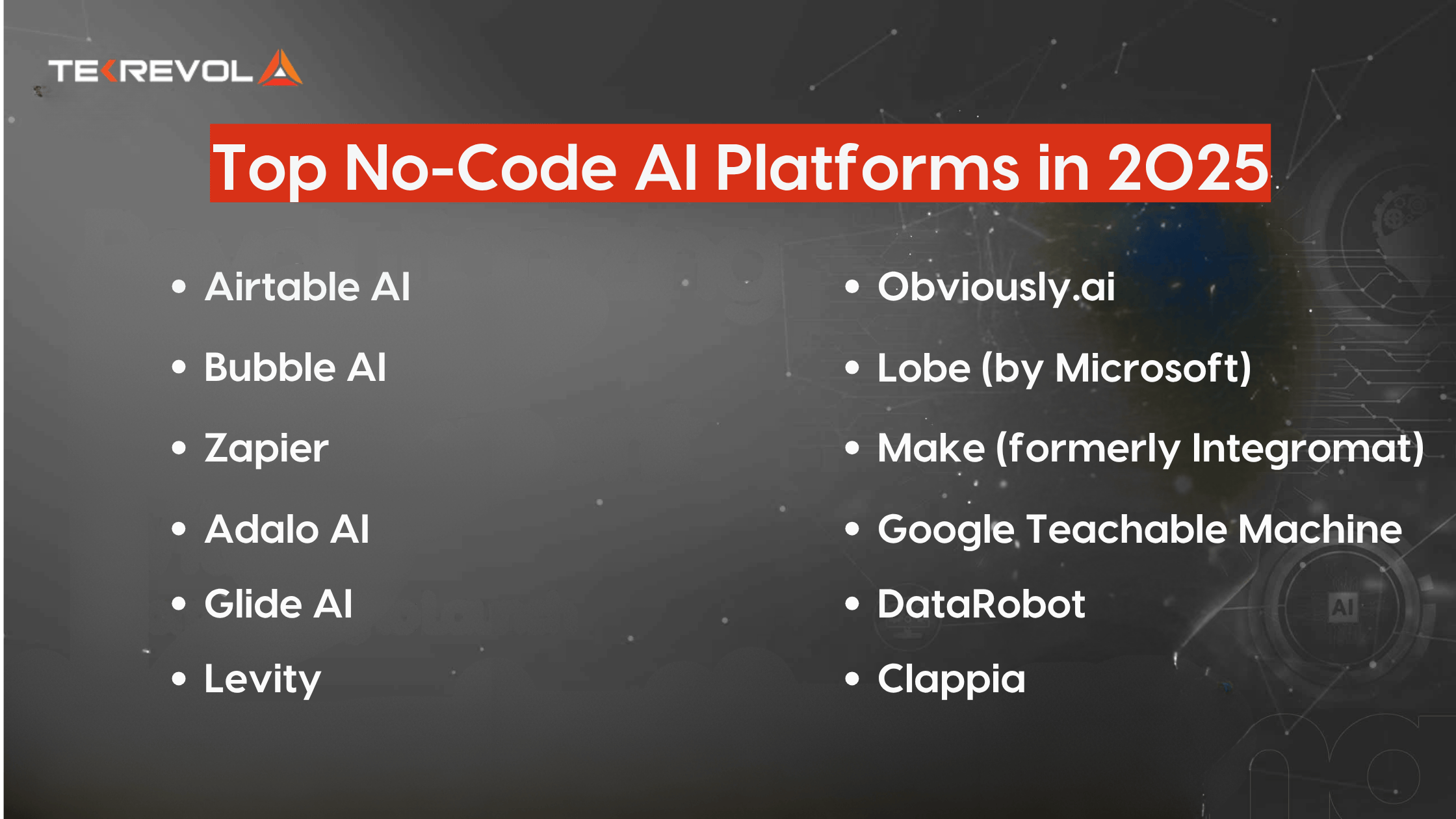
Here’s a closer examination of some of the top no-code AI tools that are making a big impact this year:
1. Airtable AI
Airtable AI adds an intuitive and versatile database-spreadsheet hybrid with built-in artificial intelligence. Users can bring AI directly into current data workflows within Airtable bases, making data management and automation easier.
Key Features:
- AI Field Types: Embed AI capabilities like sentiment analysis for text, image recognition for attachments, or categorization.
- Automated AI Actions: Drive AI models as part of Airtable automations, such as auto-tagging new records, creating summaries from long text fields, or predicting values based on other data points.
- Customizable AI Models: Though not an entire AI training platform, it frequently uses pre-trained models or simple customization for particular data tasks.
- Seamless Integration: Integrates within the current Airtable environment, avoiding complicated data exports or third-party tools.
Pros:
- Very user-friendly for current Airtable users.
- Blends data organization with smart automation.
- Fast prototyping and deployment of AI capabilities into a familiar interface.
- Minimizes data silos by keeping AI processes contained within the database.
Cons:
- AI capabilities are built-in, not an independent AI training tool, so its AI scope may be narrower than specialized tools.
- Scaling for extremely big datasets or AI models may be an issue for enterprise-level use.
- Depends highly on the user’s expertise with Airtable’s basic features.
2. Bubble AI
Bubble AI is a strong visual development environment that has grown immensely stronger by incorporating strong AI features.
It enables users to create very complex, data-centric web applications from the ground up, now complemented with high-end machine learning capabilities without coding.
Key Features:
- Web Applications Integrated with AI: AI evolves your web app with various capabilities such as NLP, image recognition, predictive analysis, and much more.
- Custom AI-Driven Workflows: Utilizing AI models for creating complex backend workflows that enhance sentiment analysis of user input or automated content creation.
- Database Integration: Integrate your app’s database with AI models for intelligent data handling and manipulation.
- Extensible via Plugins: Tap into a marketplace of AI-enabled plugins or integrate external AI APIs for even more specialized features.
Pros:
- Supports development of full-fledged, scalable web applications with AI built in.
- Offers rich control over app logic and user experience.
- Excellent community support and rich documentation.
- Suitable for intricate projects that need bespoke UI/UX in conjunction with AI.
Cons:
- May have a higher learning curve compared to more straightforward no-code tools owing to its richness of features.
- Performance for extremely high-traffic or computationally demanding AI applications may need to be optimized.
- Though capable, the complexity of certain AI integrations may still necessitate an intimate familiarity with how AI functions at a conceptual level.
3. Zapier
While largely recognized as an automation tool, Zapier has become a key building block within the no-code AI landscape. It is the ultimate integrator that enables you to create sophisticated AI-driven workflows by connecting all sorts of AI tools and classic business apps.
Key Features:
- Massive Integrations: Integrates more than 6,000 apps, such as most AI-oriented tools (e.g., ChatGPT, Google AI products, image recognition APIs) and business applications (CRMs, email marketing, spreadsheets).
- Multi-Step Zaps: Build complex automated sequences where AI is used in individual steps, e.g., sending text from an email to an AI to analyze sentiment and then sending that result to a CRM.
- Conditional Logic: Use “if-then” statements to direct data or initiate actions based on AI results.
- Webhooks: Enable connection to almost any app or custom AI model with a webhook API.
Pros:
- Unmatched flexibility in joining unrelated AI and non-AI apps.
- Streams workflow across your entire tech stack.
- No coding necessary to implement tough integrations.
- An enormous ecosystem of pre-assembled integrations and templates.
Cons:
- Not an AI training platform in itself; it depends on integrating with other AI tools.
- Pricing may climb with the number of tasks and premium applications employed.
- Debugging complicated multi-step “Zaps” at times may be tricky for newcomers.
4. Adalo AI
Adalo AI emphasizes enabling users to develop mobile apps with built-in AI-powered capabilities using an extremely intuitive drag-and-drop interface. It is especially good at visually based app development, where AI can improve the user experience.
Key Features:
- Drag-and-Drop App Development: Create the UI and UX of your mobile and web applications visually.
- Integrated AI Elements: Seamlessly incorporate AI features such as image recognition, recommendation algorithms, sentiment analysis, or search optimization directly within your application.
- Database Administration: Easy database configuration and administration to hold and retrieve information for AI tasks.
- Action-Based Logic: Determine actions and processes within your application, including those initiated by or in coordination with AI.
Pros:
- Extremely easy to use for mobile-first app development.
- Fast prototyping and production of AI-powered apps.
- Emphasis on visual design makes it easy for people who are not designers.
- Ideal for building custom internal apps or customer apps in a hurry.
Cons:
- Not as suitable for very complex or computationally heavy AI models.
- Less flexibility than more general-purpose no-code tools like Bubble for very custom logic.
- Scalability to enterprise-scale user bases may need to be paid for with higher-level plans.
5. Glide AI
Glide AI is great at taking your current spreadsheets (Google Sheets, Excel, Airtable) and turning them into robust, AI-powered mobile and web apps. It’s a great option for organizations wanting to easily build internal tools, directories, or data management apps with more intelligence.
Key Features:
- Spreadsheet-to-App Conversion: Creates a complete app automatically based on your current data sources.
- AI Improvements: Embed AI functionality such as smart search, data categorization, sentiment analysis, or even content creation directly from your spreadsheet data.
- Customizable Layouts: Create custom user interfaces with pre-configured widgets and themes.
- User Management & Security: Integrated capabilities for managing user access and data protection.
Pros:
- Extremely rapid deployment, usually in minutes.
- Takes advantage of existing data, minimizing migration effort.
- Perfect for rapid internal tools, directories, and data visualization.
- Extremely low learning curve for spreadsheet users.
Cons
- Dependence on spreadsheet layout can be restrictive for intricate app logic or variable data.
- Not suitable for very complex, interactive applications such as complete social media sites.
- AI capabilities tend to be tied to certain data patterns in your spreadsheets.
6. Levity
Levity is a no-code AI platform engineered to cater specifically to automating business processes based on unstructured data such as text and images. It’s an excellent tool for classifying, extracting, and processing data from varied sources.
Key Features:
- Text Classification: Classify emails, customer reviews, support requests, or documents automatically based on content.
- Image Classification & Extraction: Recognize objects in images, extract text from documents (OCR), or classify visual content.
- Custom AI Model Training: Train their own AI models using examples, instructing Levity to learn their unique data.
- Integrations: Integrates with mainstream business applications (e.g., email, cloud storage, CRMs) to easily embed AI into current workflows.
Pros:
- Very effective for automating work with unstructured data.
- Easy-to-use interface for training custom AI models without the need for code.
- Substantial time savings on tasks such as email triage, document handling, and customer service.
- Targeted use cases make it extremely potent in its domain.
Cons:
- More specialized than all-purpose no-code platforms, so not for creating complete apps.
- Performance is highly dependent on quality and amount of training data supplied.
- May take some effort upfront to tag and prepare training datasets.
7. Obviously.ai
Obviously.ai makes it possible for business users to create strong predictive models from their tabular data (say, spreadsheets or CSVs) in minutes with zero machine learning know-how. It’s revolutionary for data-driven decision-making.
Key Features:
- Automated Machine Learning (AutoML): Selects the optimal algorithms, tunes parameters, and develops predictive models for your data automatically.
- Intuitive Interface: Walks users through the steps of uploading data, choosing a target variable, and making predictions.
- Plain English Explanations: Offers understandable, plain-English explanations for why a model is predicting something and what the most influential factors are.
- API Access: Enables trained models to be integrated into other applications for real-time prediction.
Pros:
- Makes predictive analytics accessible to business users.
- Model building and deployment are extremely quick.
- No code or machine learning expertise necessary.
- Excellent for applications such as churn prediction, sales forecasting, and fraud detection.
Cons:
- With a focus on tabular data for predictive modeling rather than images or text processing.
- Less control over the underlying model architecture relative to coding.
- Predictions quality heavily relies on the quality and relevance of input data.
8. Lobe (by Microsoft)
Lobe is a super-intuitive and user-friendly desktop software (from Microsoft) that makes training your own machine learning models for image classification easy. It’s perfect for anyone wanting to rapidly develop AI that can “see” and classify visual data.
Key Features:
- Visual Training Interface: Drop images into categories to train your model. Lobe takes care of the underlying machine learning nuances.
- Real-time Feedback: Witness how your model fares as you train it, which enables you to make iterative updates.
- Easy Export: Easily export your trained model to execute within different applications, such as web, mobile, and even edge devices.
- Offline Training: Train models locally on your own computer, without requiring an ongoing internet connection.
Pros:
- Very beginner-friendly for computer vision tasks.
- Does not require coding or AI knowledge.
- Enable rapid prototyping and testing of image classification concepts.
- Ideal for small to medium-sized image recognition projects.
Cons:
- Limited to image classification; not for other AI work such as NLP or predictive analytics.
- Needs local install and machine computational resources.
- Scalability for extremely large datasets or very sophisticated vision work may be limited compared to enterprise-level tools.
9. Make (formerly Integromat)
Make (ex-Integromat) is a very powerful and flexible automation platform that has extensively embedded AI capabilities to enable the formation of extremely complex and smart workflows in an enormous range of applications. It is usually thought of as a visually more advanced alternative to Zapier.
Key Features:
- Visual Scenario Builder: Create complex multi-step workflows (scenarios) with a visual drag-and-drop interface.
- Deep Integrations: Integrates with thousands of apps, including many AI services (e.g., OpenAI, Google Cloud AI, custom AI APIs) and business applications.
- Advanced Logic: Provides powerful conditional logic, iterators, aggregators, and error handling for robust automation.
- Real-time Data Processing: Processes data as it moves through your scenario, allowing dynamic AI interactions.
Pros:
- Great flexibility for creating highly customized and complex AI-driven automations.
- Visually intuitive interface for designing workflows.
- Enables more advanced data manipulation and branching logic than lower-level integrators.
- Low-cost for high levels of operations versus some of the competition.
Cons:
- Can have a higher learning curve than Zapier for extremely complicated scenarios.
- Debugging complicated scenarios can sometimes be difficult.
- Needs a clear understanding of the data flow and API interactions to use without glitches.
10. Google Teachable Machine
Google Teachable Machine is a beautifully accessible and newbie-friendly web-based interface through which everyone can easily train basic machine learning models for image, sound, or pose classification. It is perfect for rapid experiments, for teaching students, and learning the rudiments of AI training.
Key Features:
- Web-Based Interface: No need to install software; available right in your browser.
- Image, Sound, and Pose Models: Train models to classify visual input, audio signals, or human body poses.
- Easy Data Collection: Get data directly from your webcam or microphone, or upload files.
- One-Click Export: Export your trained model for application, website, or creative use.
Pros:
- Very simple to use for beginners.
- Instant gratification with rapid model training.
- Great educational tool for learning AI concepts.
- Free and easily accessible.
Cons:
- Only suitable for simple classification tasks; not for sophisticated AI solutions.
- Not for large-scale production deployments.
- Limited control of the underlying machine learning parameters.
11. DataRobot
DataRobot is an advanced Automated Machine Learning (AutoML) platform that has increasingly offered no-code interfaces to enable business users to have access to advanced predictive modeling and machine learning. Though it is capable of serving data scientists, its no-code capabilities enable a wider audience.
Key Features:
- Full AutoML Lifecycle: Automates the whole machine learning workflow, including data preparation and feature engineering, model selection, training, and deployment.
- No-Code UI for Model Building: Offers easy-to-use interfaces that walk users through building, testing, and deploying AI models without code.
- Model Explainability: Provides explanations of why a model is making specific predictions, building trust and comprehension.
- Scalability: Built for enterprise deployments and working with big datasets.
- Broad Use Cases: Accommodates a wide range of predictive tasks such as regression, classification, and time series.
Pros:
- Democratizes business users’ access to advanced machine learning.
- Gigantically accelerates the process of developing and deploying high-performance AI models.
- Provides strong model management and monitoring.
- Provides rich model performance and interpretability insights.
Cons:
- More costly than basic no-code AI solutions, aimed at larger organizations.
- Though no-code, real power in its use may still need some knowledge of data science principles.
- Possibly higher learning curve than for very easy-to-use tools for absolute newbies.
12. Clappia
Clappia is a no-code app development platform empowered by AI that allows organizations to develop very customized applications with integrated AI capabilities. It targets developing a complete platform for constructing business process applications that can utilize AI for intelligent automation and data management.
Key Features:
- Drag-and-Drop App Development: Graphically design and construct custom web and mobile apps for different business requirements.
- Integrated AI Capabilities: Embed AI capabilities such as image processing, natural language processing, content creation, and intelligent workflow automation within your applications.
- Workflow Automation: Specify intricate business processes that can be initiated by or respond to AI elements.
- Data Management: Integrated support for managing and processing data inputting into and output from AI models.
- Field-Based AI: Implement AI reasoning directly on given fields in your app forms and databases.
Pros:
- Strong emphasis on creating end-to-end business apps with AI.
- Highly customizable to implement particular organizational workflows.
- Blends app creation with AI and automation features.
- Both suitable for internal tools as well as customer-facing apps.
Cons:
- Learning curve could be a little steeper than for single-purpose AI tools alone.
- May lack specialism in training deep learning models compared to dedicated AI platforms.
- Performance on very complex AI models could be dependent on the underlying integrations.
- Is your business stuck in the code age? That's seriously slowing you down!
- Embrace no-code AI platforms to innovate faster and boost your profits without a single line of code.
How No-Code AI Empowers Every Business User?
No-Code AI empowers every business by creating an environment that is more collaborative and responsive for apps like AI-integrated chatbots.
It also analyzes business needs by maintaining the following criteria:
- For the Business Analyst: They no longer need to wait on data scientists; they can create and validate predictive models in order to derive insights on market trends or customer behavior themselves.
- For the Marketing Manager: Develop highly personalized customer experiences powered by AI, which could automate content suggestions and targeted outreach.
- For the HR Professional: Create AI tools that enhance recruitment optimization, employee engagement analysis, and talent management.
- For the Small Business Owner: Automate customer service, manage inventory, or create rapid reports, all without the expense of a full-time tech staff.
The future of AI power results in accelerated innovation, better-informed decision-making, and eventually, a more competitive company.
How TekRevol Can Help?
TekRevol excels at strategizing business implementation and unlocking the potential of no-code AI tools. Beneath the simplicity of these platforms lies real complexity, and that’s where our expertise comes in.
Our team ensures your organization is fully trained and supported, helping you scale AI initiatives for long-term success. As a leading Artificial Intelligence Development company, TekRevol empowers businesses of all sizes to harness AI confidently, providing the guidance needed for a smooth, impactful, and self-assured no-code AI experience.
We don’t just provide suggestions; we help you uncover critical opportunities, integrate the right solutions strategically, and even develop custom no-code AI applications for complex business needs.
- Wish your business could achieve more with less coding hassle?
- TekRevol helps you integrate intelligent, efficient no-code AI tools that drive success.

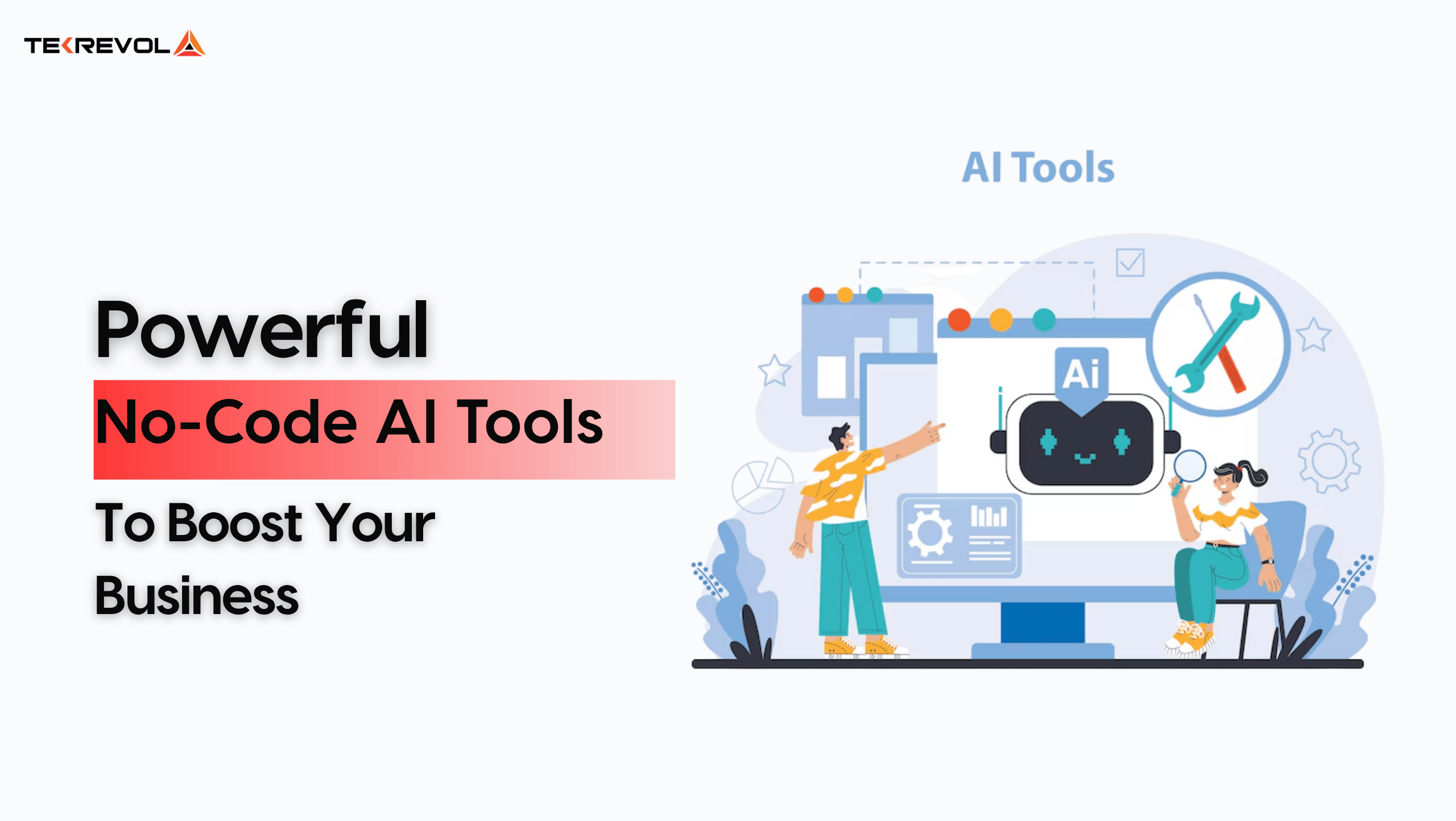


![How Much Does It Cost to Develop a Metaverse [2025 Insights]](https://d3r5yd0374231.cloudfront.net/images-tek/uploads/2025/09/metaverse-1.webp)






