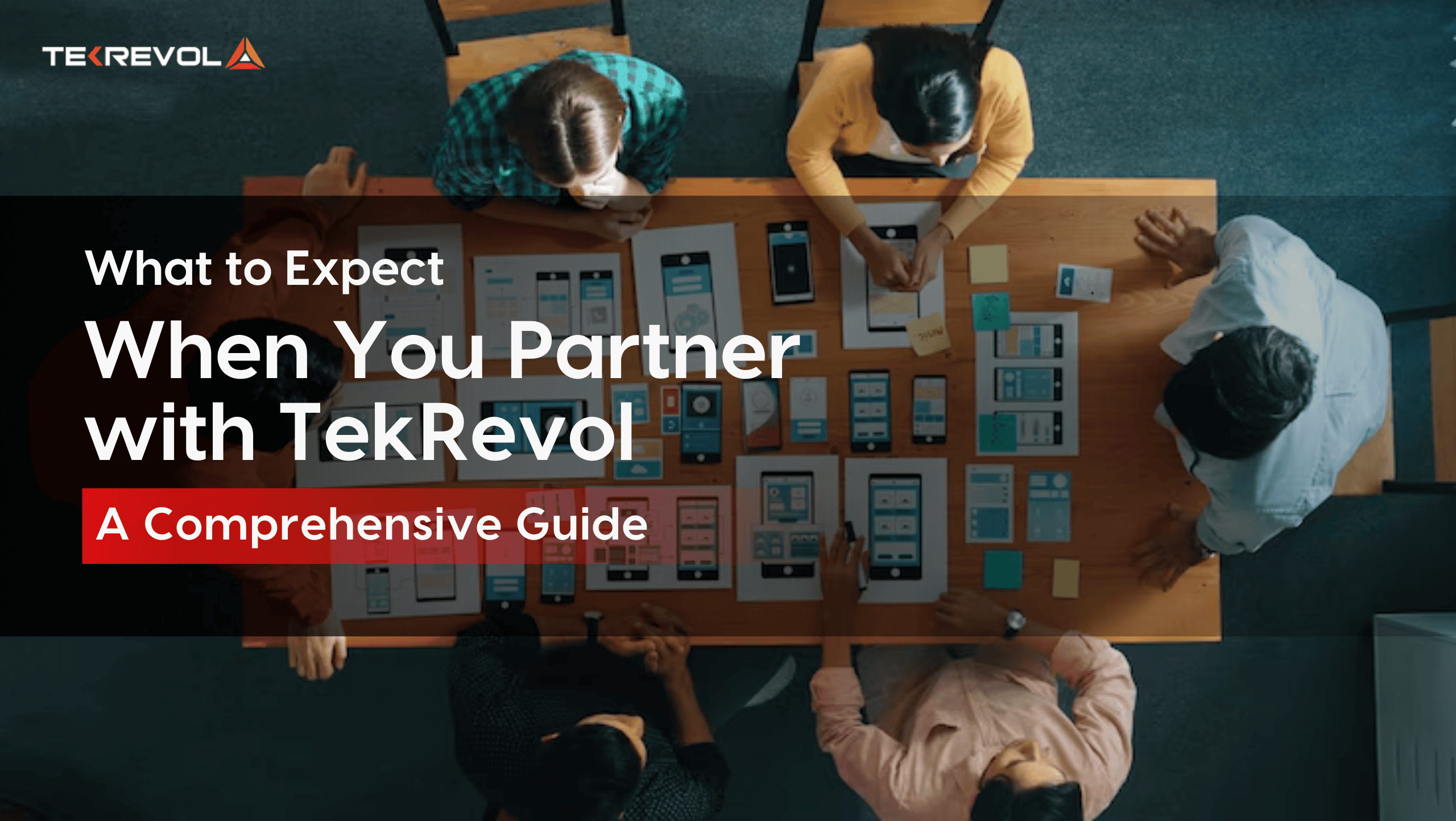Let’s face it – in the world of instant gratification, if your app isn’t letting users ping, text, emoji-blast, or video chat in milliseconds, then what’s the difference between your app and an old-school pager? This is where Kik comes in hot and shows the world that messaging doesn’t have to be boring.
It gave users anonymity, bots, and even a way to make new friends across the globe without ever sharing a phone number. Not bad for a chat app, right? But as time makes things fade away, the same happened with Kik, too!
However, does it mean that people have totally forgotten about Kik? Absolutely not! People today are trying to relift Kik’s winning formula and tweak its secret sauce to make the next big thing among chat apps like Kik.
Saying that, whether you’re in the list of people trying to build an alternative to Kik or hoping to join the ranks of apps similar to Kik, you’re in the right place!
This guide walks you through every step of developing an app like Kik, from planning and features to tech stack and monetization.
Let’s break it down!
Understanding Kik With A Market Overview
What is Kik?
Kik is (or was, depending on the market you’re in) a free instant messaging app that lets users sign up with just a username. That’s right—no phone numbers, no emails getting passed around.
It supported everything from texting and memes to video chats and interactive bots. Think of it as WhatsApp, but with a mysterious hoodie and some AI-powered flair.
Kik’s Market Position
At its peak, Kik boasted over 300 million registered users, with a huge chunk of them between 13 and 24 years old. It became the go-to messaging app for teens in North America. Why?
It’s because of its ability to be Anonymous, super easy to use, and the ability to meet new strangers without being creepy (well, depending on how you use it)
According to Statista, over 40% of US teens used Kik before it began scaling down in some regions. While it’s no longer a household name, its legacy lives on in apps similar to Kik.
Lessons from Kik’s Journey
Kik had its share of wins and whoopsies:
- Wins: Youth appeal, chatbot integration, and sleek UX.
- Fails: Lax moderation, legal scrutiny, and tough monetization.
The key takeaway? Build trust, prioritize user safety, and don’t rely solely on teen word-of-mouth to drive growth.
Planning Your Messaging App
Before you dive into coding like a caffeinated squirrel, take a beat. Planning is everything. If you’re aiming to build the next big alternative to Kik, you need a clear roadmap, not just a vibe.
1. Defining Your Unique Value Proposition
Ask yourself: what’s your twist? Maybe your app will focus on gamified messaging, encrypted voice chats, or local community groups. Kik thrived on anonymity—what will your edge be?
2. Conducting Market Research
Check out top apps like Kik—think Telegram, Signal, or even Discord. What are they missing? What are users on Quora and Reddit complaining about? Use those gaps to your advantage.
3. Setting Clear Objectives
Whether your goal is to hit 1M downloads or just build an MVP to woo investors, define success from the start. Objectives equal focus, and focus equals less time sobbing over failed features.
In short, plan it as if you’re pitching to Elon Musk.
Essential Features of a Kik-Like App
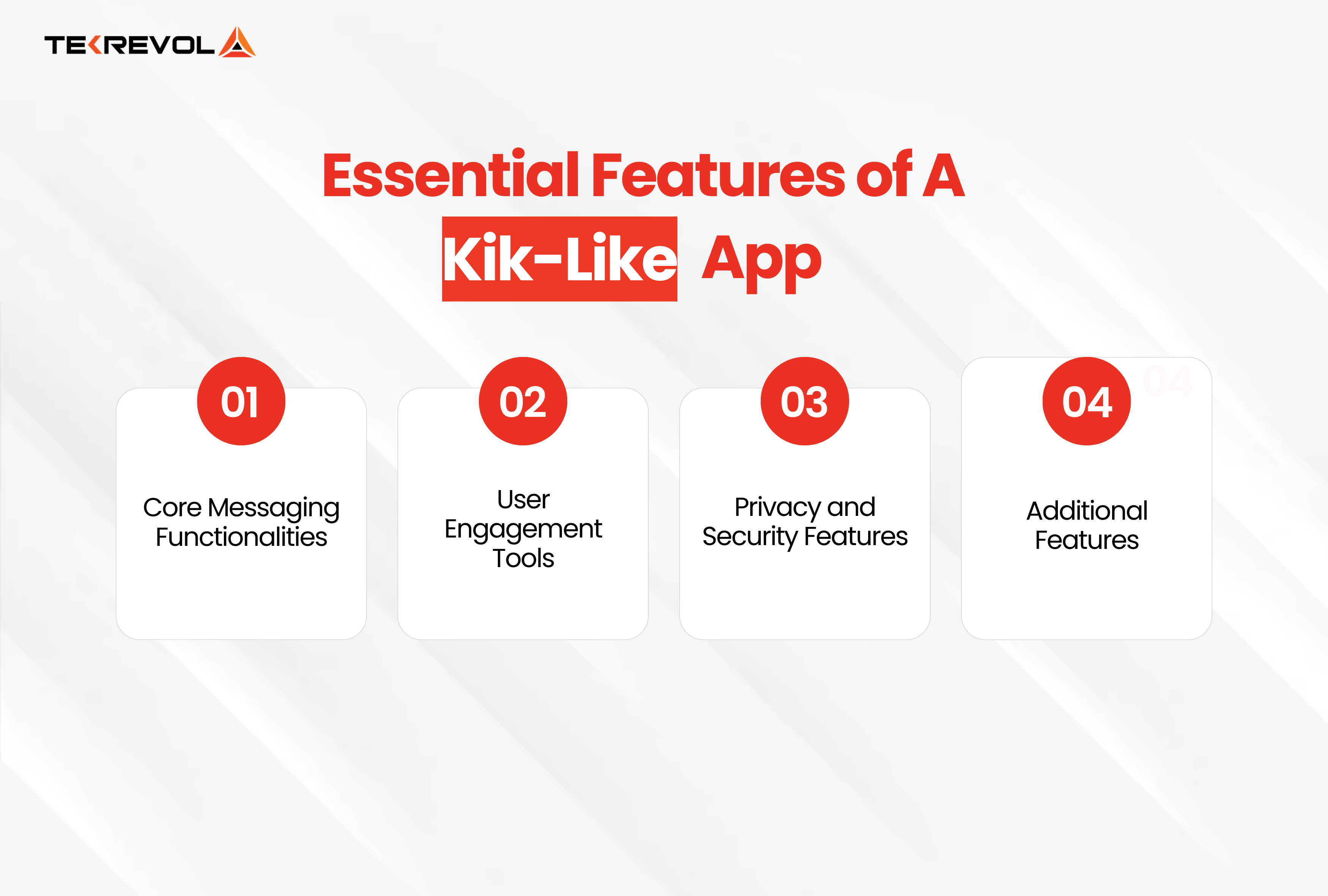
Building a messaging app without the right features is like opening a coffee shop without coffee. If you want to compete with apps like Kik, you need to offer features users actually care about – and maybe a few they didn’t know they needed.
1. Core Messaging Functionalities
At the heart of any app similar to Kik lies seamless, real-time communication. You’ll need:
- 1-on-1 and group messaging
- Voice and video chat (because sometimes typing is just too much effort)
- Typing indicators and read receipts
- Message reactions for when a thumbs up says it all
These aren’t extras—they’re table stakes.
2. User Engagement Tools
Let’s face it, nobody wants a boring chat app. Boost interaction with:
- Custom emojis and stickers
- Polls and GIFs (the holy grail of group chat debates)
- Chatbots for games, reminders, or “Yo mama” jokes on demand
Kik nailed this. You should, too.
3. Privacy and Security Features
An alternative to Kik must prioritize privacy:
- End-to-end encryption
- Anonymous sign-up (email/username only)
- Self-destructing messages for the spies among us
- Block/report options (nobody needs toxic energy)
With growing concerns about data privacy, it is a major selling point—and a key factor in building trust.
4. Additional Features
Don’t stop at the basics. Here’s how you level up:
- Media sharing (photos, videos, files—yes, memes too)
- Push notifications that actually matter
- Profile customization (avatars, bios, the whole shebang)
These keep users engaged and coming back like it’s chat-o’clock every hour.
- Tired of reading about apps like Kik and not building your own?
- Your app dream deserves more than just a Google Doc and good intentions.
Choosing the Right Technology Stack
So, you’ve got the vision and the feature wishlist. Now it’s time to answer the big question: What’s this thing going to run on?
Picking the right tech stack is like choosing a squad for a heist—it has to be fast, reliable, and ready to scale when your user base explodes overnight (because obviously, it will).
1. Backend Technologies
Your app’s backend is the engine room—hidden, powerful, and absolutely crucial.
- Programming Languages: Node.js (fast and scalable), Python (great for AI integration), or Go (efficient AF).
- Database: MongoDB or PostgreSQL—both rock-solid options for managing messages and user data.
- Real-time Messaging: Use WebSockets or Firebase for live chat without lag.
2. Frontend Development
The face of your app should be sleek and speedy.
- iOS: Swift
- Android: Kotlin
- Cross-platform? React Native or Flutter can save time and dev costs without compromising UX.
3. APIs and Third-Party Integrations
- Push notifications: Firebase Cloud Messaging
- Voice/video calling: Agora or Twilio
- Chatbots: Dialogflow or Microsoft Bot Framework
Pick your tools like a gourmet chef – each one should add flavor without slowing down the meal.
Designing an Intuitive User Interface
You could have the world’s most powerful messaging engine under the hood, but if your app looks like a tech tutorial from the early internet, users will ghost it faster than a bad Tinder date.
A sleek, user-friendly design isn’t just “nice to have”—it’s survival.
1. Importance of User Experience (UX)
Your users aren’t here for a scavenger hunt. Make it simple, fast, and fun. The UX should convey (or politely suggest), “Hey, you’re going to love chatting here.”
Great UX helps:
- Keep users engaged
- Reduce bounce rates
- Boost app ratings
Remember: in the world of apps similar to Kik, the smoother the experience, the better your retention rate.
2. Designing for Simplicity and Speed
Follow the golden rule: Don’t make them think.
- Easy navigation (bottom nav bars are your best friend)
- Minimalist layout – white space is not your enemy
- Fast loading times – because patience is extinct
Bonus tip: Use micro-animations to guide users and make the app feel alive, not like a glorified spreadsheet.
3. UI Elements for Messaging Apps
You’ll need:
- Chat bubbles (left/right alignments = must)
- Customizable themes or dark mode (hello, battery savers)
- Floating action buttons (FABs) for new messages
- Clear CTA buttons—no “mystery meat” navigation
Think Kik’s design but modernized with Gen Z’s aesthetic radar in mind.
Monetization Strategies
Creating a slick alternative to Kik is cool and all, but unless your business model is “get famous and hope Google buys us,” you’ll want solid monetization strategies baked in from day one.
Let’s break down how your app can make it rain (ethically, of course).
1. Freemium Model
This is the “hook ‘em with the basics, reel ‘em in with the upgrades” model.
- Free version: Messaging, media sharing, basic stickers
- Premium version: Exclusive emojis, advanced themes, priority support, or even encrypted vaults for secret chats
It’s low-pressure and works great if your core app experience is addictive enough.
2. In-App Purchases
People love personalization. Let them spend:
- On stickers, GIF packs, profile themes, or avatar bling
- Maybe a coin-based system like Kik’s old “Kin” model?
Users won’t even notice those microtransactions until they do, and by then, you’re rich.
3. Ads (Without Annoying Everyone)
Ads are fine, as long as they’re not rage-inducing.
- Use native ads that blend with chat feeds or explore pages
- Try rewarded ads: “Watch this 15-second ad to unlock a new theme.”
- Avoid pop-ups that kill the vibe faster than a dropped Wi-Fi signal
4. Subscription Plans
This works well for apps similar to Kik, targeting niche groups or offering premium community features.
- Monthly or annual plans
- Perks: ad-free chatting, early access to features, advanced privacy controls
Bonus: recurring revenue = startup investor gold.
Building the MVP (Minimum Viable Product)
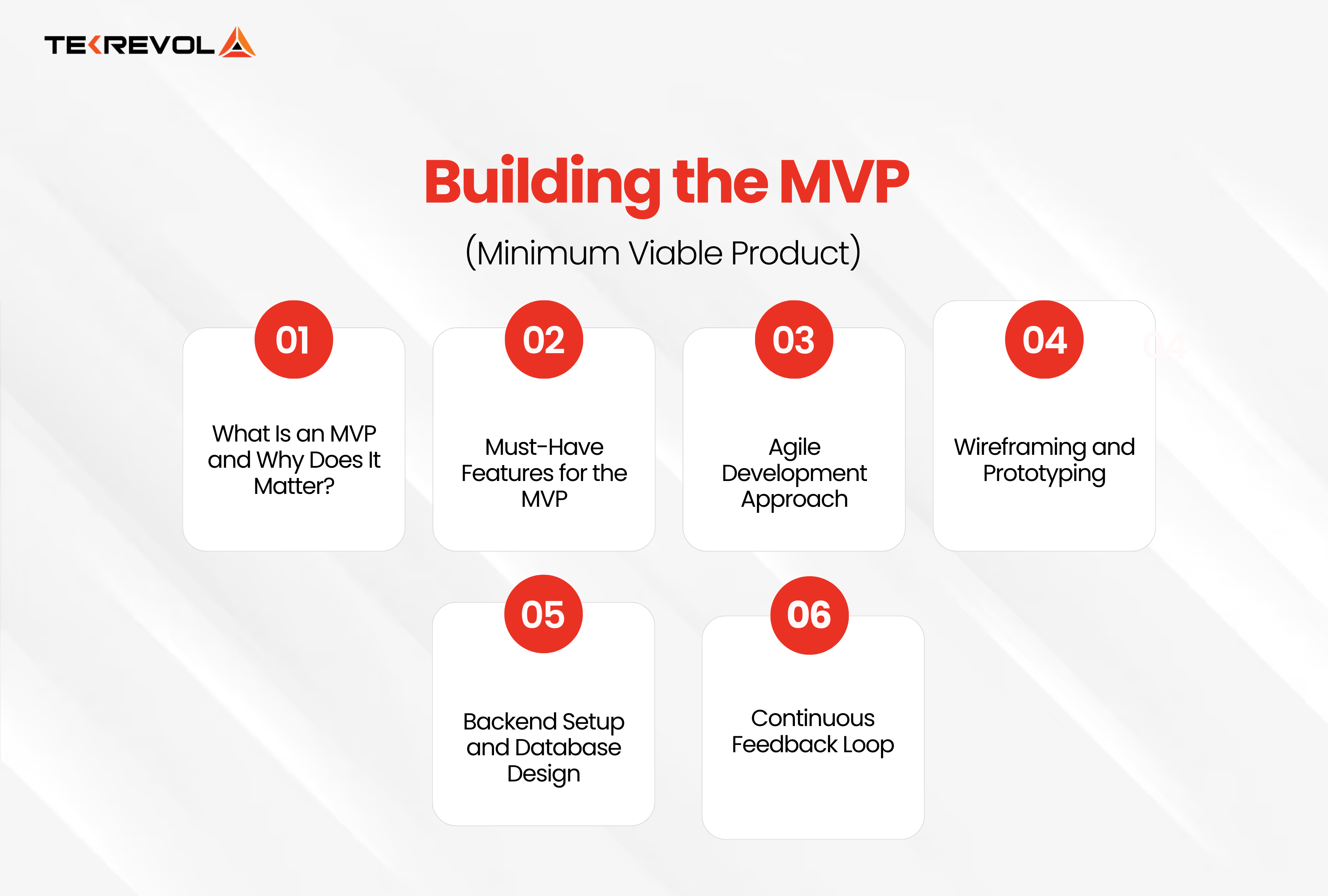
You’ve got the idea, the features, and the plan. Now it’s time to actually build something. The MVP (Minimum Viable Product) is where your Kik-style app goes from scribbles on a napkin to an actual, touchable prototype people can test—and hopefully love.
1. What Is an MVP and Why Does It Matter?
Think of the MVP as your app’s demo reel. It’s not the blockbuster release—it’s the teaser trailer that proves people want more. Especially in the apps similar to Kik category, building fast and iterating faster is your best bet to survive and thrive.
2. Must-Have Features for the MVP
Here’s your no-fluff, ready-to-launch list:
- User authentication – email or anonymous sign-up
- Text chat – fast, reliable, and real-time (WebSocket or Firebase FTW)
- Media sharing – photos, emojis, maybe even memes
- Basic profile management – username, avatar, and status
- Notifications – keep users in the loop
- Security basics – block/report, encrypted messages (at least server-side)
Skip the bells and whistles for now—just nail the essentials.
3. Agile Development Approach
Stick with agile. Why? Because building the perfect app on the first try is a fantasy—even for developers who drink triple-shot espressos and code like wizards.
- Break work into sprints (2-week cycles work great)
- Prioritize features by user value, not dev excitement
- Test early, test often (see bugs before your users do)
4. Wireframing and Prototyping
Before you write a single line of code, sketch it out. Tools like Figma, Adobe XD, or Sketch are your design besties.
- Map out the flow of onboarding the chat, profile, and settings
- Create clickable prototypes to test with friends (or that one brutally honest cousin)
- Focus on intuitive UI/UX—make every tap count
5. Backend Setup and Database Design
Start with a scalable and flexible backend:
- Use Firebase for a fast launch or Node.js for more control
- MongoDB is a solid pick for handling chat and user data
- Design your database around user relationships, message threads, media, and privacy settings
6. Continuous Feedback Loop
Even your MVP needs babysitting:
- Launch a private beta (invite-only or small region)
- Gather user feedback like your app’s life depends on it (because it does)
- Use tools like Mixpanel or Hotjar to track user behavior and pain points
- Keep iterating—release updates weekly or bi-weekly
- Got a killer app idea but don’t want it to end up as a half-baked prototype?
- Let’s bring it to life - From concept to code, we’ve got your back.
Testing and Quality Assurance
You’ve built your MVP, the features are clicking, the UI is fire—but wait! Before unleashing it on the world, you’ve gotta test it like your app’s reputation depends on it (because, spoiler alert: it totally does). One bug and users will bounce faster than you can say “apps like Kik.”
1. Types of Testing You Shouldn’t Skip
Here’s your essential testing checklist:
- Functional Testing – Make sure everything actually works (sign-up, chat, send GIFs… you get the idea).
- UI/UX Testing – Check how things feel. Are buttons responsive? Is the chat flow smooth? Is anything weird?
- Performance Testing – Can your app handle 1,000 users texting at once, or does it buckle under pressure?
- Security Testing – Especially important in messaging apps. Test for vulnerabilities, weak authentication, and data leaks.
- Compatibility Testing – Your app should look amazing on a Pixel 8 and that ancient iPhone your uncle refuses to replace.
2. Real-World Testing with Beta Users
Lab tests are great, but nothing beats unleashing your app into the wild.
- Use TestFlight (for iOS) or Google Play Beta to invite early adopters
- Incentivize feedback: “Find a bug, win a premium theme!”
- Watch how people use the app—it’ll be nothing like you expected
3. Automated Testing vs Manual Testing
Use both—automated tests save time on repeated flows (like login or message sending), while manual testing helps catch UI bugs, weird edge cases, and that one glitch that only happens at 3 a.m.
Tools to try:
- Selenium, Appium for automation
- BrowserStack or Firebase Test Lab for cross-device testing
4. Bug Tracking and Fixing
Don’t just fix bugs—track them like a pro.
- Use tools like Jira, BugSnag, or Sentry.
- Prioritize: Critical crashes first, then UI quirks
- Create a release checklist so you don’t forget the small stuff
A well-tested app earns trust, and trust keeps users coming back, even in the ocean of apps similar to Kik.
Launching Your Kik-Like App
After all the coding, testing, and tweaking, it’s launch time. But before you shout “I’m rich!” (okay, maybe not yet), you’ll want to make sure your launch is smooth and strategic.
1. Preparing for a Successful Launch
You’ve got one shot to make a stellar first impression. Here’s how to set yourself up for success:
- Create a launch plan: A roadmap that includes dates, marketing strategies, PR pushes, and even a backup plan if things go sideways.
- Test in the real world: Run a final check of your app across devices and in real-life conditions. Is your app still usable when your Wi-Fi is spotty? Can it handle lots of users logging in at once?
- Prepare your servers: Nothing kills an app faster than a crash during launch. Scale up your server capacity (cloud services like AWS, Google Cloud, or Azure are lifesavers here).
- Beta users: Re-engage your beta testers—these are your early adopters, and they’ll help with any last-minute bugs.
2. Marketing Your App
You’ve got the tech nailed down, now it’s time to spread the word.
- Press release: Write a killer press release that tells everyone what sets your app apart from Kik-type apps. Get the news out in media channels, blogs, and tech communities.
- Social media campaigns: Utilize Instagram, TikTok, Twitter, and Facebook to generate buzz. Post sneak peeks, user feedback, or neat features.
- Influencer collaborations: Connect with micro-influencers who can provide your app with a genuine shout-out. A handful of sincere reviews matter.
- App store optimization (ASO): Ensure that your app is search-optimized. Utilize keywords such as “messaging app,” “secure chat,” or even “apps similar to Kik” to enhance visibility within the app store.
3. Managing the Post-Launch Period
Congrats, your app is live! But this is just the beginning:
- Monitor feedback: Keep an eye on app reviews, social mentions, and direct user feedback. Be ready to patch up any issues quickly.
- Analytics: Track key performance indicators (KPIs) like DAUs (Daily Active Users), retention rates, and in-app purchases. This will guide your next steps.
- User support: Have a customer support system in place. The quicker you resolve issues, the happier your users will be.
4. Scaling Your App Post-Launch
Your app’s been out there for a little while now, and you’re seeing some traction. What’s next?
- New features: Based on feedback, start adding new features (without overwhelming your users). Focus on the features that will keep users coming back.
- Growth hacking: Tap into strategies like referral bonuses, viral loops, or exclusive content for top users to boost growth.
- Global expansion: Think about reaching users in other regions. Translate your app, adjust to local markets, and tailor your marketing.
How TekRevol Can Help?
Developing an app like Kik involves a blend of technical expertise and user-centric design. At TekRevol, we have expertise in creating scalable, secure messaging apps with real-time chat, media sharing, and smooth user experiences.
From concept to release, our experts take care of everything, making your app high-performance and solid.
We also offer cloud-based infrastructure to facilitate app growth, as well as post-launch marketing and user acquisition strategies to help you scale successfully.
With TekRevol, you can make your alternative to Kik a reality and guarantee its success in a competitive marketplace.
- Every minute you wait, someone else is building your idea.
- Don't let your next big thing stay stuck in the idea phase. Let’s get moving.