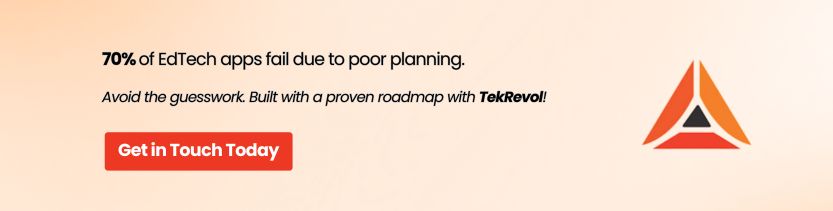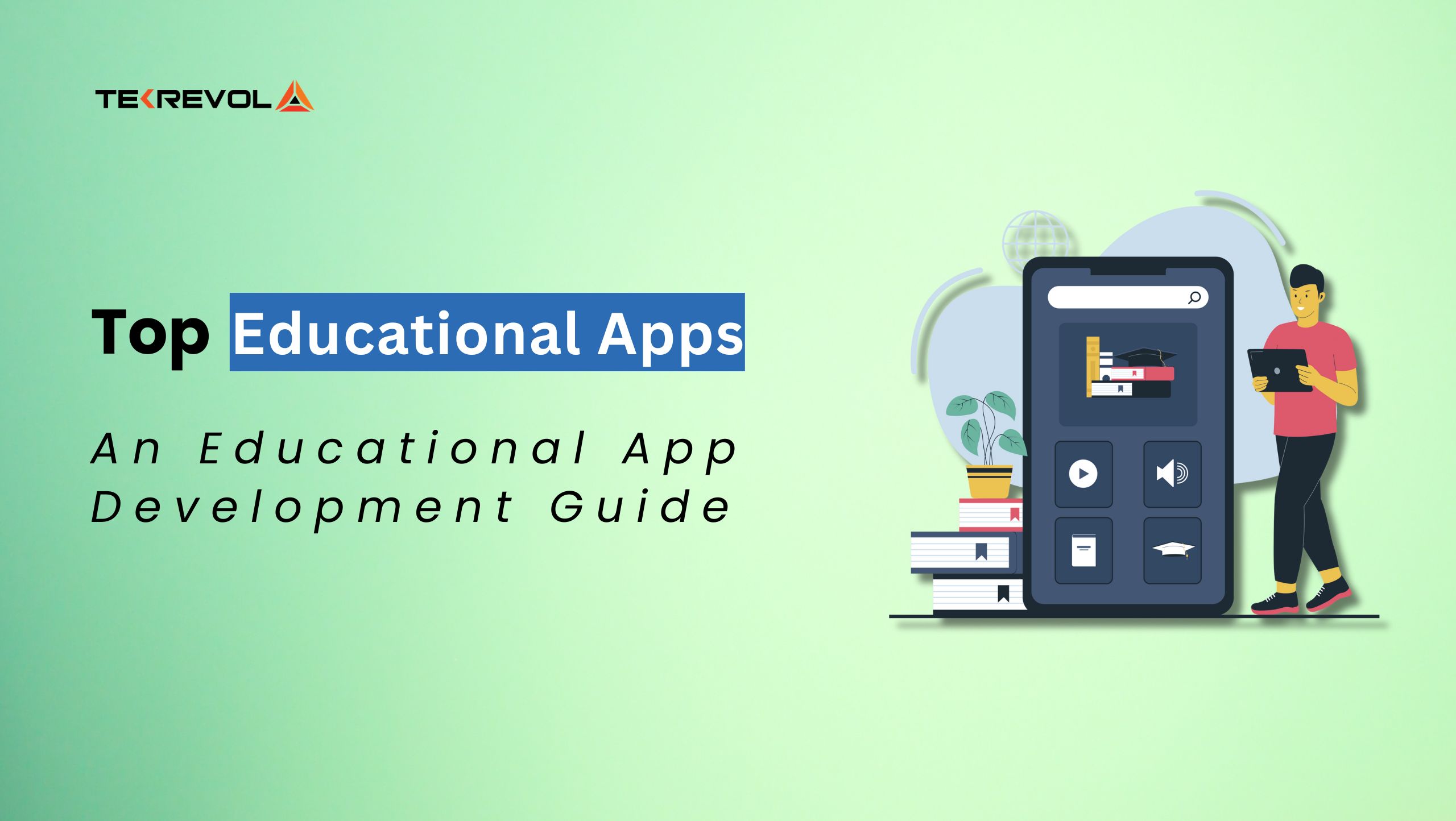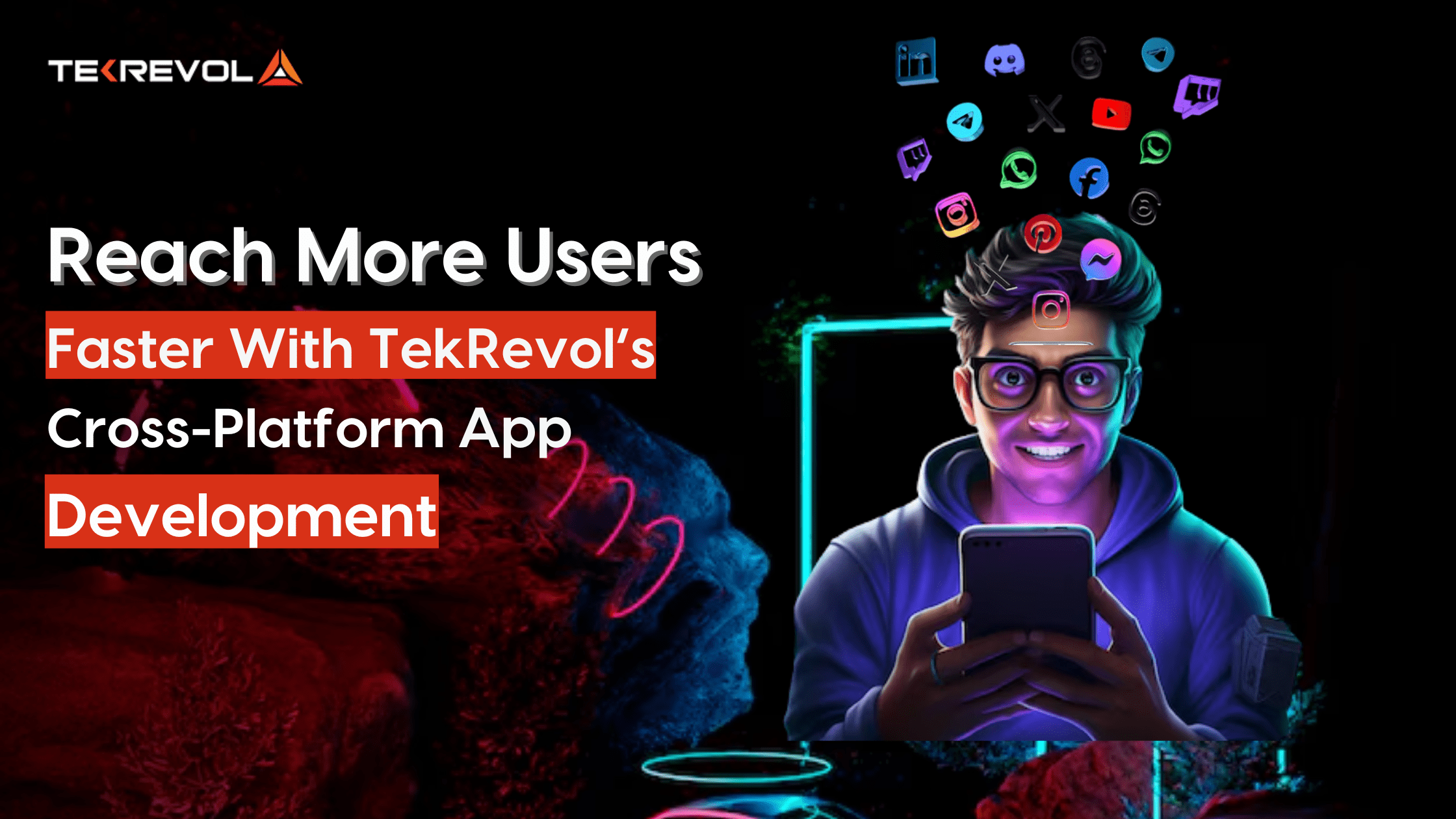More than 70% of teachers in the USA now use apps in the classroom daily. However, most say they’re still juggling multiple tools to plan lessons, manage students, and keep parents in the loop. [Source: EdWeek Research Center]
That’s the gap educational app development needs to fill. More tech isn’t always better. A smart approach is making apps that solve actual classroom problems, not just tick tech boxes.
In this blog, we’ll walk you through the top educational apps teachers are using in 2025, why they work, and what we can learn from them.
Or if you’re vetting apps or planning to launch your own, this guide walks you through market trends, must-have features, and lessons from real classroom tools.
So, let’s start by looking at how fast the market is growing and why schools can’t afford to get it wrong.
How Big Is the Educational App Development Market in 2025
The educational app development market is booming. According to the forecast of Market.US.com, the global education and learning app market size will reach USD 77.8 billion between 2025 and 2034, thanks to government-backed digital learning programs and smarter AI tools.
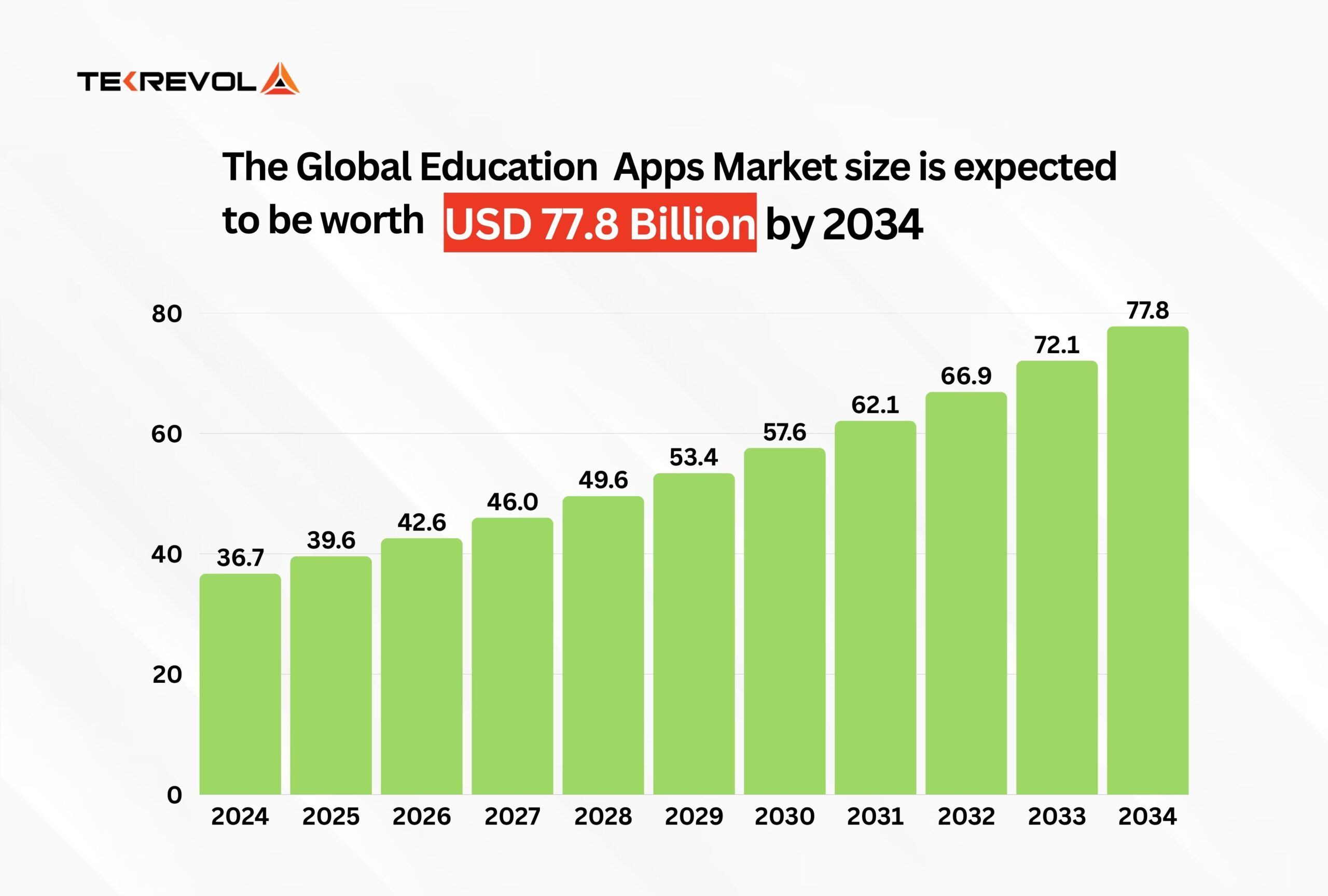
When COVID-19 hit, schools had to figure things out fast. Teachers turned to apps or anything that could help them plan, teach, or just stay connected.
But the apps available at that time weren’t made with teachers in mind. They felt rushed, hard to use, or just didn’t solve the real problems teachers face every day.
That’s the reason behind the rising demand for developing purpose-built Education apps not just for students but for the teachers too. Apps that reduce stress instead of adding more work.
And the advancement of AI in education is making that possible, giving teachers content suggestions, real-time insights, and easier ways to track progress.
The shift has now become the new baseline. It’s pushing schools and developers to build with teachers at the center.
What Are The Different Types of Educational Apps for Teachers?
Educational apps fall into 6 key categories: Some help with lesson planning. Others are for grading, managing the class, or staying in touch with students. There are also apps to make learning fun or bring in AI to help lighten the load.
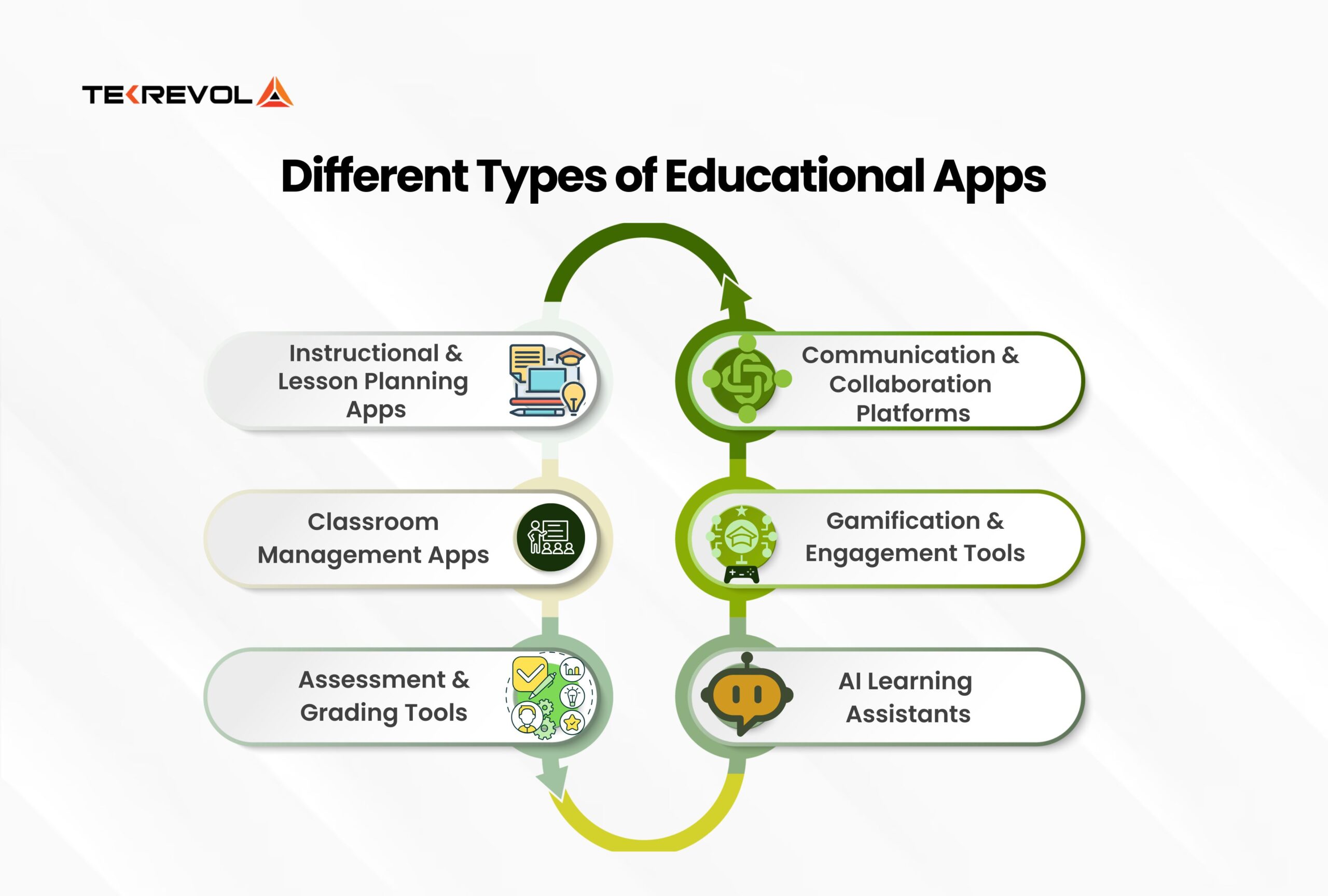
Each type serves a different part of the job. And honestly, juggling them isn’t always easy. Still, they’ve become part of the routine.
According to Statista, 50% of K–12 teachers in the USA use at least four different educational apps every week. That says a lot about just how much teachers rely on them.
1. Instructional & Lesson Planning Apps
These apps help teachers plan lessons, organize content, and keep everything in one place. Lesson planning tools like Planboard, iDoceo, and TheTeacherApp help teachers map out weeks (or even whole semesters). They can also easily tweak tomorrow’s plan when things change.
2. Classroom Management Apps
These applications help teachers with attendance, track behavior, and manage seating. Common examples of educational apps for class management include ClassDojo, Additio, and Klassl.
3. Assessment & Grading Tools
Grading can feel endless. That’s where apps like Socrative, BookWidgets, and Groovy Grader come in. They help teachers run quick quizzes, track progress, and give feedback faster, so there’s more time for teaching and less time spent on paperwork.
4. AI Learning Assistants
AI tools, and even school-built AI agents, are helping teachers personalize instruction. Khanmigo, ScribeSense, or other such educational app development examples highlight the impact of AI on real-time support, automating routine tasks, and adapting to different student needs.
5. Communication & Collaboration Platforms
Keeping in touch with students and families is easier with tools like Seesaw, Padlet, and Google Classroom. These apps make it simple to share updates, send assignments, and involve parents in the learning process.
Gamification & Engagement Tools
Games keep students interested, especially younger ones. Educational apps for high school, like Quizizz, Nearpod, and Epic, make learning more interactive.
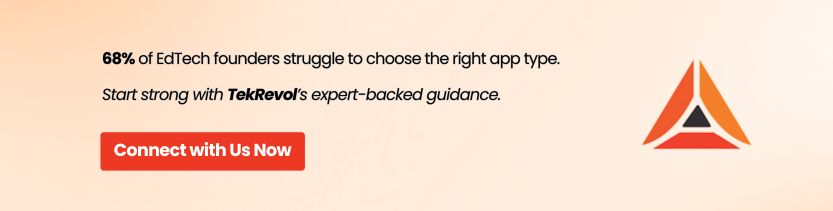
What Are the Top Educational Apps for Teachers & Students in 2025?
Teachers today use a variety of educational apps to save time, manage classrooms, and keep students engaged.
Tools like Google Classroom support organization and communication. While apps such as Quizizz, Khan Academy, and Seesaw help reinforce learning through practice, videos, and portfolios.
Other top educational apps free plans, like ClassDojo, promote positive behavior and simplify parent communication.
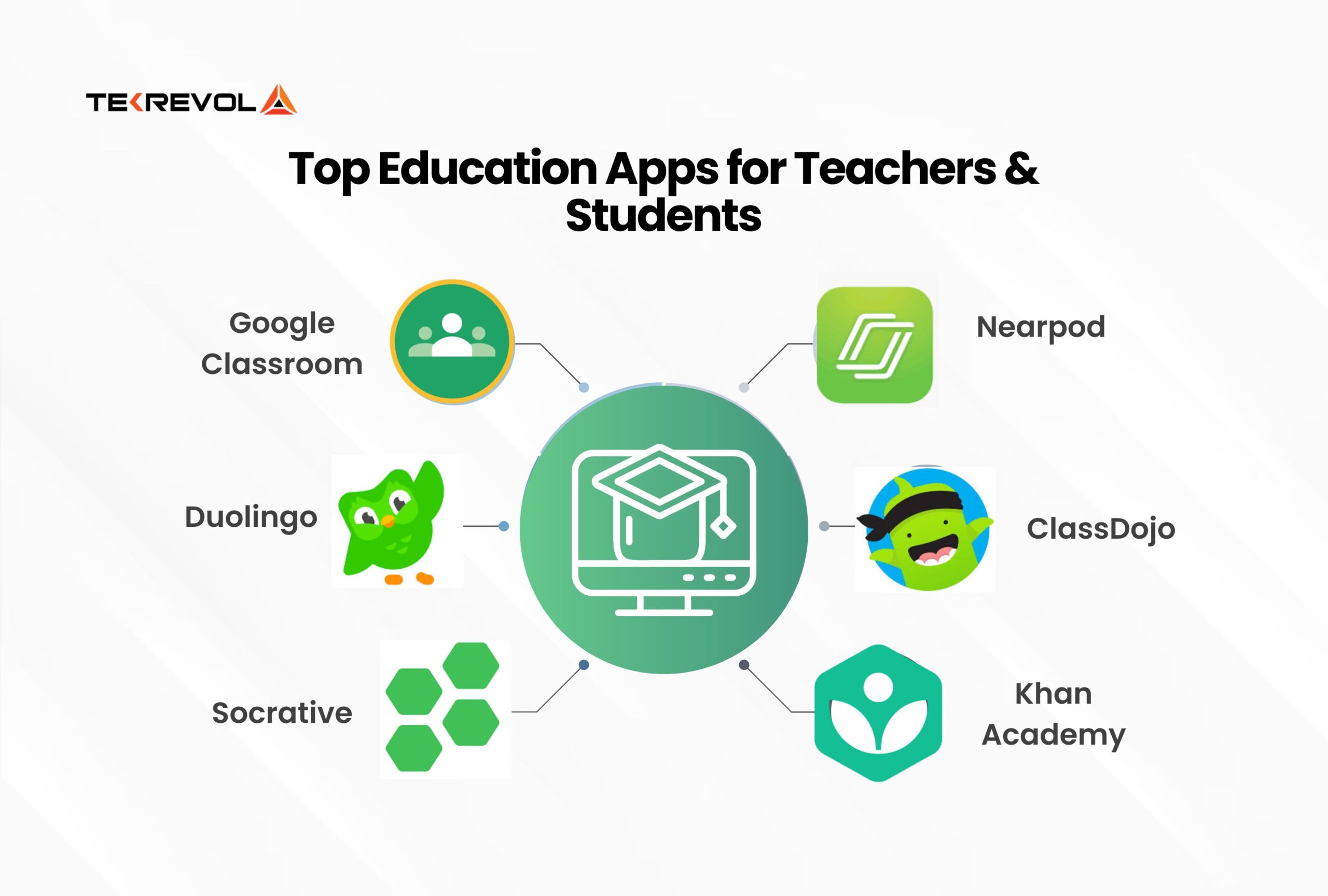
Here are the 10 most effective educational apps for teachers and students in 2025:
1. Google Classroom
The most widely used education app out there. It’s a free LMS that works perfectly with Google tools like Docs, Drive, and Meet. For many teachers, it’s the digital home base to post assignments, give feedback, and stay in touch with students all in one spot.
Key insight: Over 150 million users globally, with strong adoption in US public schools due to Chromebook usage and G Suite integration.
Use case: Perfect for schools that want an all-in-one, low-barrier digital learning environment.
2. ClassDojo
More than just a classroom app, it helps teachers build a positive learning environment. ClassDojo tracks behavior, recognizes effort, and shares updates with families in real time.
It’s great for reinforcing good habits, building trust with students, and keeping parents in the loop, without extra emails or paperwork.
Key insight: Used in 95% of US elementary schools.
Use case: Ideal for early childhood and elementary settings focused on SEL (social-emotional learning).
3. Nearpod
An interactive teaching platform that transforms static lessons into live, student-centered sessions.
Teachers can embed polls, quizzes, and VR experiences directly into presentations without switching tools.
Key insight: Schools using Nearpod in grades 3–8 report up to 30% more engagement in hybrid classrooms. (Source: Research Gate)
Use case: Strong fit for blended or flipped classrooms needing real-time student interaction.
4. Seesaw
A digital portfolio and assignment platform that empowers students to share work using photos, drawings, voice, and video. Seesaw supports multimodal learning, ideal for young learners who may not be fluent writers.
Key insight: Used in over 200,000 schools globally, with especially strong adoption in K–5.
Use case: Great for formative assessment and involving families in a child’s learning journey.
5. Socrative
A fast and intuitive assessment tool designed for real-time checks of understanding. Teachers can launch quick polls, quizzes, and exit tickets and see results instantly.
Key insight: Teachers using Socrative report up to 40% reduction in grading time for short-form assessments.
Use case: Perfect for middle and high school teachers looking for efficient feedback loops.
6. Quizizz
A gamified quiz tool with self-paced or live play modes. It combines learning with gaming, making quizzes feel less like tests and more like play.
Key insight: In a study of 1,200 US teachers, 73% said student participation improved when using Quizizz over traditional quizzes.
Use case: Great for homework, bell-ringer activities, and formative assessments.
7. Padlet
A collaborative digital board where students can post ideas, links, questions, and media. It encourages participation and ideation, especially in project-based learning or brainstorming.
Key insight: Widely used in over 200 countries, with a strong presence in US middle and high schools.
Use case: Works well for hybrid classrooms, ELA discussions, or student reflection boards.
8. BookWidgets
It helps teachers create and auto-grade interactive exercises and quizzes. Reduces grading time while giving students immediate, useful feedback.
Key insight: According to educators interviewed by EdSurge, Teachers using BookWidgets save 5–10 hours per week on lesson prep and grading.
Use case: Best for teachers looking to blend creativity with standards-aligned assessment.
9. Khan Academy
A free, nonprofit learning platform offering self-paced lessons in math, science, and humanities. It offers differentiated instruction and mastery tracking, ideal for intervention or enrichment.
Key insight: As per Prosperity for America, Khan Academy has over 135 million users worldwide, with growing use in middle and high school classrooms.
Use case: Strong supplement for flipped learning, homework help, or review before assessments.
10. Duolingo
A gamified language-learning app with bite-sized lessons, streaks, and rewards. It makes language learning accessible, especially for younger students or ELL learners.
Key insight: Still the #1 most downloaded education app globally in 2024. (Source: Statista)
Use case: Works well in foreign language classes or as a take-home resource.
Side-by-Side Comparison of the Best Educational Apps 2025
Choosing the right learning tool depends on your classroom needs. Whether you’re focused on assessments, collaboration, or curriculum support, we compare 10 top educational apps for students and teachers across key decision factors like AI features, grade levels, and cost.
| App | Best For | Free / Paid | AI
Features |
Grade Level |
| Google Classroom | Assignments, communication | Free | No | K–12 |
| ClassDojo | Classroom behavior, parent contact | Free & Paid Plans | No | Pre-K – 5 |
| Nearpod | Interactive lessons, engagement | Paid
(Free basic) |
Yes
(formative data) |
3–12 |
| Seesaw | Digital portfolios, sharing work | Free &
Paid |
No | K–5 |
| Socrative | Real-time quizzes, quick checks | Free &
Paid |
No | 6–12 |
| Quizizz | Gamified quizzes, homework | Free plus
Paid |
Yes
(auto analysis) |
3–12 |
| Padlet | Collaboration, brainstorming | Free &
Paid |
No | 6–12, College |
| BookWidgets | Interactive worksheets, grading | Paid | Yes (auto-grading) | K–12 |
| Khan Academy | Self-paced content, remediation | Free | Yes
(Khanmigo) |
K–12 |
| Duolingo | Language learning, independent use | Free &
Paid |
Yes (personalization) | 2–12, College |
What Features Make an Educational App Development Successful?
A successful educational app development balances usability, personalization, and data security, while supporting how teachers teach and how students learn.
It’s not about cramming in features, but building the eLearning software that solves real classroom challenges.
According to HolonIQ, over 65% of EdTech funding in 2024 went to platforms with built-in AI, collaboration tools, and accessibility support, showing strong demand for smarter, inclusive design.
The most effective apps share these key traits, which should be non-negotiable.
Smart Notifications
Smart, well-timed alerts help users stay on top of what matters, without adding noise. These can include assignment reminders, grading prompts, or engagement nudges that reduce missed work and communication gaps. The best apps let teachers control how and when notifications are sent.
Customizable Dashboards
One-size-fits-all doesn’t work in education. Custom dashboards let teachers prioritize upcoming tasks, track individual student performance, and manage grading from a single screen. Students benefit too, with a simplified view tailored to their learning needs.
Collaborative Workspaces
Learning is increasingly social and project-based. Apps that offer shared digital whiteboards, co-editing tools, and live feedback spaces allow students to collaborate in real-time, whether they’re in the classroom or at home.
AI-Based Content Suggestions
AI can now analyze student performance to recommend next steps, like a practice test, a support video, or an enrichment resource. This makes it easier for teachers to differentiate instruction without adding manual effort.
Accessibility Features (Voice/Text/Multilingual)
Great apps work for every learner. Features like text-to-speech, closed captions, multi-language support, and voice input help ensure students with disabilities or language barriers aren’t left behind. Integration with speech recognition technologies also boosts accessibility, allowing voice-powered navigation and input.
FERPA/GDPR Compliance Tools
Student data privacy isn’t optional; it’s the law. Apps should offer encrypted data storage, permission settings, and user control features that comply with education data laws like FERPA (US) and GDPR (EU). Look for tools that make privacy management intuitive for teachers and school admins.
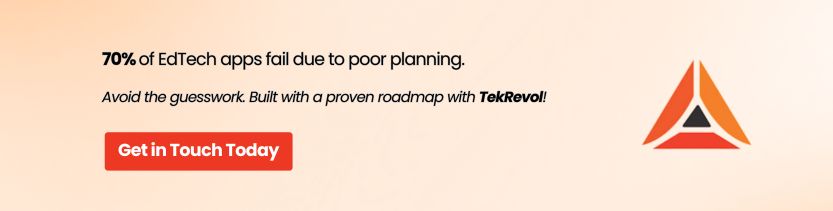
How to Build an Education App? | Step-by-Step Educational App Development Process
Educational app development involves planning, designing, building, and launching digital tools that support teaching and learning. These apps may include video lessons, quizzes, progress tracking, and even AI tutoring.
To create a successful one, start with a clear goal, validate the concept with real educators, and follow an iterative development approach that supports long-term growth and updates.
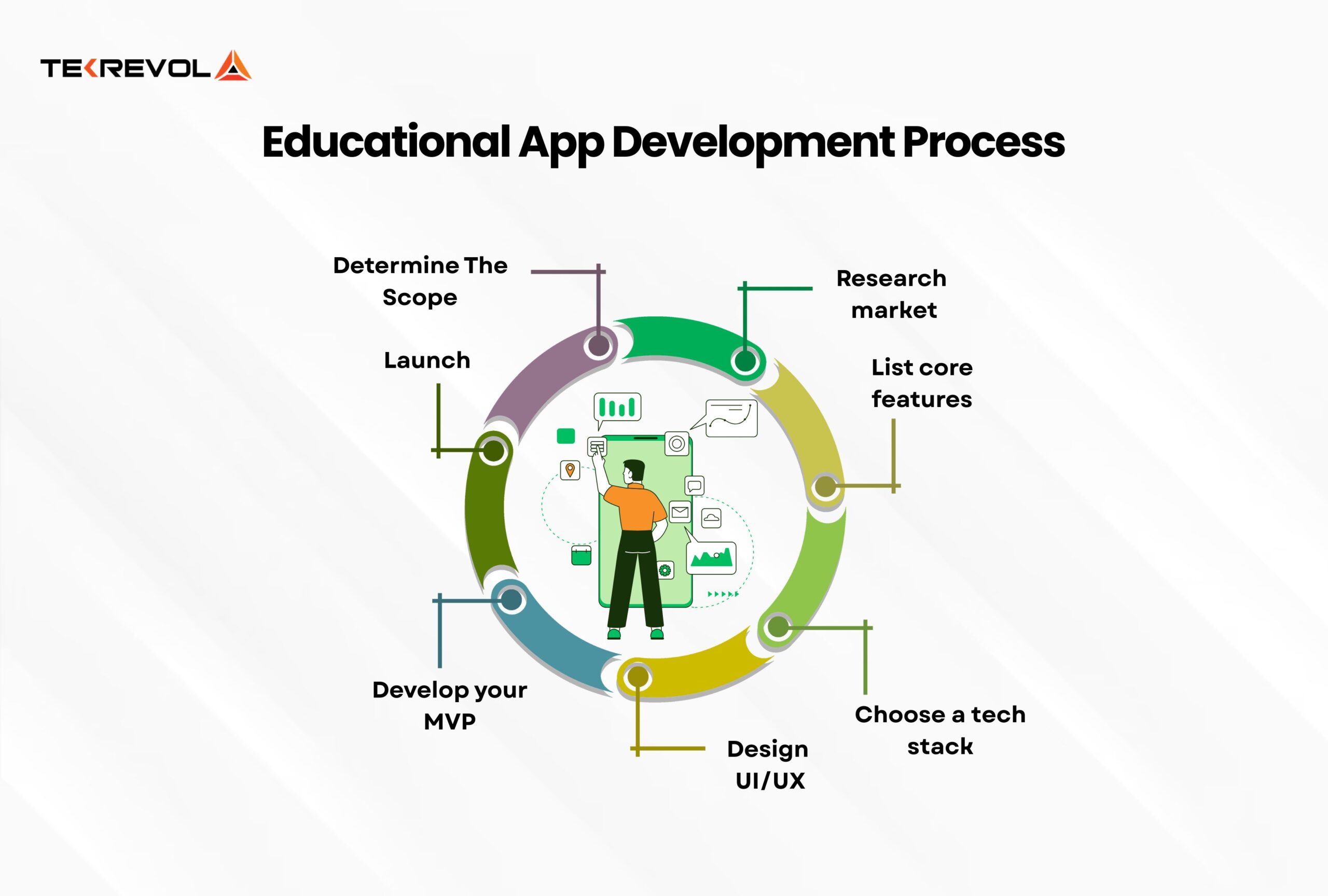
The global education app market is expected to hit $70.5 billion by 2025, according to Statista. That’s a huge opportunity, but only if the app solves real problems.
Here’s a step-by-step guide to doing it right:
1. Define the Problem Clearly
Every great education app solves something specific, like grading bottlenecks, lesson planning fatigue, and student disengagement.
Interview real educators. Get clear on the pain points. This becomes the foundation for everything else.
2: Align Features with Daily Use Cases
Skip the “feature wishlist” approach. Instead, focus on workflows: what educators are trying to do, and what’s slowing them down. Then build around that.
Whether it’s real-time feedback, parent messaging, or offline access, every feature should serve a clear, practical purpose.
3: Design the Experience, Then Build an MVP
Good UI doesn’t just look clean, it reduces cognitive load. Create a simple prototype (Figma, clickable wireframe, etc.) and walk real teachers through it.
4: Launch Small, Iterate Fast
Ship a lean version with just the essentials. Then observe how it performs in live classrooms. Gather usage data, flag friction points, and improve with every release.
The best apps don’t launch finished; they evolve based on real user feedback.
Want deeper insights into timelines, tech stacks, and cost? Explore our education app development guide.
Educational App Development Best Practices and Future Trends
Educational app development strategies and practices now center around personalization, gamification, and scalable design, while future trends point toward AI-first learning and multimodal experiences.
Developers building for today’s classrooms must account for both current needs and future expectations.
According to HolonIQ, global EdTech investment is projected to reach $404 billion by 2025, showing just how fast innovation is accelerating across the learning space.
Below are the practices and trends shaping the next generation of educational apps:
1. Gamification and Personalization Go Hand in Hand
Interactive learning isn’t just nice to have; it’s expected. Students engage more when learning feels interactive and tailored.
Gamification strategies like badges, leaderboards, and progress milestones can boost motivation, especially when paired with personalized learning paths based on individual performance.
2. AI-First Design Is No Longer Optional
AI can adapt content, analyze progress, and assist teachers with grading or lesson prep.
Smart apps are moving beyond static lessons into dynamic, data-driven experiences.
Examples include AI tutors, automated feedback, and tools like Khanmigo or adaptive assessments.
3. Cross-Platform Consistency Is Critical
Students don’t just use one device. They bounce between tablets, Chromebooks, and phones, and expect a smooth experience every time.
That’s where cross-platform app development services come in. Building on frameworks like Flutter means you can launch faster, reduce bugs, and keep UI consistent without duplicating effort.
4. Multimodal Learning Interfaces Are On the Rise
The best apps support more than just text. Today’s learners expect a mix of video, voice, interactive tools, quizzes, and real-time feedback. Multimodal learning supports various learning styles and improves retention.
5. Design with Data and Equity in Mind
Modern EdTech must work for all learners, not just the tech-savvy or well-resourced. That means designing for offline access, multiple languages, screen readers, and low-bandwidth performance.
Custom Educational App Development by Tekrevol That Delivers Results
At Tekrevol, we design our education software development services around solutions that solve real classroom and learning challenges.
From curriculum-aligned content tools to admin dashboards and gamified platforms, we build learning experiences that adapt, scale, and perform.
What Powers Our Builds
We use modern stacks designed for performance and flexibility:
- Flutter & React Native for seamless cross-device UX
- AI & ML APIs to drive personalization, automation, and content recommendations
- Secure cloud architecture to meet FERPA, COPPA, and GDPR standards
Whether you’re modernizing school systems or launching a next-gen app for students, we deliver platforms built with the right tech, compliance, and user experience.