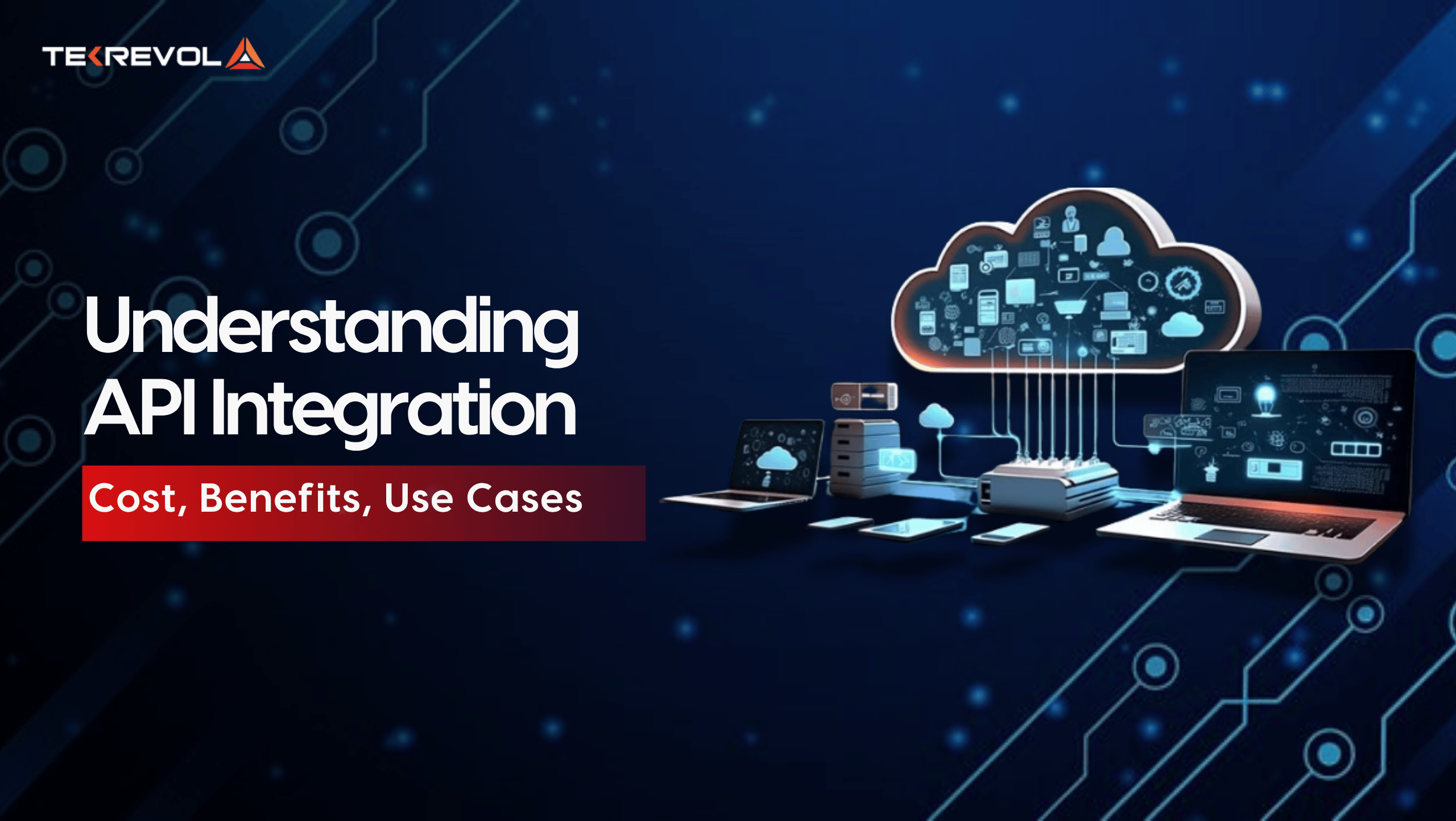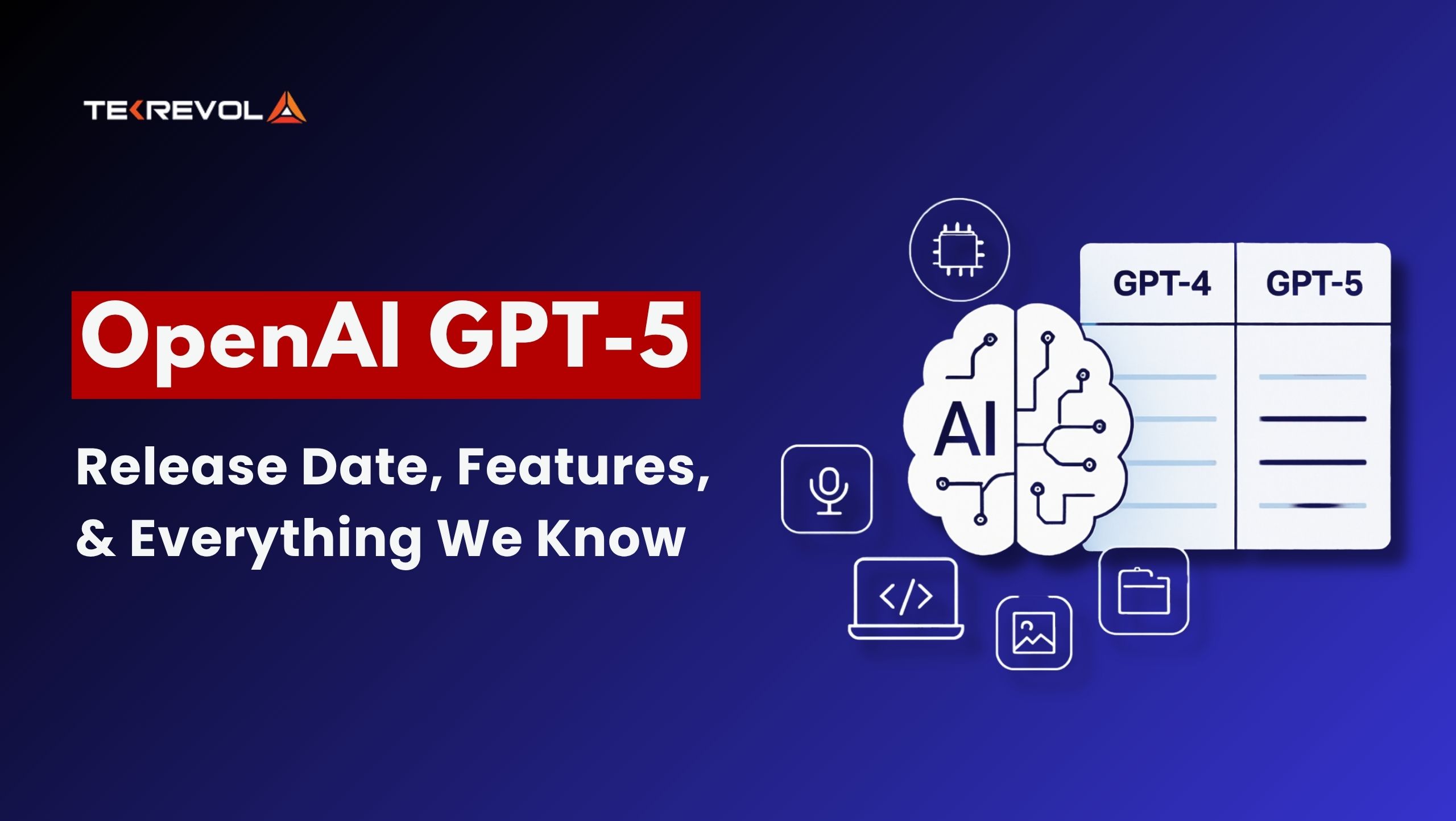Getting a clear estimate for your next API project feels like shooting at a moving target. Technology leaders often face a wide price range when budgeting for new software connections. In the USA, API integration cost ranges from $10,000 to $150,000 or more.
This wide gap depends entirely on the complexity of the project and the infrastructure requirements. Understanding the integration pricing involves looking beyond the initial setup fees. You must budget for long-term maintenance and scaling.
This comprehensive guide breaks down the true API implementation cost across the US market. We will detail every factor that drives the final price. You will also learn the exact calculation to determine your total cost of ownership. We are providing real-world expectations for your next integration.
How Much Does API Integration Cost in the USA?
The cost of API integration in the US varies widely from $2,000 for very simple tasks to over $100,000 for complex enterprise systems. We simplify the API integration pricing by grouping projects into three complexity tiers.
| Complexity Tier | Initial Cost Range | Example |
| Basic | $2,000 – $15,000 | Simple email subscription sync. |
| Moderate | $15,000 – $40,000 | Bi-directional inventory sync for a small e-commerce site. |
| High | $40,000 – $150,000 | Real-time payment processing with complex security protocols. |
Moderately Complex API
A moderately complex API integration cost typically sits between $15,000 and $40,000. This tier includes more data volume and multi-step workflows. Think about integrating a content platform with a basic sales database.
Advanced or custom integrations
Advanced or custom integrations demand the highest budgets. These projects range from $50,000 to well over $150,000. This work involves high-security needs, massive data synchronization, or integrating legacy enterprise systems. These custom builds require specialized developers.
TCO
You must also consider the Total Cost of Ownership or TCO of API integration. Initial build costs are just the start. Maintenance and licensing fees quickly add up over three years.
For instance, a complex system might cost $80,000 to build but require $15,000 annually for support. This means the 3-year TCO API integration is closer to $125,000.
- Confused about integration budgets?
- Tekrevol provides detailed cost insights for US-based API projects.
Factors That Influence API Integration Cost
Many technical and non-technical elements affect the final API integration cost. Simply put, the more moving parts your project has, the higher the cost factors will be. Understanding these variables helps you avoid budget surprises later on.
1. API Complexity
The most significant driver of the integration complexity is the nature of the API itself. A simple integration retrieves a username and email. An advanced one handles nested data structures or complex conditional business logic.
Poorly documented APIs also increase the development cost. When documentation is unclear, developers spend more time on trial and error. Clear, detailed documentation dramatically speeds up the process and keeps your costs in check.
2. One-Way vs Two-Way Integration
The direction of the data flow significantly impacts the price. A one-way integration sends data from platform A to platform B. For example, pushing a form submission to a CRM. This setup is easier and less resource-intensive.
A two-way integration requires bi-directional data sync in real time. This type of integration needs complex conflict resolution protocols. Dealing with data conflicts adds significant development and testing time. It demands more robust infrastructure and frequent API requests.
According to Integrate.io, only about 29% of enterprise applications are synchronized, meaning many companies still rely on one‑way or partial integrations rather than full two‑way sync.
3. Number of Endpoints and Functions
The number of systems or features you connect directly affects the final API integration cost. A basic project might only connect ordering to shipping. A complex one syncs inventory, customer data, billing information, and delivery status across multiple platforms. Every additional function or endpoint increases the total cost you pay for API development.
4. Security and Authentication Needs
Security is essential, especially with sensitive data. Adding security features increases the security cost and development time. Implementing API keys, OAuth 2.0, or token-based authentication requires specialized developer expertise.
The cost jumps higher if the API implementation cost must cover strict regulations. Think about HIPAA for healthcare or PCI DSS for payment systems. Compliance demands specialized security measures and often requires external audits.
5. Error Handling and Edge Case Management
A quality integration must handle failure gracefully. What happens if a server goes down or a data field is missing? Robust integrations include comprehensive error handling and retry logic. These fail-safe workflows manage unexpected situations. While adding to the initial budget, these features save significant time and money by preventing manual intervention and system breakdowns later on.
Different Types of Costs Associated with API Integrations
The true API integration cost has several layers. It includes the initial build and all the ongoing expenses required to keep it running smoothly.
We can group these expenditures into four main categories. Knowing this breakdown helps you forecast the long-term API lifecycle cost.
1. Upfront Development Costs
This category covers everything needed to get the integration running the first time. The biggest part is personnel costs. This includes salaries for developers, QA engineers, and project managers. Whether you use internal staff or external contractors, these are significant.
You also face software and tooling costs. This includes licenses for development tools, version control systems, and specialized integration software. Finally, many third-party APIs charge fees. These vendor cost fees might be subscription-based, per-call charges, or tiered based on your usage volume.
Data preparation is another critical step. Cleaning and migrating data to match the integrated systems takes time. Poor data quality can unexpectedly increase your initial upfront cost.
2. Deployment and Infrastructure Costs
After development, you need a place to run the integration. These are your hosting and infrastructure expenses. Costs cover servers, cloud hosting services like AWS or Google Cloud, and related infrastructure.
The infrastructure API integration cost scales directly with your usage and data volume. More data and more frequent calls mean higher infrastructure costs. You also have costs for deployment tools. These are the software and services used to manage the integration in live production environments.
3. Operational and Recurring Maintenance Costs
Once launched, the integration needs constant care. This leads to the most common recurring cost.
- Monitoring and Management: You need tools for API monitoring, analytics, and error tracking. These subscriptions ensure the integration performs well and immediately highlights issues.
- Ongoing Maintenance: Integrated APIs or systems change often. You must fix bugs, apply security patches, and update your code to maintain compatibility. This is the bulk of the integration maintenance cost.
- Troubleshooting and Support Personnel costs are incurred when diagnosing and resolving operational issues. Every hour spent troubleshooting is part of the long-term TCO API integration.
Even a simple API integration cost per month can add up to several hundred dollars just from cloud hosting and monitoring tools. The average annual integration maintenance cost usually runs between 10% and 20% of the initial development cost.
4. Hidden and Opportunity Costs
These costs are often overlooked but significantly impact the final budget. Hidden cost examples include technical debt from rushed coding or compliance fines from poor security planning.
The biggest hidden cost is often the resource allocation cost. This is the value of alternative projects your dedicated developers and project managers could have completed instead. This lost potential benefit is a true opportunity cost. You must account for it when planning your overall budget.
API Integration Cost Examples Across USA
Seeing real-world data helps anchor your budget. The API‑integration platform market is expanding. Cognitive Market Research projects a 20.5% CAGR from 2024 onwards, with North America accounting for over 40% of the global share.
The following are typical API cost examples based on integration type in the US market. This demonstrates how much the complexity level affects the final integration cost range.
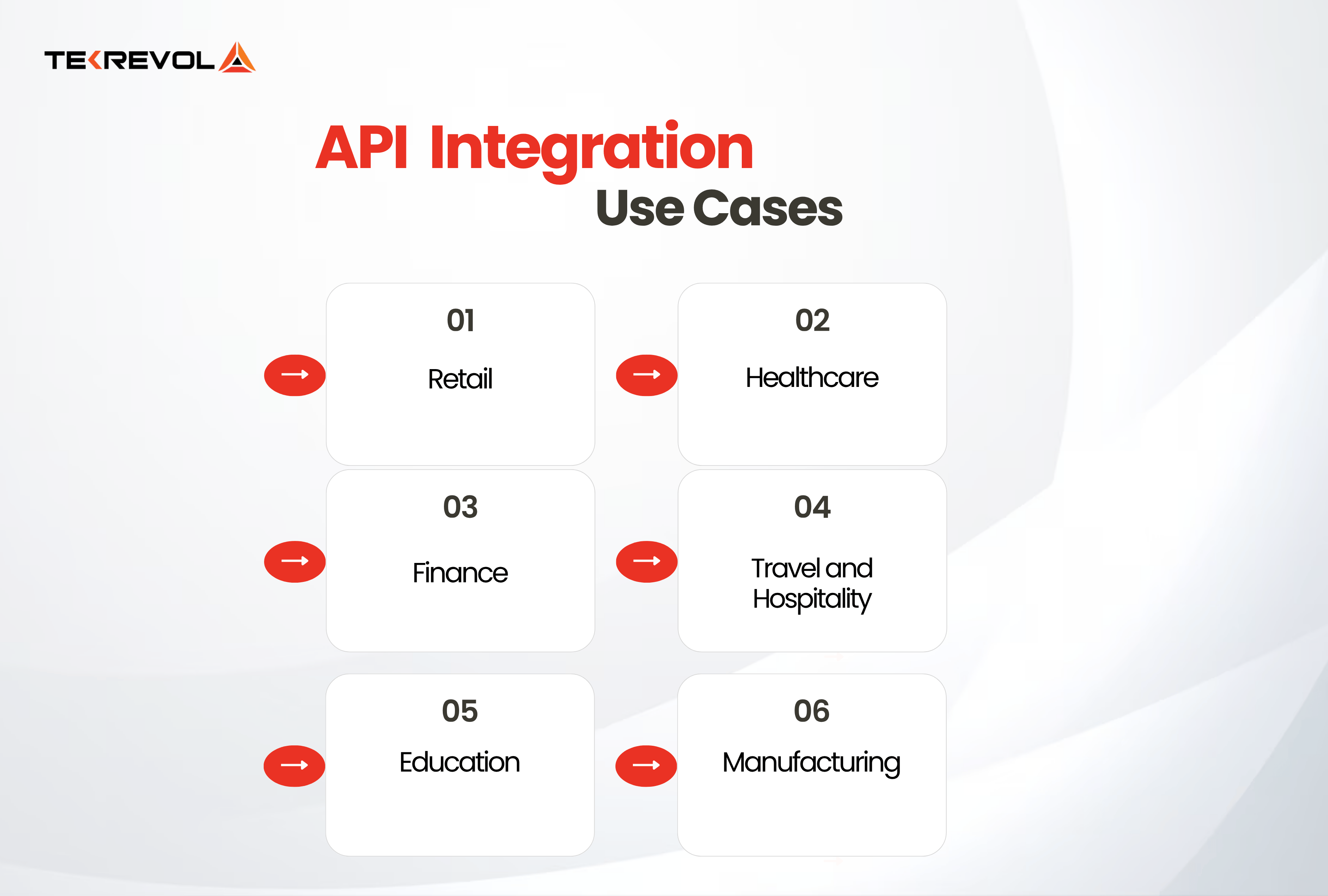
E-commerce Platform Integration
E-commerce businesses need systems to talk about inventory, orders, and shipping. Connecting a store like Shopify to three separate platforms might cost $15,000 to $30,000 initially. This depends heavily on whether you need simple order retrieval or complex bi-directional syncing of product data.
If you are starting an ecommerce website, this cost is separate from the website build itself. The ongoing support and maintenance for these systems typically adds $5,000 to $10,000 annually.
CRM System Integration
Connecting a legacy enterprise system like Salesforce to an internal database or marketing automation tool is complex. The API integration cost for this ranges from $20,000 to $40,000. This higher rate accounts for legacy data compatibility and the high level of security needed for customer data.
Payment Gateway Integration
Integrating a basic payment gateway is often straightforward and may cost $10,000 to $25,000. However, high-security systems required in the Fintech industry are far more expensive.
Custom development for specialized processing or complex regulatory adherence can easily hit $150,000 to $800,000. When integrating these highly sensitive APIs, compliance is non-negotiable. It adds significant time and validation steps to the API implementation cost.
The final price depends on the specific features and the level of error handling required. An api integration cost per month for these systems includes the hosting and specialized monitoring tools. This ensures the system never fails during a critical transaction.
- API integration costs vary wildly
- Tekrevol calculates accurate costs based on complexity and business size.
How to Calculate API Pricing?
Calculating the API integration cost is not magic. It requires a clear formula based on known variables. You need to combine the initial build cost with the long-term running expenses.
Many companies look for an API cost calculator to find a quick number. While calculators help, they cannot replace a detailed technical estimate. Here is the step-by-step formula to estimate API integration cost.
Step 1: Calculate the Build Cost. It is the total expense to design, code, and deploy the integration for the first time.
Build Cost = (Dev Hours × Developer Hourly Rate) + PM Time + QA Time
- Dev Hours: The estimated hours needed for coding, based on the complexity factors we discussed.
- Developer hourly rate: Freelancers might charge $75 to $150 per hour. Agencies charge $150 to $250 or more. This is the biggest variable in the API integration cost per hour.
- PM Time and QA Time: The hours spent by Project Managers and Quality Assurance testers.
Step 2: Calculate Total Cost of Ownership (TCO). The TCO gives you the 3-year financial picture. It shows the real cost of owning and running the integration.
TCO = Build Cost + (Annual Maintenance × 3) + Vendor Fees + Infrastructure Cost
- Annual Maintenance Budget: 10% to 20% of the initial Build Cost each year.
- Vendor Fees: All subscription or per-call fees for the third-party API.
- Infrastructure Cost: Your estimated cloud hosting and monitoring tool fees.
Using this formula gives you a clear and honest number. It moves you past the basic API pricing model and into strategic financial planning. You need to ensure your new connections can speak to all your systems, including any custom CRM solutions you use to manage customer relationships.
Best Practices to Minimize API Integration Cost
You can take several strategic steps to lower your API integration cost without sacrificing quality. This is not about cutting corners. It is about smart planning and choosing the right tools.
Many businesses face high operational costs because they spend 60% of their time troubleshooting APIs, according to a survey by Lunar. Effective cost optimization starts before a single line of code is written.
- Choose the Right Integration Solution. Carefully evaluate different solutions. Instead of a costly custom build, perhaps a commercial iPaaS platform meets your needs. This choice can drastically minimize API cost.
- Design for Reusability. Plan your integration to serve multiple future projects. Building an API wrapper that can be reused for other systems immediately lowers the long-term API project cost.
- Leverage SDKs and Libraries. Always look for software development kits or existing libraries provided by the API vendor. Using pre-built tools dramatically reduces the number of custom hours required.
- Implement Caching Strategies: Reduce the number of API calls your system makes. Caching results saves you on usage-based vendor cost fees. It also improves performance. This is a simple step for a scalable integration.
- Optimize Data Transfer: Only request or send the data fields you absolutely need. Unnecessary data transfer increases bandwidth usage and processing time. This is a subtle but effective way to lower infrastructure costs.
- Negotiate with the API Vendor. Many API providers offer volume discounts or customized subscription plans. Discuss your projected usage and negotiate the integration pricing upfront. This can reduce your recurring costs significantly.
This proactive approach controls your budget. It ensures you get maximum value for your API integration cost.
Conclusion
Successful API cost planning means looking at the big picture. The final API integration cost is driven by complexity, developer rates, and the critical need for long-term maintenance. Proper budgeting and planning reduce hidden costs and control the long-term TCO API integration.
Do not commit to a budget until you have a detailed scope and a technical estimate. Our API integration services help you move from these guidelines to a project-specific plan. We can create an accurate API integration estimate for your specific use case.
- Struggling to plan API expenses
- Tekrevol provides personalized guidance and precise estimates for API projects