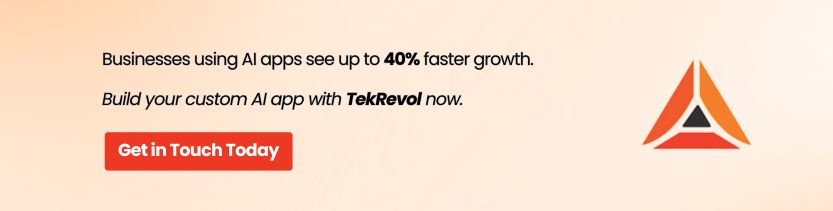According to Exploding Topics, the AI software market reached $391 billion in 2025, and AI apps are a huge part of that. These apps went from niche tech to “everyone’s using it” in just 2 years.
You probably already use one: ChatGPT, Grammarly, or Gemini. But with new ones dropping constantly, how do you know what’s worth downloading?
This guide walks you through the 30+ best AI apps for 2025. They’re sorted by what they do: write, chat, create, organize, or help you learn. You’ll get the details of what’s best AI apps free, what works on Android or iOS, what’s useful (and what’s not).
If you are curious, overwhelmed, or just tired of the app store mess, keep reading this blog.
What Are the Best AI Apps in 2025?
The top AI apps in 2025 include ChatGPT, Gemini, Claude, Grammarly, and Microsoft Copilot. These apps lead to productivity, creativity, and personal assistance.
AI App Usage in 2025
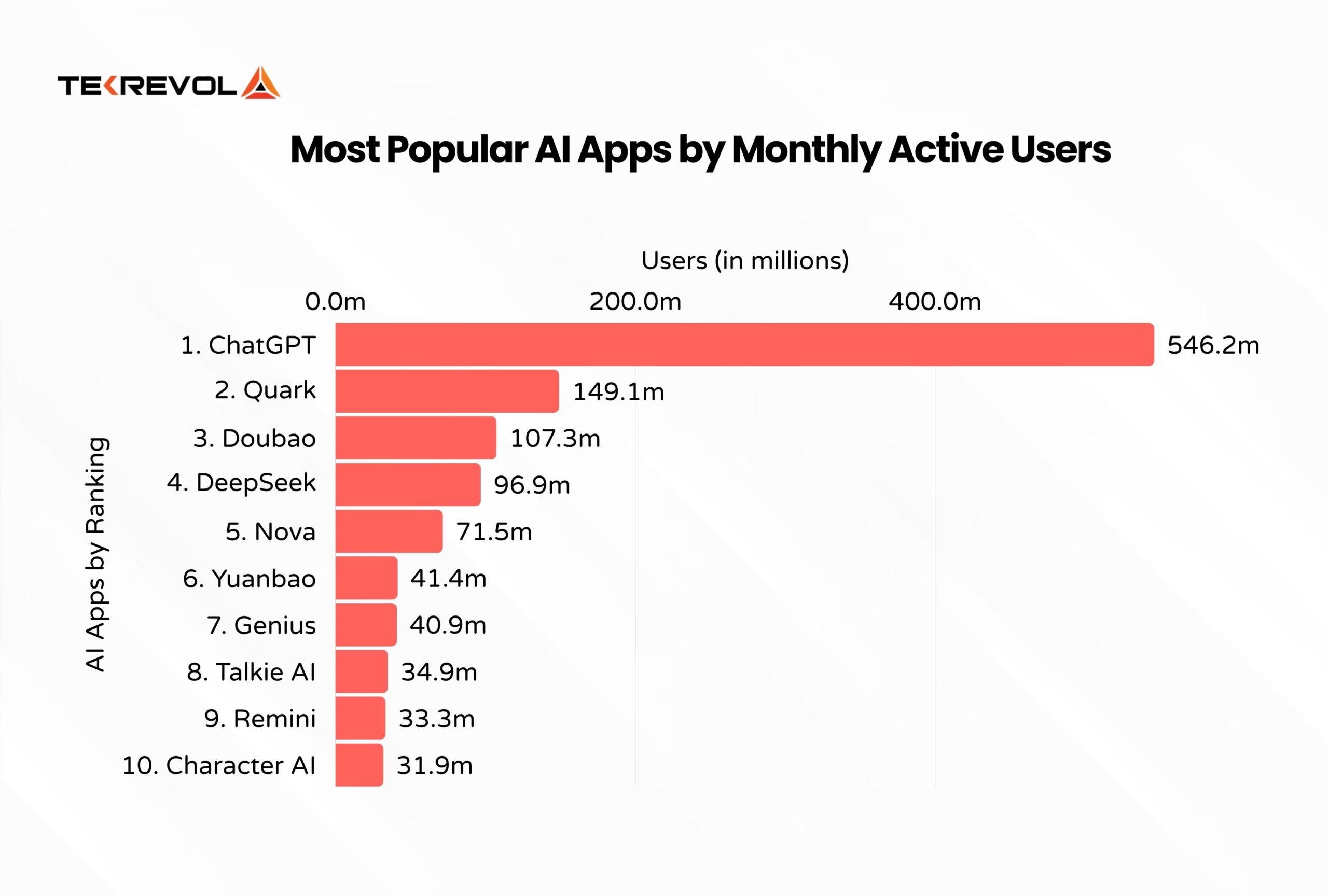
AI apps have gone from novelty to necessity. They’re now part of how people write, search, design, organize, and even think. What used to be a “nice-to-try” download is now a daily go-to.
According to Stagwell National Research Group, 24% of smartphone users are already regularly using AI features, and 69% expect full AI integration within five years”.
And it’s not just chatbots or writing tools anymore. We’re seeing smarter assistants, custom workflows, and even decision-making handled by AI agents that act with intent and context. Choosing the best AI apps today is really about finding the ones that feel seamless and don’t make you think twice about using them.
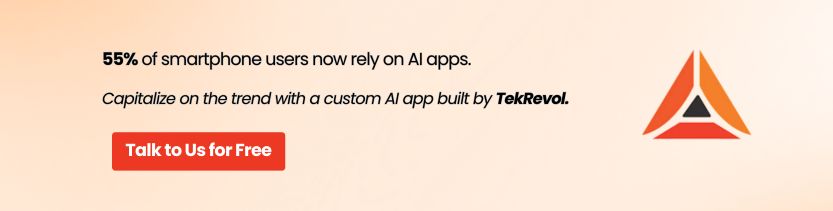
5 Best AI Chatbot Apps for Conversations and Search
ChatGPT, Claude, and Perplexity rank as the best AI chatbots in 2025. They don’t just give answers, they help you write, summarize, and solve things quickly.
AI Chatbot Apps: Quick Comparison
| App | Best For | Key Features |
| ChatGPT | General use & content generation | Custom GPTs, memory, voice mode, plugin tools, natural conversation flow |
| Claude AI | Long-form writing & reasoning | Contextual awareness, creative tone, uploads PDFs and files for analysis |
| Perplexity AI | Fast research & follow-up queries | Cited answers, deep linking, minimal interface, and follow-up question memory |
| Gemini (Google) | Search + content + Docs integration | Pulls from Gmail, Docs, YouTube; fast context switch; native Google environment |
| Microsoft Copilot | Enterprise tasks & reporting | Embedded in Excel, Word, Teams, turns prompts into decks, docs, or data summaries |
In 2025, 64% of Gen Z and Millennials use AI chatbots weekly, up from 28% in 2023 (Pew Research). That stat alone shows how far these tools have come.
People now aren’t Googling everything like they used to. They look for the best AI chatbots that handle search, summarize results, and even suggest what to ask next.
What Are the Best AI Tools for Productivity at Organizations?
Notion AI, Otter.ai, and HubSpot AI are listed among the top 10 AI tools helping professionals save time, stay organized, and write better. These apps support real work, less clicking, more doing.
Best AI Productivity Tools Compared
| App | Best For | Key Features |
| Notion AI | Writing & task management | Summarizes docs, rewrites notes, answers in-line, and helps brainstorm |
| Otter.ai | Meeting notes & live transcription | Real-time transcription, speaker labels, searchable summaries |
| Grammarly AI | Writing assistance | Tone rewrites, intent detection, grammar fixes, generative templates |
| HubSpot AI | Sales, CRM & marketing | Content generation, lead scoring, predictive outreach tools |
| Slack AI | Team chat & updates | Summarizes threads, generates status updates, and drafts replies |
| Quillbot | Rewriting & editing | Paraphrasing, summarizing, and citation tools for students and writers |
| Google Assistant | Quick actions & reminders | Voice queries, scheduling, reminders, and integrates with Google services |
AI isn’t a feature anymore; it is the foundation of how teams operate. From auto-generated meeting notes to live content suggestions, top AI productivity tools are moving from passive helpers to active participants in workflows.
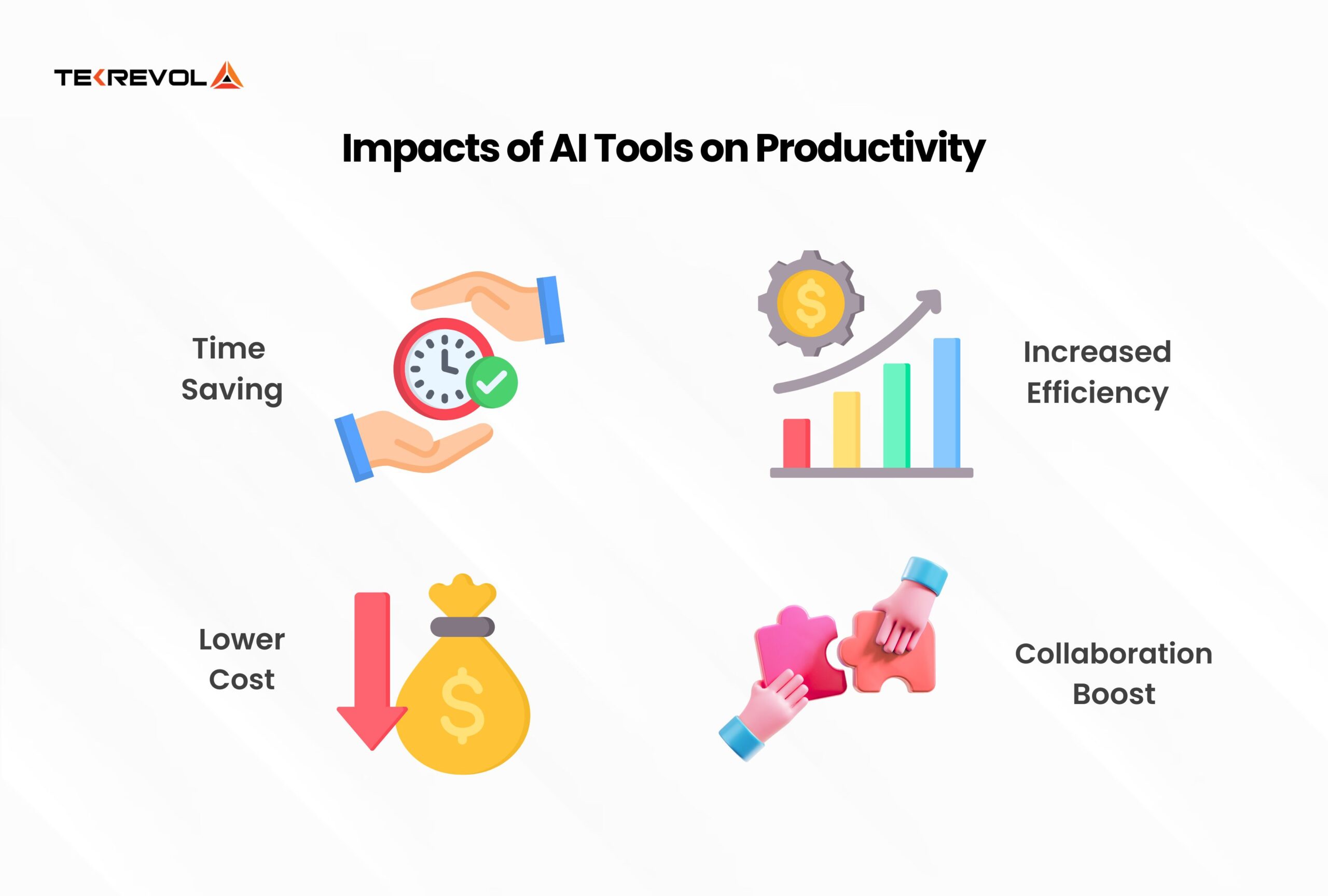
According to Gartner, 61% of digital workers use AI daily, not because it’s a trend, but because it removes friction where it matters most: writing, organizing, and follow-up.
What Are the Best AI Tools for Students in 2025?
The best AI apps for students in 2025 are Socratic, DeepSeek, and ELSA Speak. These tools help students with visual problem-solving, fluency practice, and instant tutoring right when they need it most.
Top AI Learning Apps for 2025
| App | Best For | Key Features |
| Socratic | Homework & visual problem-solving | AI + OCR support for math, science, and essay explanations |
| DeepSeek | Math-heavy reasoning | Solves complex problems, explains logic step-by-step |
| ELSA Speak | Spoken English & fluency | Personalized pronunciation coaching, fluency tracking |
| Replika | Mental health & self-reflection | Conversational AI for emotional support and journaling |
| Seeing AI | Visual accessibility | Narrates the world for visually impaired users |
| Perplexity AI | Academic research with citations | Answers with sources, ideal for research and study |
AI isn’t here to replace teachers. It’s here when no one else is. When it’s late, you’re tired, and there is no one around to explain that equation, these apps step in. They don’t lecture. They support.
A global survey by the Digital Education Council found 86% of students use AI in their studies, with over half using it weekly (Campus Technology, 2024). That’s not early adoption, that’s mainstream behavior.
Many edtech startups and institutions are now investing in custom-built platforms through expert education software development to create learning experiences that adapt to each student’s pace and needs.

Which Are the Best AI Music Generators to Try in 2025?
The best AI music generating apps in 2025 are Soundraw, AIVA, and Boomy. These AI apps create original, royalty-free music from text prompts, moods, or genre selections. No music theory required.
Top AI Music Generators of 2025 (Comparison Table)
| App | Best For | Key Features |
| Soundraw | Content creators, marketers | Text-to-music, mood-based composition, royalty-free tracks |
| AIVA | Film/game scoring, composers | Classical-style compositions, customizable emotion profiles |
| Boomy | Fast music creation, beginners | One-click music generation, publish on Spotify |
| Amper Music | Video editors, agencies | Drag-and-drop interface, pre-built templates, custom scores |
| Ecrett Music | Casual creators | Easy scene-based music generation, intuitive UI |
According to Music Business Worldwide, the AI-generated music market will hit $3 billion by 2028, reflecting how quickly creators are adopting tools that compose background scores, soundtracks, and full songs on demand.
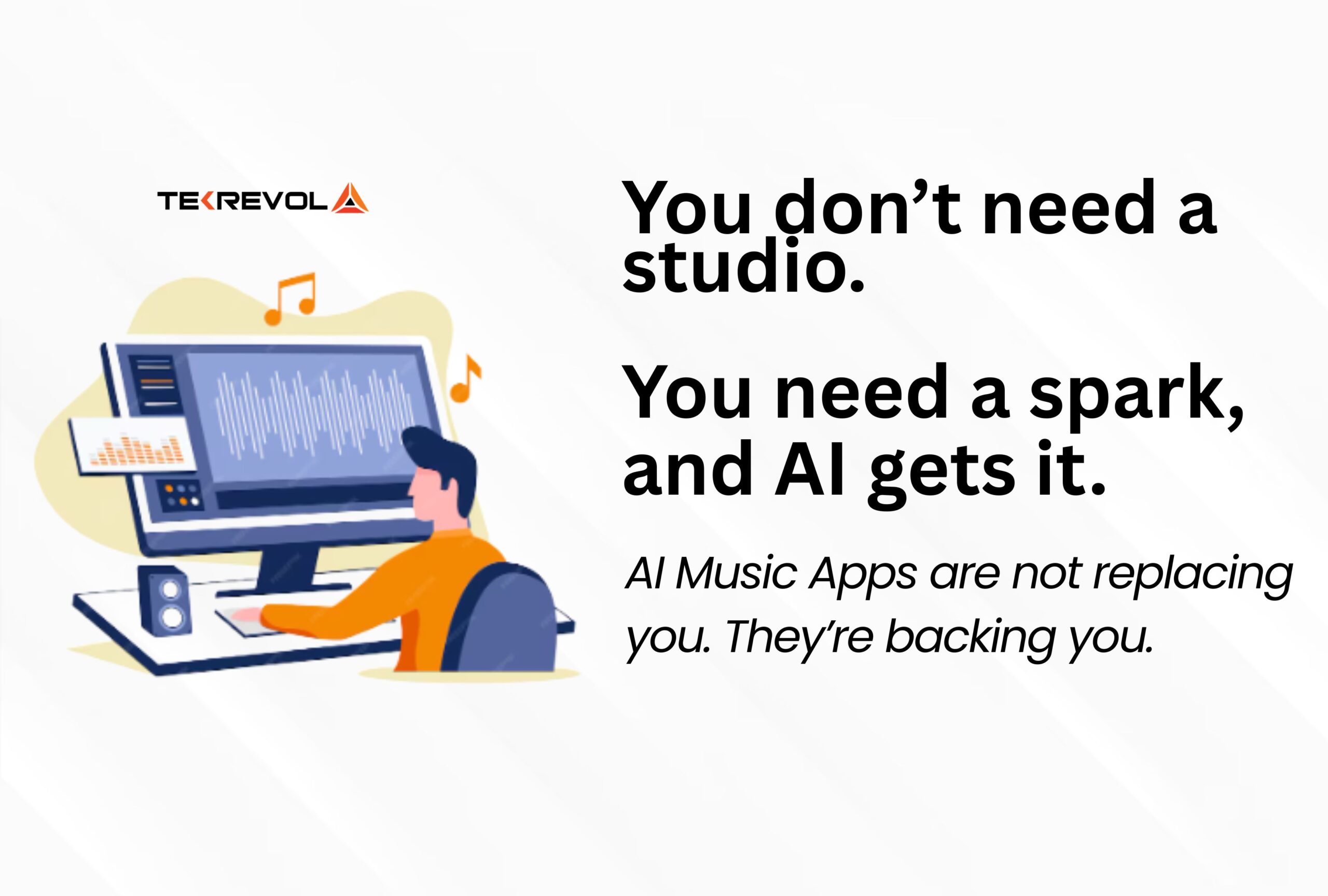
YouTubers use it to fill silent gaps. Creators use AI to score videos, games, and ads. As demand grows, brands are turning to music app developers to build custom tools that blend creativity with smart automation.
What are the Best AI Apps for Image & Video Editing?
The best AI apps for photos editing and visuals include Lensa, Runway ML, and Descript. These tools use AI to automate photo touch-ups, generate visuals, and edit videos through simple commands no editing background needed.
2025 Best AI Editing Apps
| App | Use Case | Key Feature |
| Lensa AI | Portrait editing | AI avatars, filters, and smart retouching |
| StarryAI | Text-to-art | Generate illustrations in multiple styles |
| FaceApp | Face editing | Age swaps, emotion filters, enhancements |
| Canva AI | Design automation | Smart layouts, prompt-based templates |
| Descript | Video/audio editing | Edit content by editing the script |
| Runway ML | Generative video | Green screen, tracking, text-to-video |
| Pictory | Blog-to-video conversion | Create short videos from written content |
AI tools now handle everything from selfies to full video production. According to Statista, the AI image recognition market is expected to reach $15.37 billion in 2025, pushing more creators and teams toward automated design.
Apps like Canva AI and Pictory help generate branded visuals in minutes. Others, like Descript, let you edit a video by editing its transcript.
This shift mirrors how the best image recognition apps now combine visual accuracy with real-time automation, setting the tone for what’s next in AI-powered editing.
What Are Useful AI Apps You Shouldn’t Miss in 2025?
AI tools like Poe, You.com, and Synthesia are rising fast in 2025. These apps handle everything from multi-model chatting to video generation, making them essential for creators, researchers, and marketers.
Not every tool fits neatly into “chatbot” or “editing” categories. Some apps, like Kaiber, generate full music videos from prompts. Others, like Poe by Quora, let users test different LLMs in one place.
2025 Worth Trying AI Apps List
| App | Use Case | Key Feature |
| Poe | Chat with multiple AI models | One app, many LLMs (ChatGPT, Claude, Gemini) |
| You.com | Search assistant and summarizer | Blends Google-style search with AI-powered answers |
| ChatSonic | Multimodal AI assistant | Handles voice, image, and text input |
| Kaiber | Music video generation | Converts prompts into animated video stories |
| Synthesia | Video explainers with avatars | Create talking-head videos with custom voiceovers |
McKinsey’s report found that 13% of employees now use AI for at least 30% of their daily work, compared to just 4% perceived by executives.
Many of these tools rely on generative AI to go beyond simple commands for creating video, music, or visual content with minimal human input. It’s less about automation and more about expanding what individuals can build alone.
Which AI Apps Are Free to Use?
Some of the best AI apps are free to use, at least at the basic level. DeepSeek, Poe, Socratic, and Grammarly give users strong functionality upfront, with optional upgrades if you need more.
Not everyone’s ready to pay for AI. 51% of users say they won’t subscribe to an AI app unless it offers meaningful value for free first (source: Statista, 2024). That’s why most top apps today start users with free versions and build trust before upselling.
Best Free AI Apps in 2025
| App | Free Features | What Unlocks With Paid Plans |
| DeepSeek | Math solving, reasoning, and text answers | More tokens, faster replies |
| Poe | Access to Claude, GPT-3.5, and Gemini basic | Premium LLMs, longer chats |
| Socratic | Homework help, visual problem solving | All core features are free |
| Grammarly | Grammar fixes, tone suggestions | Full rewrites, advanced clarity tools |
| Quillbot | Paraphrasing tool, grammar checker | Unlimited modes, faster processing |
From students using Socratic for homework to marketers using Grammarly for polished emails, the best AI apps’ free tier often gets the job done.
And as AI use scales, many businesses are exploring ways to offer on-demand app development with flexible freemium models that match user expectations.
Which AI Apps Work on Android and iOS?
Many top AI applications, including ChatGPT, Lensa, and Gemini, are now available on both Android and iOS. But some of the most downloaded AI apps for iPhone, like DeepSeek, haven’t yet released Android versions.
Compatibility Snapshot: Best AI Apps for iOS vs Android
| AI App | Available on Android | Available on iPhone | Notes |
| ChatGPT | Yes | Yes | Plugins and synced history |
| Gemini | Yes | Yes | Full mobile + Google ecosystem |
| Lensa | Yes | Yes | AI avatars, filters, and photo effects |
| DeepSeek | No | Yes | iOS-exclusive (as of mid-2025) |
| Socratic | Yes | Yes | Ideal for homework, visual search |
| FaceApp | Yes | Yes | Realistic facial editing |
According to Data.ai, 72% of AI apps launched iOS-first in 2025, with Android releases trailing behind. This lag leaves millions of Android users waiting or forced to use web versions with limited features.
That platform gap is pushing more businesses toward mobile app development that delivers native experiences on both operating systems. Especially for companies building the best AI apps for Android and iPhone users alike, device parity isn’t optional anymore; it’s expected.
How to Choose the Right AI App for Your Needs?
To choose the right AI app, define your goal: writing, learning, or automation. Then assess features, ease of use, pricing, privacy, scalability, and how well it fits your workflow.
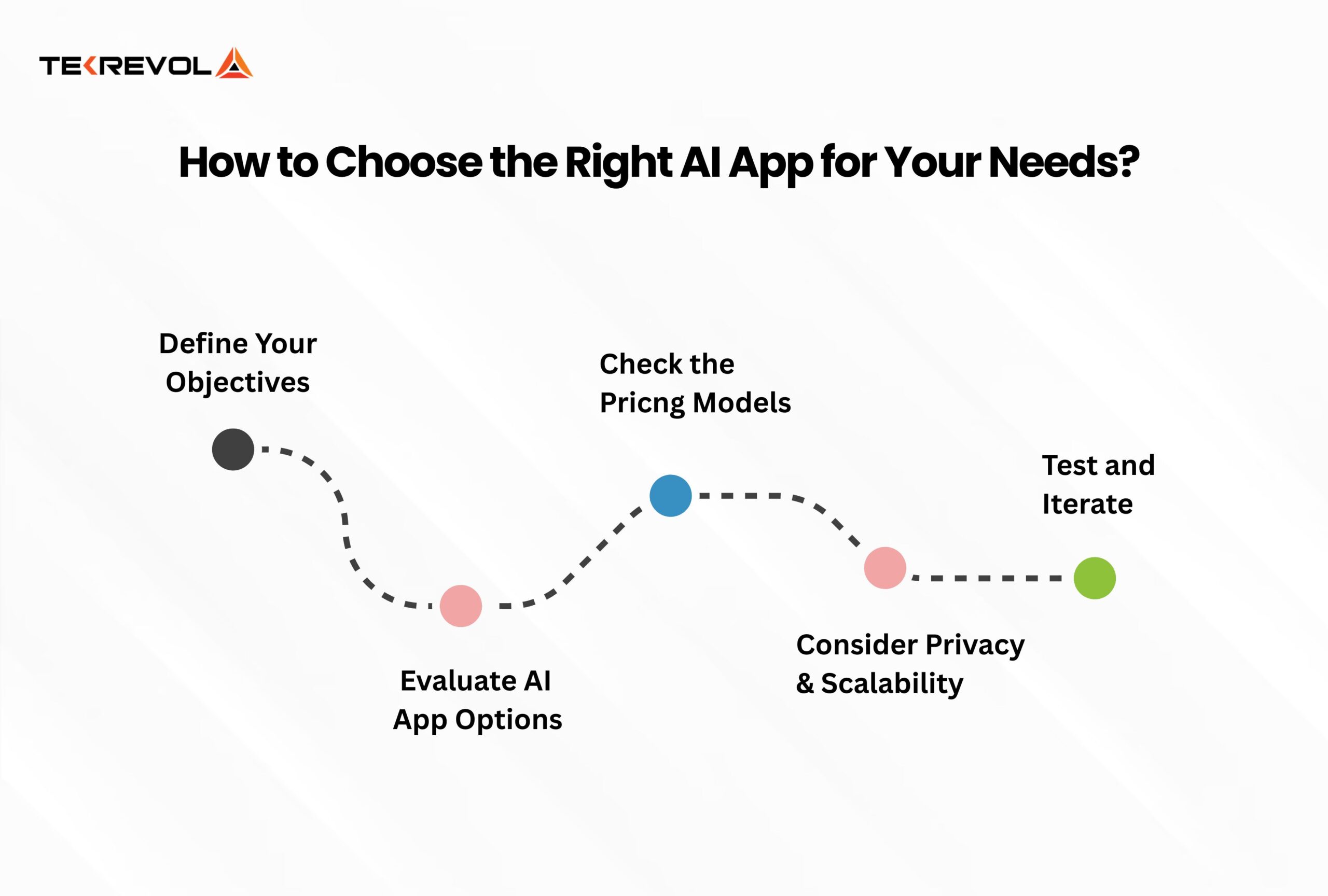
Here’s how to cut through the noise:
1. Clear About What You’re Solving
Before downloading another trending tool, stop and ask: What do I need help with?
Is it summarizing long emails? Editing videos? Making social posts faster? Clarity here saves time later. And hey, maybe a free app does the job, don’t assume pricier means better.
2. Compare Apps That Fit
Some tools come loaded with features you’ll never use. That’s bloat.
Instead, check:
- Does it solve the one thing I need most?
- Is it something I’ll open daily, or will it collect digital dust?
- Does it frustrate me more than it helps?
If nothing feels like the right fit, consider going custom. A trusted AI development company can help build something that works the way you do.
3. Use Your Gut
You’ll know within 15 minutes if the app feels right.
- If you need a tutorial to figure it out, it’s too much.
- If it makes your work smoother without needing to think, keep it.
It’s not about the tech. It’s about the feel.
4. Always Try Before You Trust
Free trials exist for a reason; use them.
Don’t commit based on reviews alone. Test the app with real tasks. Run a small workflow, build a mock campaign, or draft a document. Then ask yourself: Did this help me do my job better?
If yes, it’s your app. If not, close the tab, move on.
Build Your Custom AI App with TekRevol
Off-the-shelf tools don’t work for every business. A custom AI app gives you the features you need, built around your workflow, data privacy, and product experience.
That’s why many turn to TekRevol. With deep experience in AI-powered app development, we design and develop AI solutions that align with your tech stack and future growth.
From smart assistants to complex automation tools, TekRevol crafts AI apps that fit seamlessly with your existing systems and grow alongside your company.