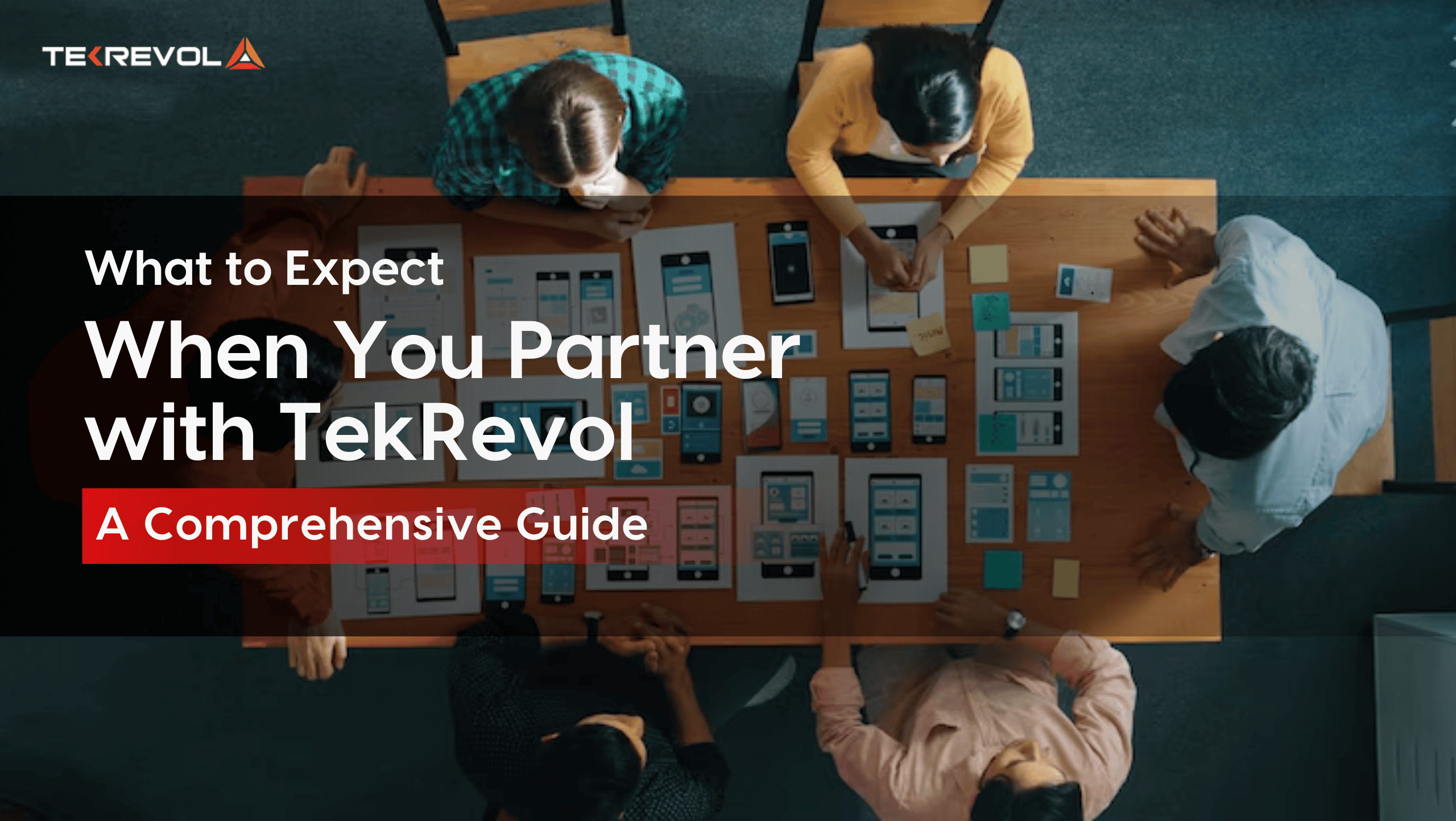Do you ever catch yourself thinking, “It’s 2025, and why am I still dealing with annoying ad breaks when trying to enjoy my playlist?”
You’re not alone. In fact, according to a user poll on free music app without ads Reddit threads, over 68% of streamers say in-app ads are the #1 reason they switch music platforms.
The good news is you don’t have to settle. This guide breaks down the best ad-free music apps for Android and iOS. We’ll walk you through free apps, paid upgrades, with tips to maximize your listening experience so you don’t waste time or bandwidth.
Keep reading to find the perfect music app without ads that delivers.
What Is a Music App Without Ads?
A music app without ads is a streaming service where you stream your favorite tracks without audio interruptions, banner clutter, or forced commercial breaks. According to the Business Journal, 45% of users said they’d rather pay for music than sit through ads.
Types of Ad-Free Music Apps
Most music apps fall into three categories:
- Open-source apps like ViMusic or NewPipe use community development and public APIs, which means a free, non-trackable service with support for offline playback.
- Premium apps like Spotify Premium, Apple Music, and Tidal offer a clean UX, high-quality sound, licensed music libraries, and zero ads, but only with a subscription.
- Hybrid apps like YouTube Music, Google Play Music, and Deezer start free but include ads unless you upgrade.
Then there’s offline vs online use. In offline music apps, you download songs and save data great while traveling. Online requires a connection to access full libraries and playlists.
Most apps cut corners when they ditch ads.
Build an app that’s both clean and feature-packed with Tekrevol on your side.
Connect with Experts NowWhy People Are Switching to Ad-Free Music Apps
Interruptions kill mode. That’s why more users are ditching free platforms for music app without ads. According to Statista, 71% of users say ads are the most annoying part of free music apps. It’s not just about skipping songs, but the constant breaks, pop-ups, or loud promos ruin the flow.
When people say “ad-free,” they mean no audio ads, banners, and random deals between tracks. Offline access matters too. A lot of users save tracks to listen without internet, whether on a flight or during a commute. That’s not always possible with free apps.
Some prefer hybrid models like Spotify and YouTube Premium that offer ad-free music along with video perks. Others choose open-source players to avoid tracking altogether.
Best Ad-Free Music Apps for Android in 2025
When looking for “what is the best free music app for Android without ads?” you commonly get Spotify, SoundCloud, or Amazon Music. No doubt they are great, but they come with a heavy subscription fee.
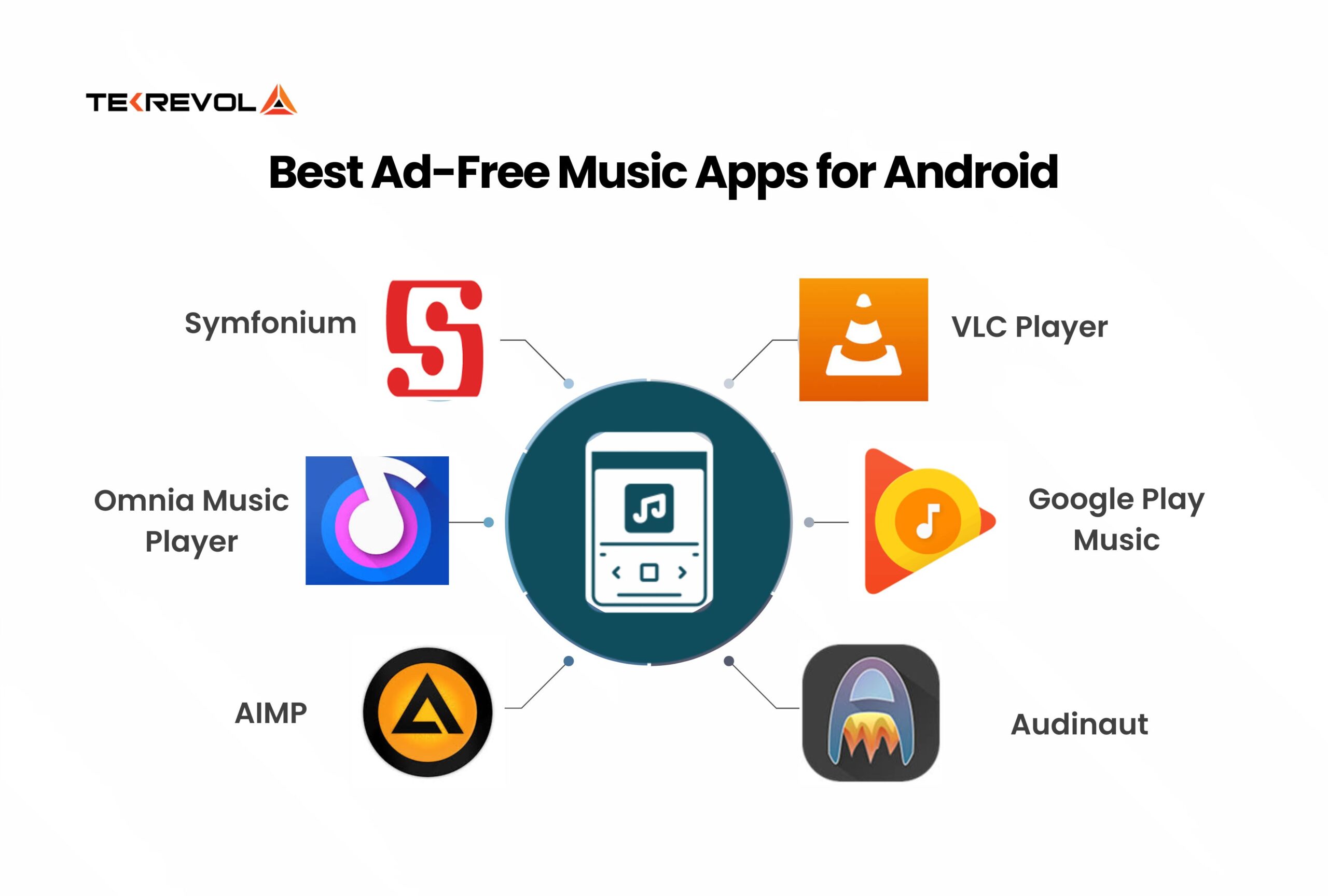
Below we’ve curated a list of the best free music app without ads for Android with clean, distraction-free playback to improve your listening experience.
1. Symfonium
Symfonium is not a regular streaming app. It is one for users who already have music stored locally or on a home server. You get hi-fi playback, zero ads, and complete control over your files. It supports Jellyfin, Emby, Kodi, and Plex, letting you build your setup with no distractions or tracking involved.
| Pros | Cons |
| Audiophile-level quality | Not for cloud-streamers or casual listeners |
| Works offline as well as online | – |
| No data collection | – |
2. Audinaut
Audinaut is a Subsonic-based app that lets you stream your music collection from your server. It’s perfect for users searching for free music apps for Android with full privacy, no ads, and no corporate algorithms messing with their playlists. Though its setup requires a bit of tech know-how, it’s fast, clean, and supports 100% free music streaming with no ads.
| Pros | Cons |
| Self-hosted, so there will be no tracking | Requires Subsonic server setup |
| Lightweight and ad-free | No public streaming or social features |
| Works great over Wi-Fi or mobile | – |
3. AIMP
If you just want to play without ads, AIMP nails it. It’s been around for years as the most customizable and lightweight ad-free music app for Android. You get a powerful equalizer, smart playlists, and zero interruptions, which is great for free music app downloads and offline listening with total control over how your music sounds.
| Pros | Cons |
| 100% Ad-free | Android only |
| Powerful audio tweaks | Not a streamer |
| Supports almost all file formats | – |
4. VLC for Android
You probably know VLC as a video player, but it’s also one of the most trusted ad-free music players available. It plays almost any format, doesn’t track, and works great offline. Open-source, reliable, and free, it’s ideal for users who want simplicity and freedom with no strings attached.
| Pros | Cons |
| Open-source and zero ads | The UI feels basic |
| Works fully offline | No music-specific features like smart playlists |
| Supports all major file formats | – |
Ad-free Android apps are winning user loyalty in 2025.
If you’re building one, Tekrevol can help you design, develop, and scale it.
Start now before your idea loses steam.Top iOS Music App Without Ads
Melodista, Spotify, and Apple Music are the top iOS apps developed to enjoy uninterrupted music with features like offline playback, Hi-Fi audio, and iCloud syncing. Whether managing local tracks or streaming high-quality music, here are the details about these top picks to vibe iPhone music without ads.
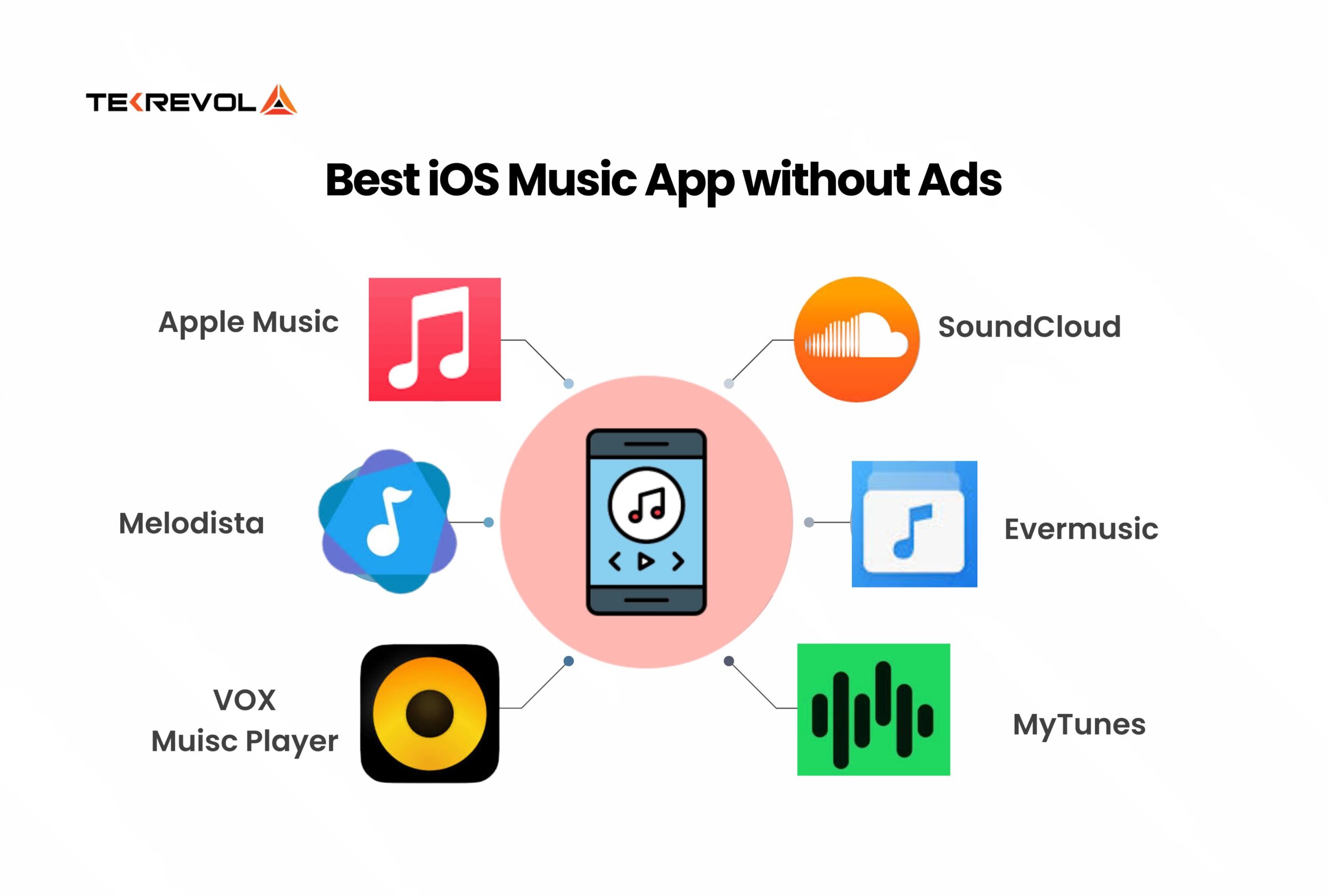
Apple Music
Being Apple’s default music service, Apple Music is one of the best premium iOS audio apps out there. DemandSage found that as of 2025, 30.7% of US music streaming subscribers use Apple Music. With features like lossless and spatial audio, offline playback, and iOS integration from Siri control to iCloud Music Library sync, it is perfect for users who want a powerful, no-fuss experience.
Price: $10.99/month (Individual)
| Pros | Cons |
| Hi-Fi and spatial audio | Paid-only access |
| Works great with Siri & Apple Watch | Limited to the Apple ecosystem |
| Huge music library for a seamless experience | Doesn’t support FLAC |
Vox Music Player
VOX is a solid premium iOS audio app with a focus on quality for audiophiles who hate ads and love control. The premium version removes all ads and enables access to features like FLAC support, gapless playback, and cloud sync.
Price: Free / $4.99 per month for Premium
| Pros | Cons |
| Advanced equalizer and bass booster | The UI feels a bit complex |
| Offline listening with gapless playback | No music-specific features like smart playlists |
| Personal VOX Cloud for unlimited storage | Ads in the free version |
Melodista
Melodista is a minimalist offline iOS music player to manage and listen to music without ads – ideal for users who want control over their music library. You can import songs via iTunes, Files, or Wi-Fi transfer, and enjoy playback without any distractions or sign-ins.
Price: $4.99 (one-time purchase)
| Pros | Cons |
| Supports iCloud imports and metadata editing | No cloud sync support |
| Runs offline with zero internet needed | No online discovery features |
| Create custom playlists and folders | Manual music import only |
Evermusic
Evermusic is the best music app without ads if you store music on iCloud, Dropbox, or Google Drive. It acts as both a cloud and offline music app for iOS, supporting FLAC, MP3, and AAC playback.
According to a 2024 report by Sensor Tower, over 64% of iPhone users prefer music apps with offline access, making Evermusic a go-to- go. With its Pro version, you unlock ad-free playback, enhanced caching, and advanced EQ settings.
Price: $4.99 (one-time purchase for Pro)
| Pros | Cons |
| Built-in equalizer and sleep timer | The free version includes ads |
| Smart playlist management | Not a full-on streaming service |
| Offline mode for travel or low-data use | Basic user interface |
Top Paid Music Apps With No Ads
Several top-notch paid music apps without ads, like Spotify, Deezer, support nonstop streaming and song downloading as much as you want. You pay for peace and total control.
According to Statista, 62% of users prefer premium music services over free ones due to better sound quality and uninterrupted playback. With no forced playlists, random ads, they’re great for commuting, gym sessions, or working where interruptions break flow.
Spotify Premium
Spotify Premium gives an entirely uninterrupted experience as there are no ads, unlimited skips, offline play, and smart playlists. Its AI-driven Discover Weekly and Release Radar playlists are unmatched for discovering new artists, while the Spotify offline mode is best for enjoying your favourite tracks on the go.
- Price: $10.99/month (Individual)
- Free Trial: 1 month
- Offline Mode: Yes
- Audio Quality: Up to 320kbps
- Family Plan: $16.99/month (6 accounts)
- Student Plan: $5.99/month with Hulu
| Pros | Cons |
| Huge library (100M+ tracks) | No Hi-Res audio (yet) |
| Best-in-class recommendations | Lyrics are not available for all songs |
| Cross-platform support | Pricey compared to others |
Amazon Music
If you’re already paying for Prime, Amazon Music is a natural add-on. The Unlimited tier unlocks the 100M+ catalog, ad-free, and includes Ultra HD and Dolby Atmos sound, something even Spotify lacks.
Salient Features
- Price: $10.99/month ($9.99 for Prime members)
- Free Trial: 30 days
- Offline Mode: Yes
- Audio Quality: Up to 24-bit / 192 kHz (Ultra HD)
- Family Plan: $16.99/month
- Device Support: Alexa, Fire TV, iOS, Android, Web
| Pros | Cons |
| High-resolution audio | UI isn’t very intuitive |
| Seamless Alexa integration | Curation is weaker than Spotify |
| Included with Prime (basic tier) | Less popular among Gen Z |
Deezer
If you’re into jazz, classical, or live recordings, Deezer beats Spotify’s compressed sound hands down. The premium plan offers smart playlisting (Flow) and CD-quality FLAC audio. While less popular in the US, it’s a sleeper hit for those wanting better-than-MP3 sound.
Notable Features
- Price: $11.99/month
- Free Trial: 1 month
- Offline Mode: Yes
- Audio Quality: Up to 16-bit / 1,411 kbps (FLAC)
- HiFi Included? Yes (no separate tier)
- Family Plan: $17.99/month
| Pros | Cons |
| FLAC streaming by default | Small US community |
| Flow mixes adapt to your history | Lacks exclusive content |
| Lyrics, transitions, and dark mode | Limited podcast catalog |
Pandora Plus
Pandora Plus is ad-free but doesn’t offer full on-demand playback. It’s more like a smart radio, ideal for background music during work or chores. You can replay recent songs and listen offline to stations, but not search and play any track.
- Price: $5.99/month
- Free Trial: 30 days
- Offline Mode: Yes (limited to stations)
- Audio Quality: Up to 192kbps
- Premium Option: Pandora Premium at $10.99/month
| Pros | Cons |
| Low price, no ads | No full track search/play |
| Personalized stations | Audio quality is just okay |
| Easy to use, low-data streaming | UI feels outdated |
Subscription-based music apps are driving 80% of audio streaming revenue.
Partner with Tekrevol to create a platform that converts listeners into loyal users.
Don’t miss the chance; Connect NowHow to Choose a Music App Without Ads?
To find the best music app without ads, go beyond just the name. Focus on features like offline music, background play, and whether it’s a cross-platform app you can use across all your devices. Here’s how to choose the right one based on what matters:

Free vs Paid
If you’re looking for music without ads, paid apps are best as they offer better personalization and offline features. Free apps usually come with limited features, poor sound quality, or occasional ads disguised as “promos.”
Offline Listening Support
This feature is a must if you travel often or have limited data. Apps like Spotify Premium and Vox support downloading music for offline play, even in Hi-Fi formats.
Device Compatibility
Platform support also matters if you use multiple devices. Consider a cross-platform app like Amazon Music or Deezer to access your playlists on any device, whether it’s iOS, Android, or desktop.
Library Size
This feature is often overlooked. A massive library means more variety and fewer dead ends. Look for apps with 70M+ tracks. According to Business of Apps, Apple Music and Amazon Music both offer over 100 million songs as of 2025.
Sound Quality
Audiophile or just want clean sound? Check the bitrate. TIDAL and Qobuz offer lossless streaming. Spotify HiFi is coming, but still pending in many regions.
Open-source vs Proprietary
Last but not least, check if the app is open-source or proprietary. While proprietary apps have slicker UIs, open-source options like VLC or Jellyfin give you full control, with no ads or data tracking.
Bonus: Tips to Get the Most from Your Ad-Free Music App
Once get your music app without ads free downloaded, try these small steps for a smooth and reliable playback without ads getting in the way.
- Download Music for Offline Mode: Save tracks when on Wi-Fi to cut data use and avoid buffering when offline.
- Use EQ and Hi-Fi Settings: Tweak audio using equalizers or Hi-Fi options if your app supports it. It improves clarity, especially with good headphones.
- Sync Personal Music with Cloud Storage: Using the Music AI feature, many apps allow you to play your files from Google Drive or Dropbox.
- Enable Background Play: Make sure background play is on so your music keeps going when switching apps.
- Skip APKs with Fake Skins, as many of them carry hidden ads or malware. Use official versions from trusted app stores.
Wrap Up
Ads kill the vibe; that’s why music apps without ads are on the rise. Whether you stream, download, or play from your library, we lister the apps that support offline mode, have play in the background, and don’t sneak in ads as “skins” or popups.
However, if you’re planning to develop music apps with customized features, Tekrevol knows the stack that works for Android, iOS, or even cross-platform. Our skilled music developers have helped brands create music app (no ads) with features that today’s listeners expect, like EQ settings, cloud sync, and no interruptions.
Want to build your music app without ads or compromises?
Tekrevol helps you launch a sleek platform with offline playback and seamless performance.
Book Your Free Session Now